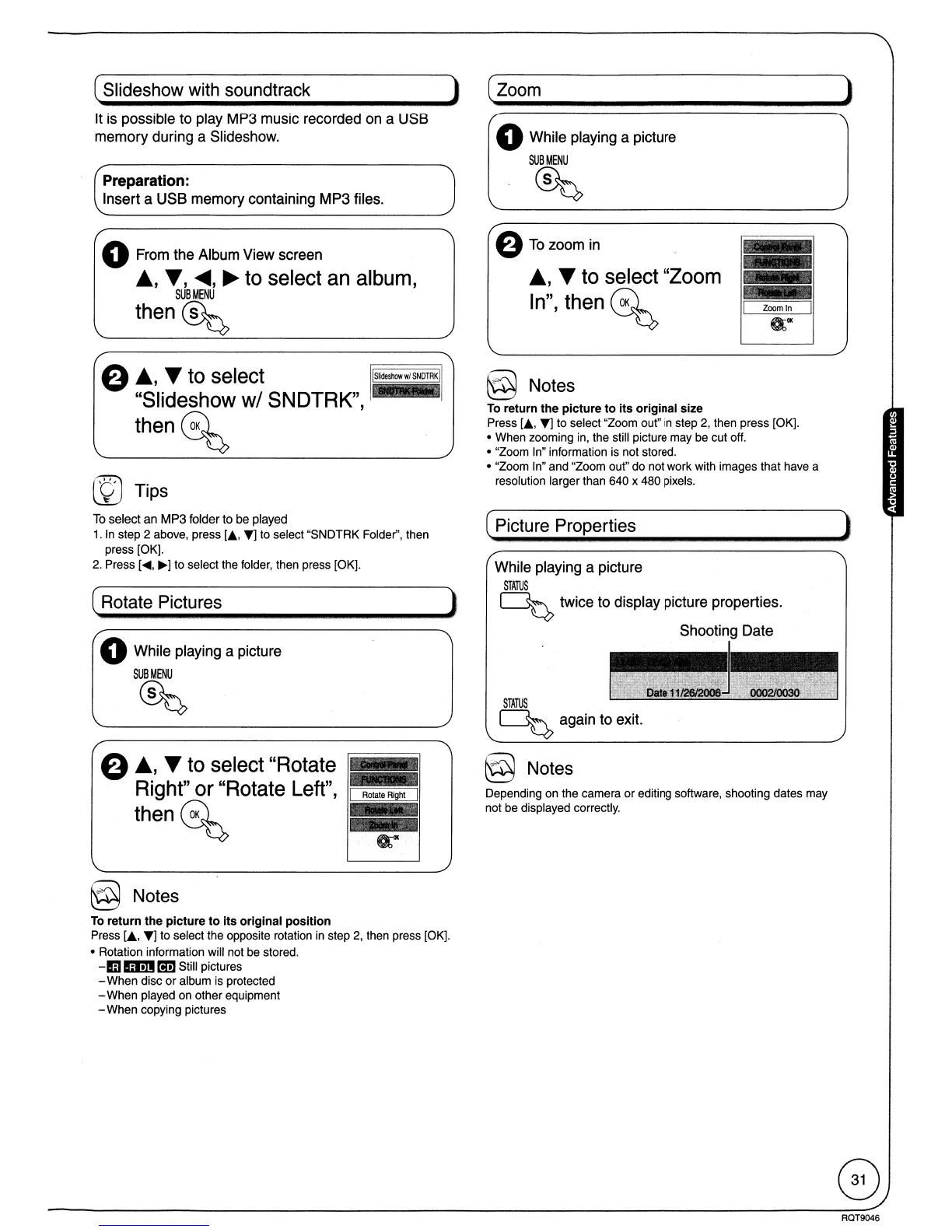( Rotate Pictures )
)
oWhile playing a picture
SUBMENU
~
a
To
zoom in
.,
T to select "Zoom
In",
then~
(Zoom
While playing a picture
STATUS
~
twice to display picture properties.
Shooting Date
STATUS
~
again to exit.
('"'P_i_ct_u_re_p_ro_p_e_r_tie_s
~)
§ Notes
To
return the picture
to
its original size
Press
L~,
T]
to select "Zoom out"
in
step
2,
then press [OK].
• When zooming in, the still picture may be cut off.
• "Zoom In" information is not stored.
• "Zoom In" and "Zoom out" do not work with images that have a
resolution larger than 640 x 480 pixels.
§ Notes
Depending on the camera
or
editing software, shooting dates may
not be displayed correctly.
)
Preparation:
Insert a USB memory containing MP3 files.
oFrom the Album View screen
.,
T,~,
~
to select an album,
SUBMENU
then~
a
.,
T to select
ISlideshowwi
SNDTRKI
"Slideshow
wi
SNDTRK",
then~
It
is possible to play MP3 music recorded on a USB
memory during a Slideshow.
( Slideshow with soundtrack
a
.,
T to select "Rotate
Right" or "Rotate Left",
then~
oWhile playing a picture
SUBMENU
~
C£)
Tips
To
select an
MP3
folder
to
be played
1.
In
step 2 above, press
L~,
T]
to select "SNDTRK Folder", then
press [OK].
2.
Press [
....
,
~]
to select the folder, then press [OK].
§ Notes
To
return the picture
to
its original position
Press [
••
T]
to select the opposite rotation
in
step
2,
then press [OK].
• Rotation information will not be stored.
-EJ
mmI
rim
Still pictures
- When disc
or
album is protected
- When played
on
other equipment
-When
copying pictures
RQT9D46
