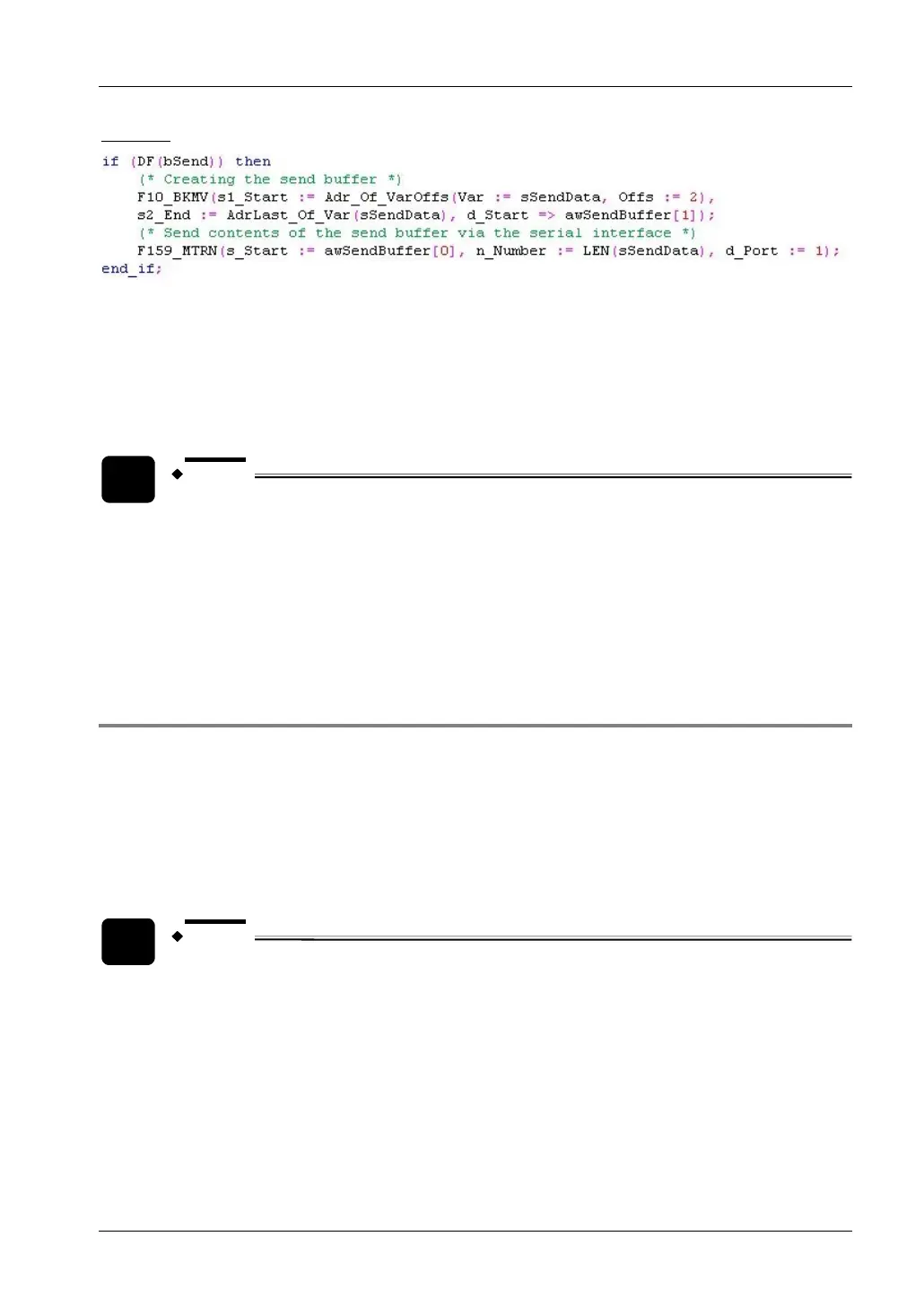FPΣ User's Manual
8.6 Program Controlled Communication
193
ST Body
When the variable bSend is set to TRUE, the function F10_BKMV copies the characters of
the string sSendData to the buffer awSendBuffer beginning at awSendBuffer[1].
Then, F159_MTRN sends the data from the first element of the send buffer
(awSendBuffer[0]) as specified by s_Start. The length of the string to be sent (8 bytes) is set
at n_Number (using the function LEN to calculate the number of bytes). The data is output
from COM port 1 as specified by d_Port.
NOTE
• For details on the operation of the "reception done" flag, the "transmission
done" flag, and the communication error flag, see page
198 .
• For details on the format of the data in the send buffer and in the receive
buffer, please see "
Data Format" on page 197.
• Data cannot be sent unless the pin CS (Clear to Send) is on. When
connecting to a three-wire port, short-circuit the RS and CS pins.
8.6.3 Receiving Data from External Devices
Steps for receiving data from external devices:
1. Setting the communication parameters and specifying the receive buffer
2. Receiving the data
3. Processing the data in the receive buffer
4. Preparing the system to receive subsequent data
NOTE
Data received via the communication ports of an MCU has to be moved to the
CPU receive buffer using the instruction F161_MRCV.
1. Setting the communication parameters (see "
Setting Communication Parameters" on
page
188)
2. Receiving the data
Data is automatically received in the receive buffer defined in the system registers. Reception
can be controlled by the "reception done" flag or by directly evaluating the receive buffer. (For
details on flag operation, see page
198.) When this flag is FALSE and data is sent to the
