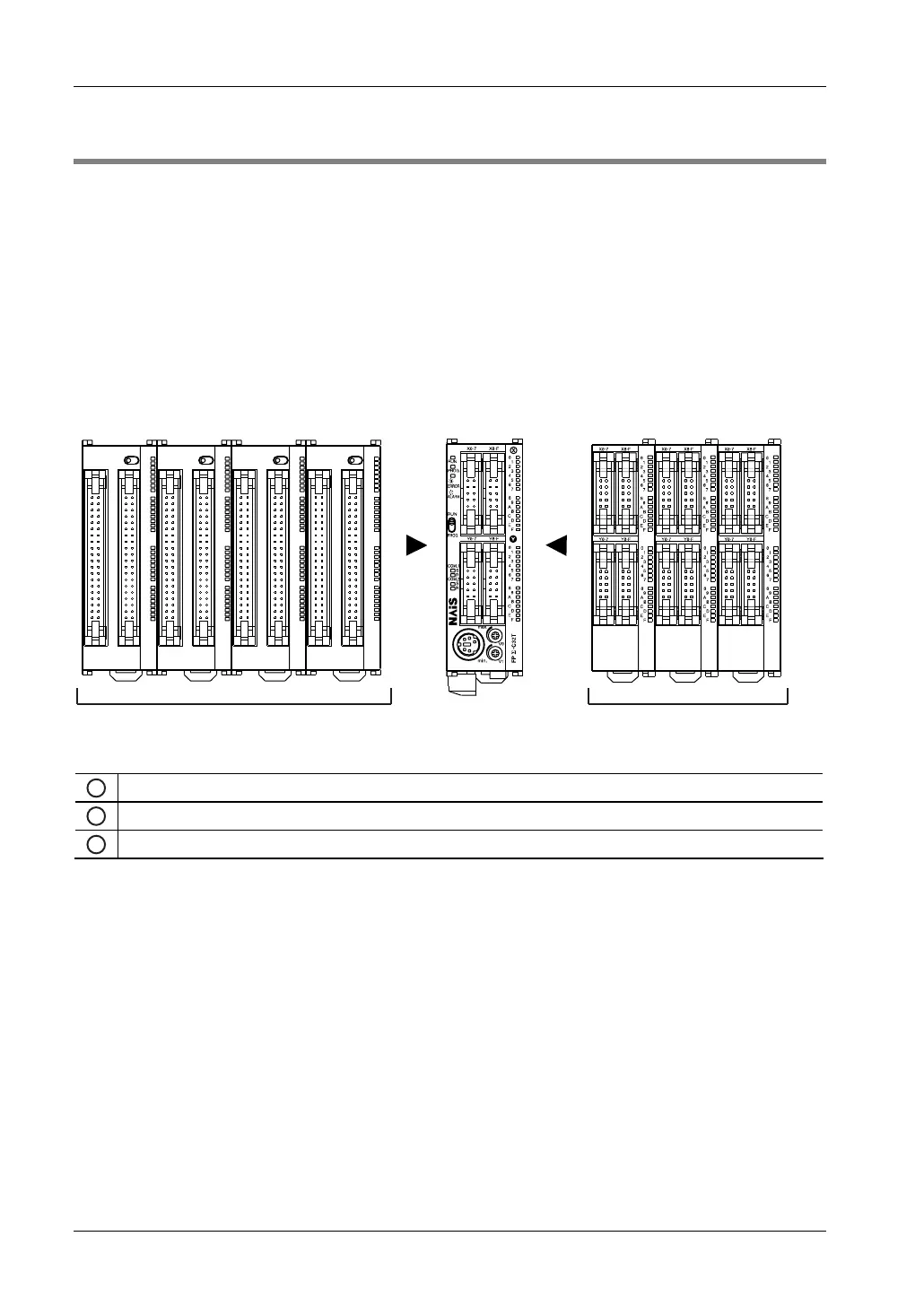Expansion
FPΣ User's Manual
42
4.1 Expansion Methods
You can expand the FPΣ in several ways:
• By adding dedicated FPΣ expansion units (see page
73)
• By adding FP0 expansion units (see page
74)
• By installing communication cassettes (see page
75)
Expansion units
Dedicated expansion units for the FPΣ are connected on the left side of the CPU. Expansion
units from the FP0 series are connected on the right side of the CPU.
4 x FP∑
3 x FP0
Maximum left-side and right-side expansion
1
FPΣ CPU
2
Maximum left-side expansion: 4 × FPΣ I/O expansion unit
3
Maximum right-side expansion: 3 × FP0 expansion unit
