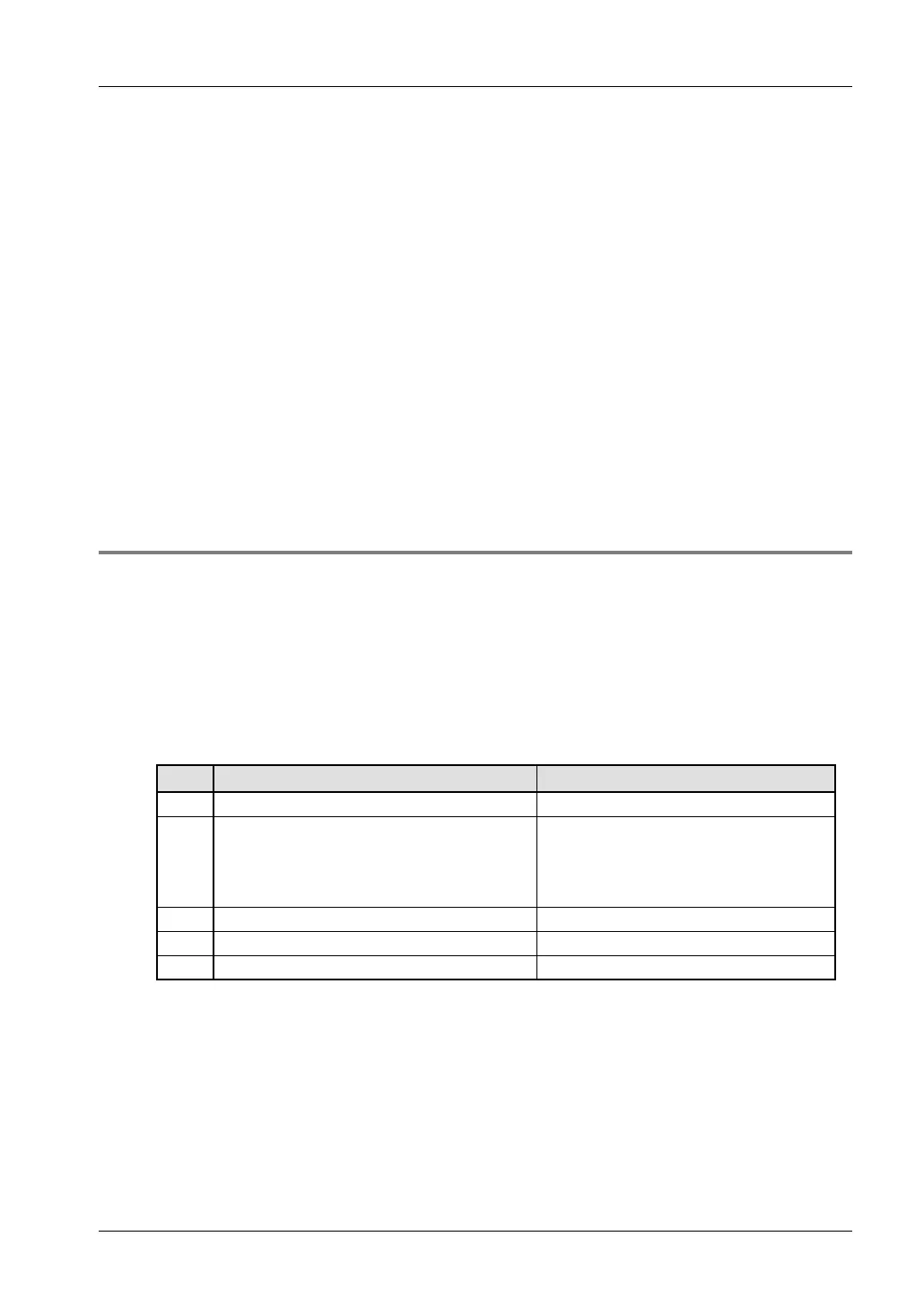FPΣ User's Manual
8.6 Program Controlled Communication
203
When sending data, operation is as follows:
F159_MTRN is executed to send data to the external device. When F159_MTRN is executed:
1. The "transmission done" flag turns to FALSE.
2. The start code is sent automatically.
3. The number of bytes to be sent is set in offset 0 of the send buffer.
4. The characters a and b are sent to the external device.
- The end code is automatically added to the data sent.
- While F159_MTRN is being executed, no data can be received. (The
"transmission done" flag is FALSE.)
5. When the specified number of bytes has been sent, the "transmission done" flag turns
to TRUE.
6. Now, F159_MTRN can be executed again. When F159_MTRN is executed:
- Steps 1 to 5 are repeated. This time, the characters c, d, and e are sent.
8.6.6 1:1 Communication
This section describes 1:1 program controlled communication in which the FPΣ acts as a
master. The examples below contain the wiring diagrams for the connection to a Micro-
Imagechecker and to another FP series PLC.
System register settings
By default, the COM port is set to MEWTOCOL-COM mode. For 1:1 program controlled
communication, the system registers should be set as shown below.
• Settings for TOOL port
No. Name Set value
412
TOOL port - communication mode Program controlled
413 TOOL port - communication format
Data length: 7 bits/8 bits
Parity: None/Odd/Even
Stop bit: 1 bit/2 bits
End code: CR/CR+LF/None/ETX
Start code: No STX/STX
415
TOOL port - baud rate 2400–115200bit/s
420
TOOL port - receive buffer starting address 0–32762 (initial value: 0)
421
TOOL port - receive buffer capacity 0–2048 words (initial value: 0 words)
