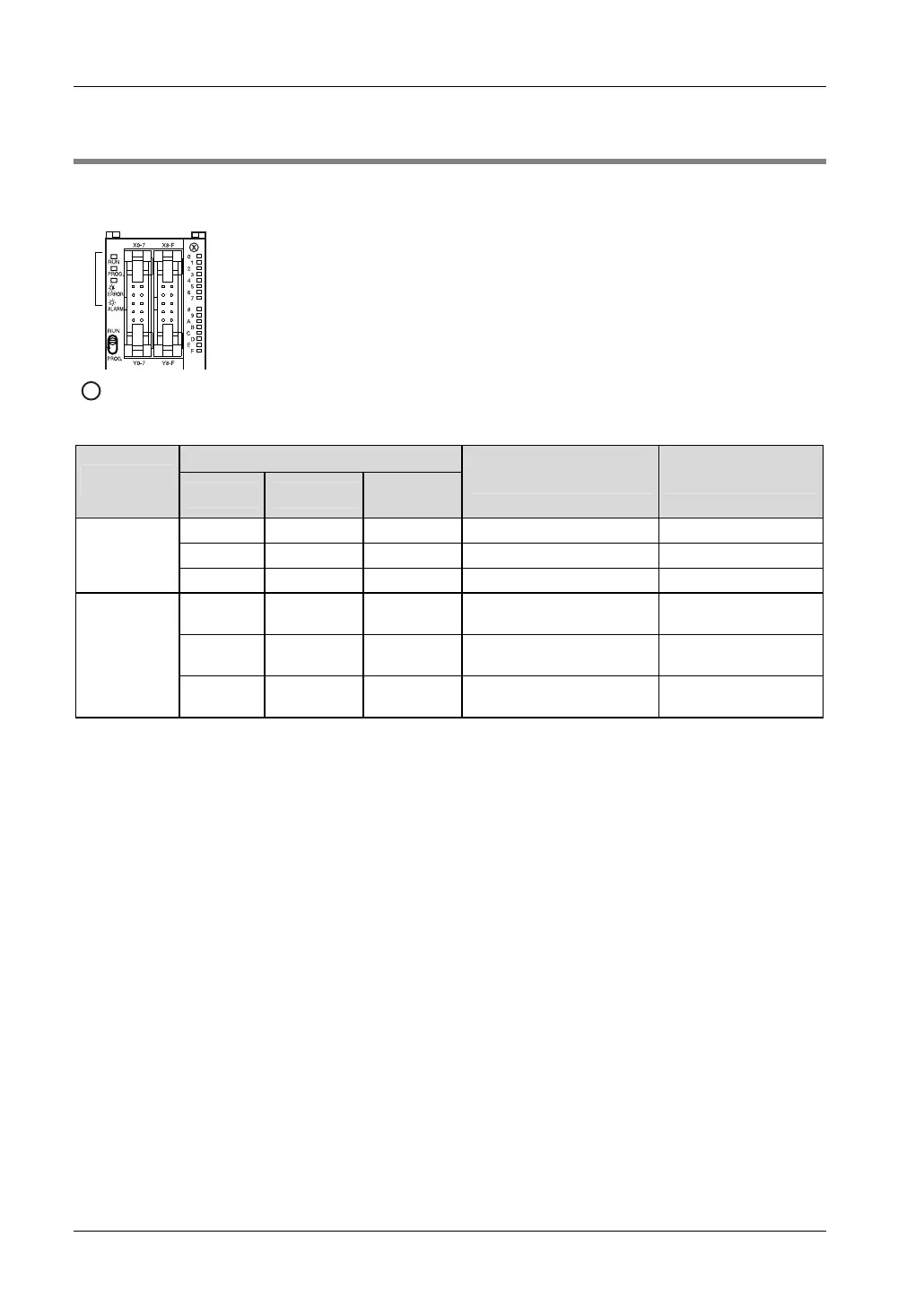Troubleshooting
FPΣ User's Manual
262
11.1 LED Display for Status Condition
When an error occurs, the status of the status indicator LEDs on the CPU changes as shown
in the table below.
1
Status indicator LEDs
Status indicator LEDs on CPU
LED status
RUN PROG.
ERROR/
ALARM
Description Operation status
On Off Off Normal operation Continue
Off On Off PROG mode Stop
Normal
condition
Flashes Flashes Off Forcing on/off in RUN mode Continue
On Off Flashes
A self-diagnostic error has
occurred
Continue
Off On Flashes
A self-diagnostic error has
occurred
Stop
Abnormal
condition
Varies Varies On
System watchdog timer has
been activated
Stop
