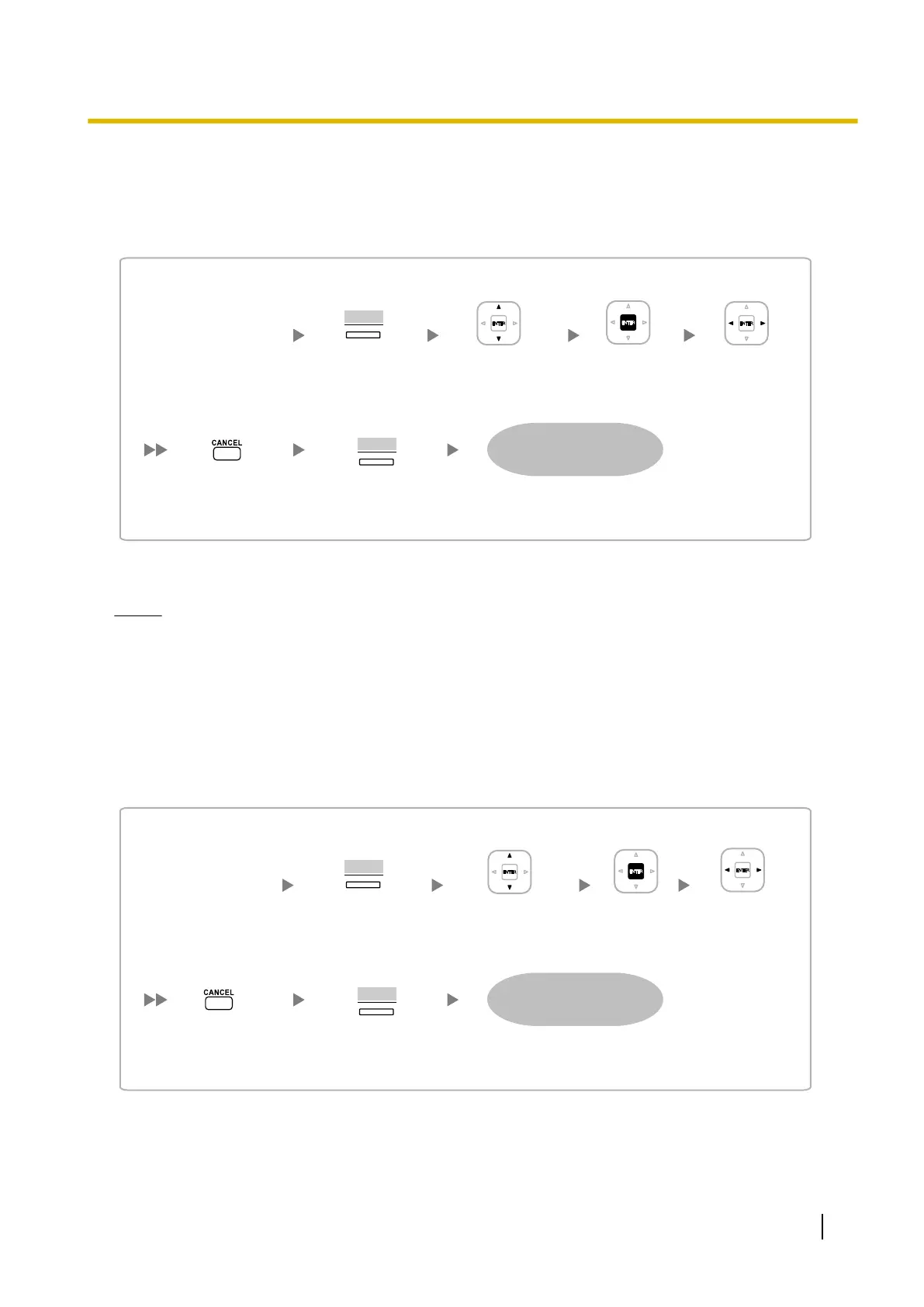5.8.6 ECO mode (KX-NT500 series only)
ECO mode allows a KX-NT500
series IP-PT to consume less power than in normal mode.
To start ECO mode, follow the procedure below.
Select "ECO Mode".
To start programming
Press
"SETUP"
when it is displayed.
*1
SETUP
Supply power
to the IP-PT.
To end programming
Return to the
Menu screen.
Press
"STORE".
STORE
The IP-PT will reboot in
ECO mode.
Select "On".ENTER
*1
For KX-NT551 users only
Press PROGRAM when "Searching
" is displayed.
Notice
• When a KX-NT500 series IP-PT is in ECO mode, the following limitations are applied:
– The second Ethernet port is disabled.
– The port of the switching hub to which the telephone is connected must be 10 Mbps
(Fixed)/full
duplex.
• For KX-NT500 series IP-PTs (software version 1.010 or later), you can specify the connection mode
(Auto Negotiation, 10 Mbps/full duplex, 10 Mbps/half duplex, 100 Mbps/full duplex, 100 Mbps/half
duplex). If a connection with Auto Negotiation fails, the connection will be made in either 10 Mbps/half
duplex or 100 Mbps/half duplex.
To exit from ECO mode, turn off the KX-NT500 series IP-PT, and then follow the procedure below.
Select "ECO Mode".
To start programming
Press
"SETUP"
when it is displayed.
*1
SETUP
Supply power
to the IP-PT.
Select "Off".
To end programming
Return to the
Menu screen.
Press
"STORE".
STORE
The IP-PT will reboot in
normal mode.
ENTER
*1
For KX-NT551 users only
Press PROGRAM when "Searching
" is displayed.
Installation Manual 277
5.8.6 ECO mode (KX-NT500 series only)
