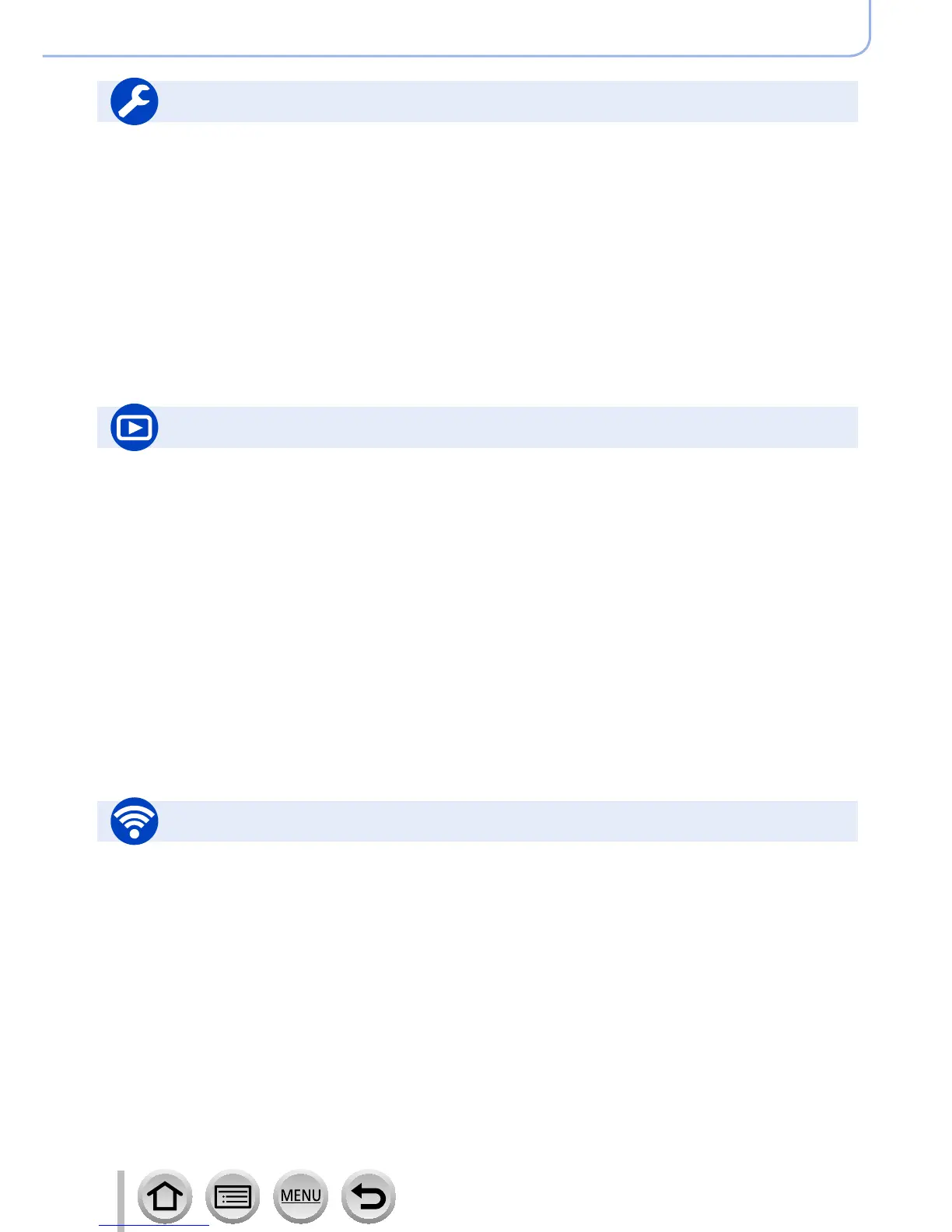13
SQW0419
Contents by Function
Playback
[Auto Review] ...............................................39
Picture playback .........................................228
Motion picture playback .............................. 229
Playback Zoom ........................................... 231
Multi Playback ............................................231
Delete .........................................................234
Display/playback settings
[Slide Show] ................................................237
[Rotate]/[Rotate Disp.] ................................251
Playback
Edit
[RAW Processing] .......................................241
[Clear Retouch] ...........................................244
[Resize] .......................................................249
[Cropping] ...................................................250
Adding information
[Location Logging] ......................................240
[Title Edit] .................................................... 245
[Text Stamp] ................................................246
Image settings
[Favorite] .....................................................252
[Print Set] .................................................... 253
[Protect] ......................................................254
Connect
“Image App” ................................................260
[WPS (Push-Button)] ..........................293, 296
Direct connection ........................................ 296
Image App
Remote recording .......................................267
Saving images ............................................268
Sending images .................................. 269, 277
Sending and adding location information ...269
Combining motion pictures recorded with
[Snap Movie] ...............................................271
Wi-Fi
In combination with other devices
Playing back pictures on a TV ....................273
Printing images ........................................... 278
Sending images to an AV device ................279
Sending images to a PC ............................. 280
Sending images to a WEB service .............282
Using [Cloud Sync. Service] .......................286
Basic settings
[Format] ........................................................30
[Clock Set] ....................................................34
Display switching ....................................46, 49
Diopter adjustment .......................................50
How to set menu items .................................56
[Q.MENU] .....................................................59
[Beep] ...........................................................66
[Economy] .....................................................69
[Reset] (initialization) ....................................74
Setup/Custom
Customization
[CUSTOM] in the Quick Menu ......................60
Function buttons ...........................................61
Custom Mode ............................................. 111
[Custom] menu ...........................................338
