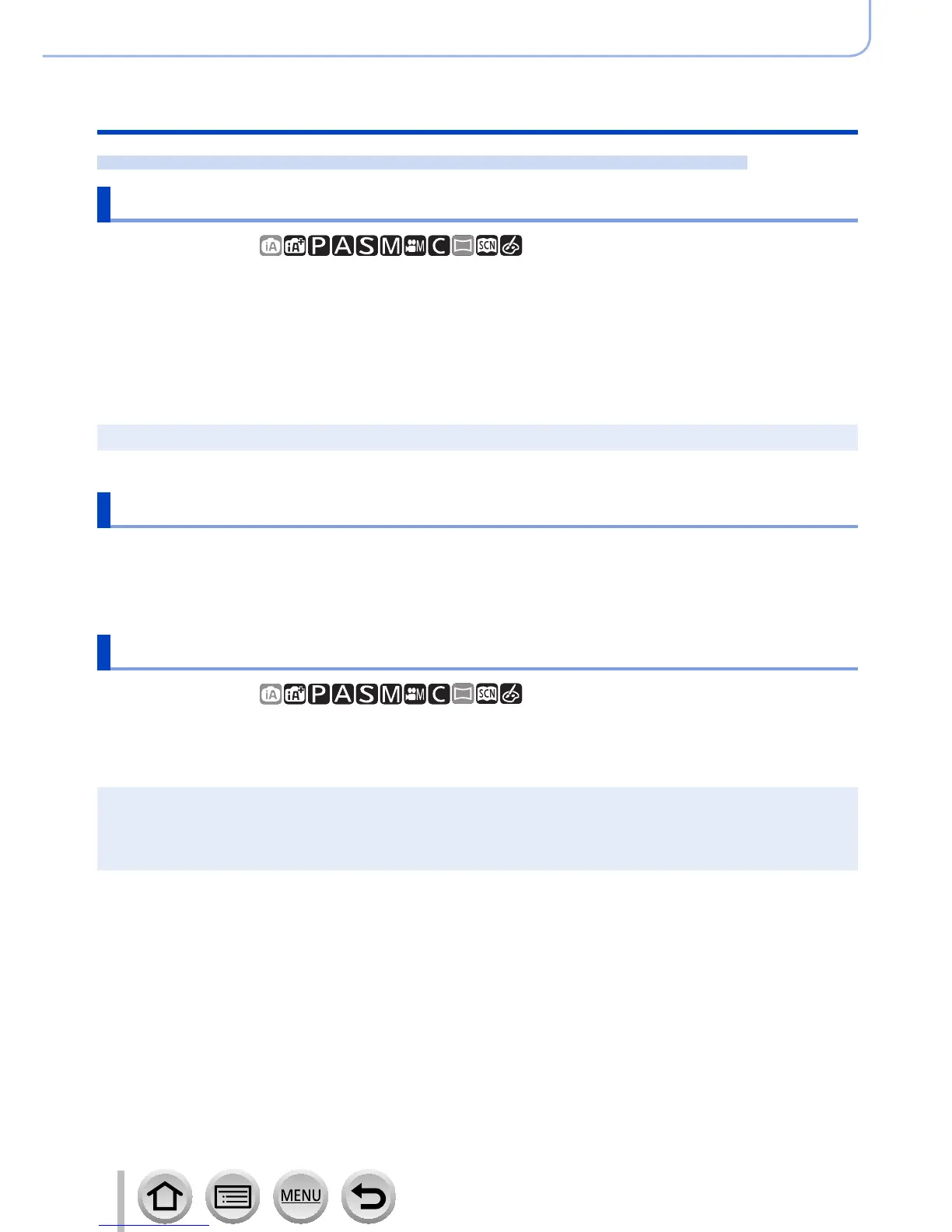227
SQW0419
Recording motion pictures
Using the [Motion Picture] menu
For the setting procedures for the [Motion Picture] menu, refer to (→56)
[Wind Noise Canceller]
Recording mode:
This will reduce the wind noise coming into the built-in microphone while maintaining
sound quality.
Settings: [HIGH] / [STANDARD] / [OFF]
• [HIGH] effectively reduces the wind noise by minimizing the low-pitched sound when a
strong wind is detected.
• [STANDARD] extracts and reduces only the wind noise without deteriorating the sound
quality.
●
You may not see the full effect depending on the recording conditions.
[Wind Cut]
• [Wind Cut] is displayed only when an external microphone (optional) is in use. In other
cases, [Wind Noise Canceller] is displayed.
• For details (→324).
[Zoom Mic]
Recording mode:
Coupled to the zoom operation, it will more clearly record far sounds during enlarging
image, and surrounding sounds with wide-angle.
Settings: [ON] / [OFF]
●
When set to [ON] and performing zoom, the operation sound may be recorded enhanced in
accordance with the surrounding sounds. Also, audio recording level will be lower compared to
when [OFF].
●
The stereo effect of the audio is reduced during enlarging image.
