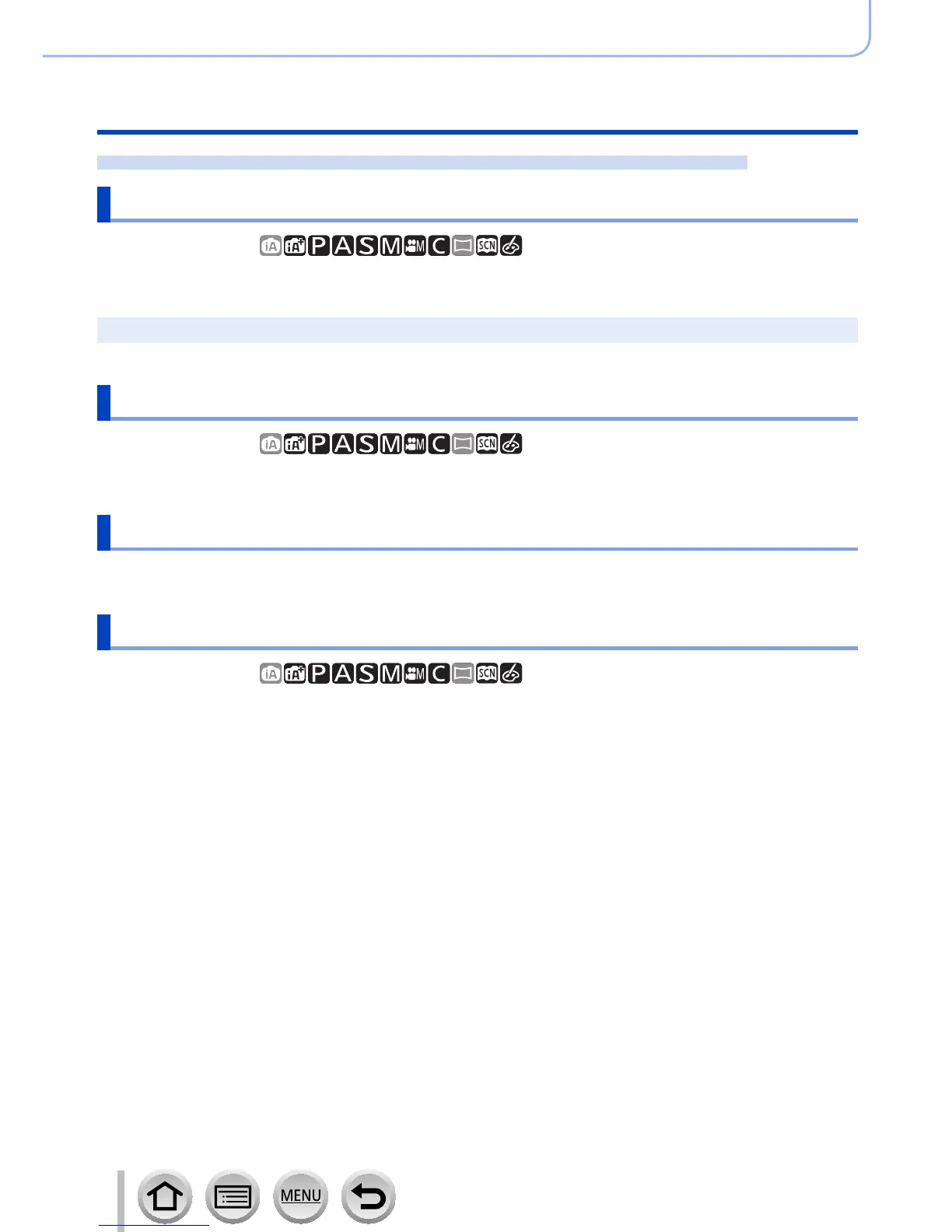226
SQW0419
Recording motion pictures
Using the [Motion Picture] menu
For the setting procedures for the [Motion Picture] menu, refer to (→56)
[Mic Level Disp.]
Recording mode:
You can set whether or not to display the microphone level on the recording screen.
Settings: [ON] / [OFF]
●
When [Mic Level Limiter] is set to [OFF], [Mic Level Disp.] is fixed to [ON].
[Mic Level Adj.]
Recording mode:
You can adjust the audio input level in 19 steps (- 12 dB to + 6 dB).
[Special Mic.]
• For details (→323).
[Mic Level Limiter]
Recording mode:
The camera adjusts the sound input level automatically, minimizing the sound distortion
(crackling noise) when the volume is too high.
Settings: [ON] / [OFF]
