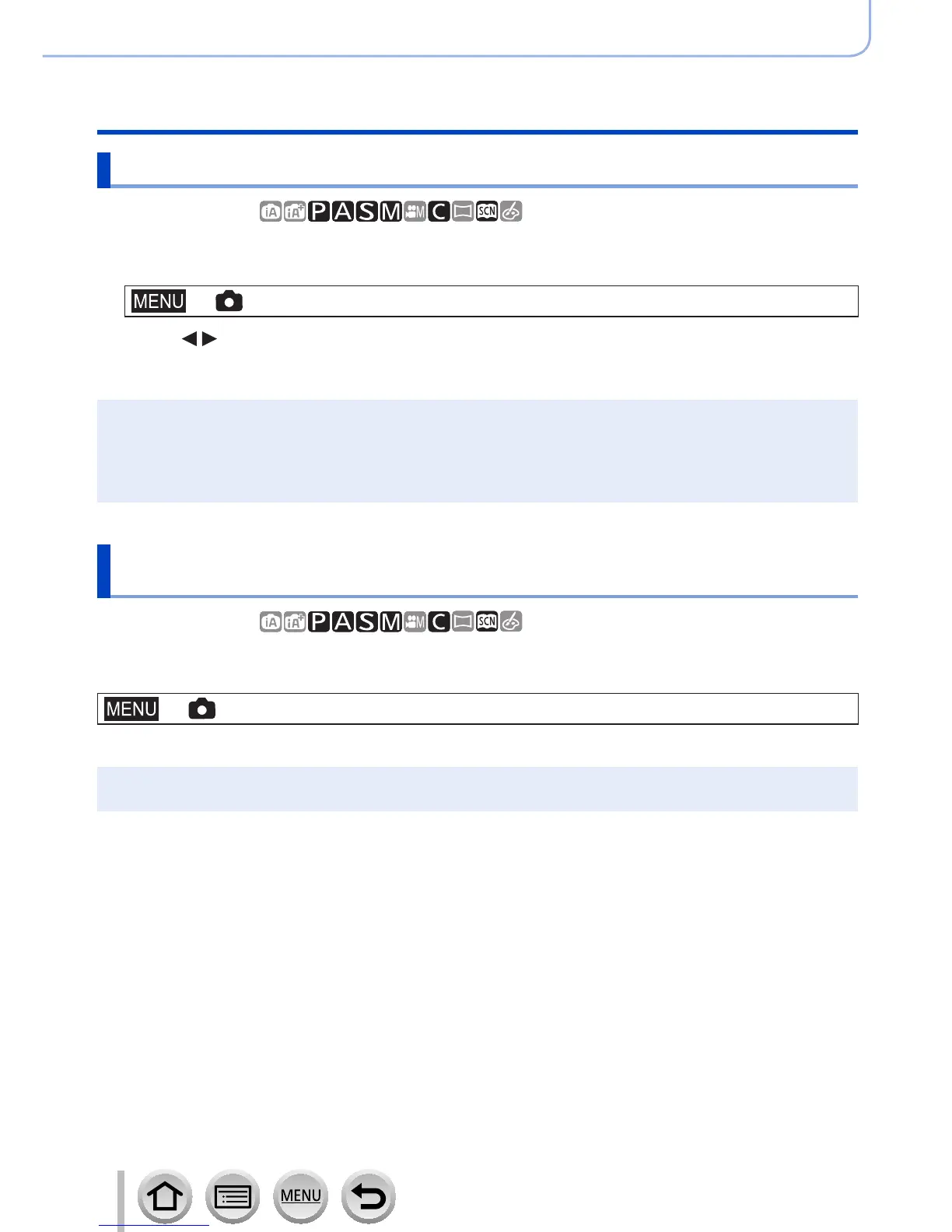212
SQW0419
Stabilizer, Zoom and Flash
Setting the Flash Functions
Adjusting the flash output
Recording mode:
Adjust the flash output if a picture taken using the flash is too bright or too dark.
1
Set the menu
→ [Rec] → [Flash] → [Flash Adjust.]
2
Press to set the flash output and press [MENU/SET]
Settings: -3 EV to +3 EV (unit: 1/3 EV)
When you do not want to adjust the intensity of the flash, select [±0 EV].
●
When the intensity of the flash is adjusted, [+] or [-] is displayed on the flash icon.
●
[Flash Adjust.] is available only when [Wireless] in the [Flash] is set to [OFF] (→213) and [Firing
Mode] is set to [TTL] (→208).
●
The [Flash Adjust.] setting functions even when an external flash other than the wireless flash is
used. (→321)
Synchronizing the flash output with the camera during
Exposure Compensation
Recording mode:
The flash output is automatically adjusted in accordance with the exposure compensation
value.
→ [Rec] → [Flash] → [Auto Exposure Comp.]
Settings: [ON] / [OFF]
●
About Exposure Compensation (→154)
●
The [Auto Exposure Comp.] setting functions even when an external flash is used. (→321)
