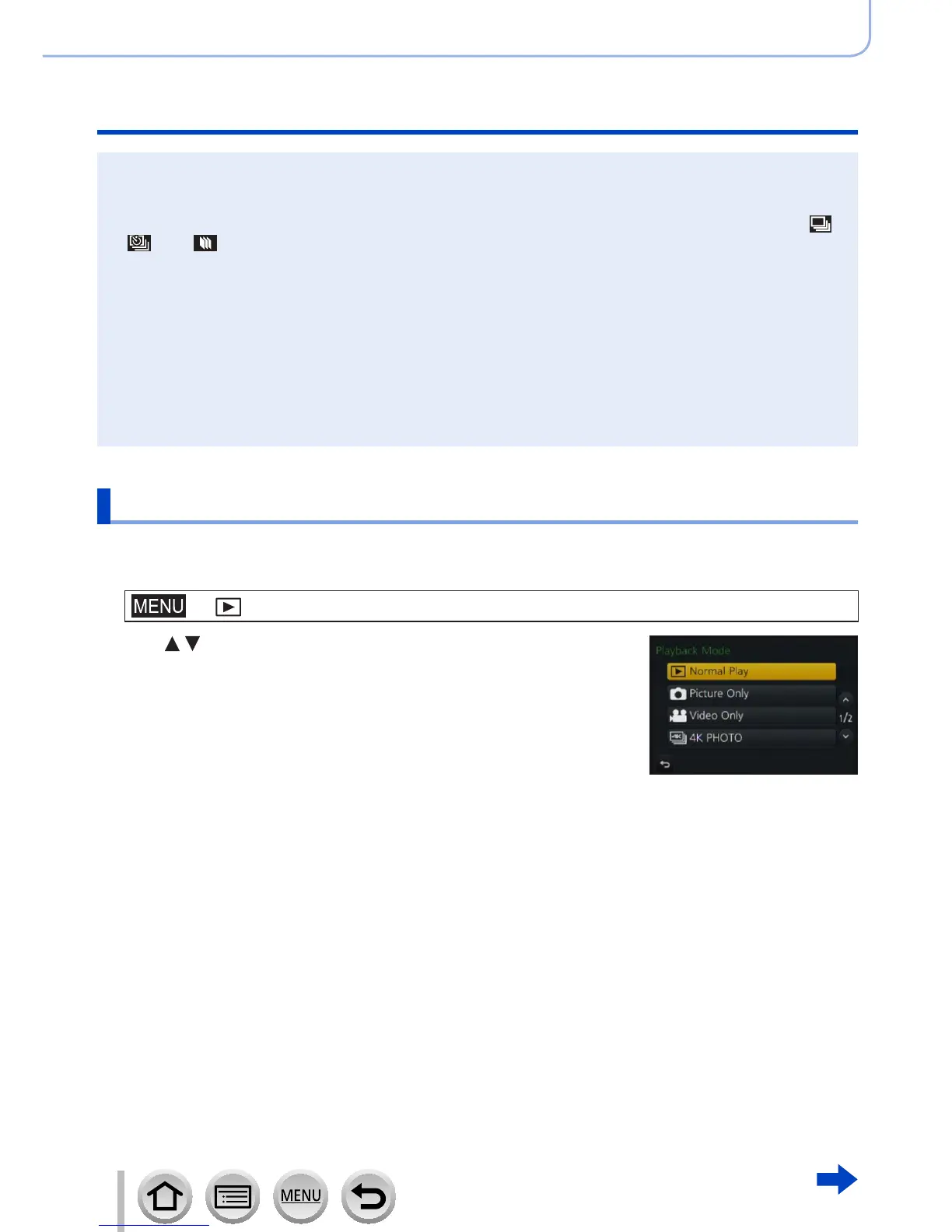238
SQW0419
Playing Back and Editing Pictures
Using the [Playback] menu
●
When [URBAN] has been selected, the picture may appear in black and white as a screen effect.
●
[AUTO] can be used only when [Category Selection] is selected. The pictures are played back with
the recommended effects for each category.
●
When you perform a Slide Show playback by setting [Video Only] or [Category Selection] to [ ],
[
], or [ ], [Effect] is fixed to [OFF].
●
When you perform a Slide Show playback for group pictures, and even if [Effect] is set, the effects
are disabled.
●
When you play back the following pictures in a slide show, the [Duration] setting is disabled.
• Motion pictures
• 4K burst files
• Panorama pictures
• Group pictures
●
[Duration] can be set only when [Effect] is set to [OFF].
●
Part of [Effect] cannot be used when displaying pictures on television using an HDMI micro cable
or when displaying pictures recorded in portrait position.
[Playback Mode]
Recorded pictures can be played back in a variety of ways.
1
Set the menu
→ [Playback] → [Playback Mode]
2
Use to select the item and press [MENU/SET]
• If you select [Video Only], 4K burst files recorded with the 4K
Photo function will also be played back.
