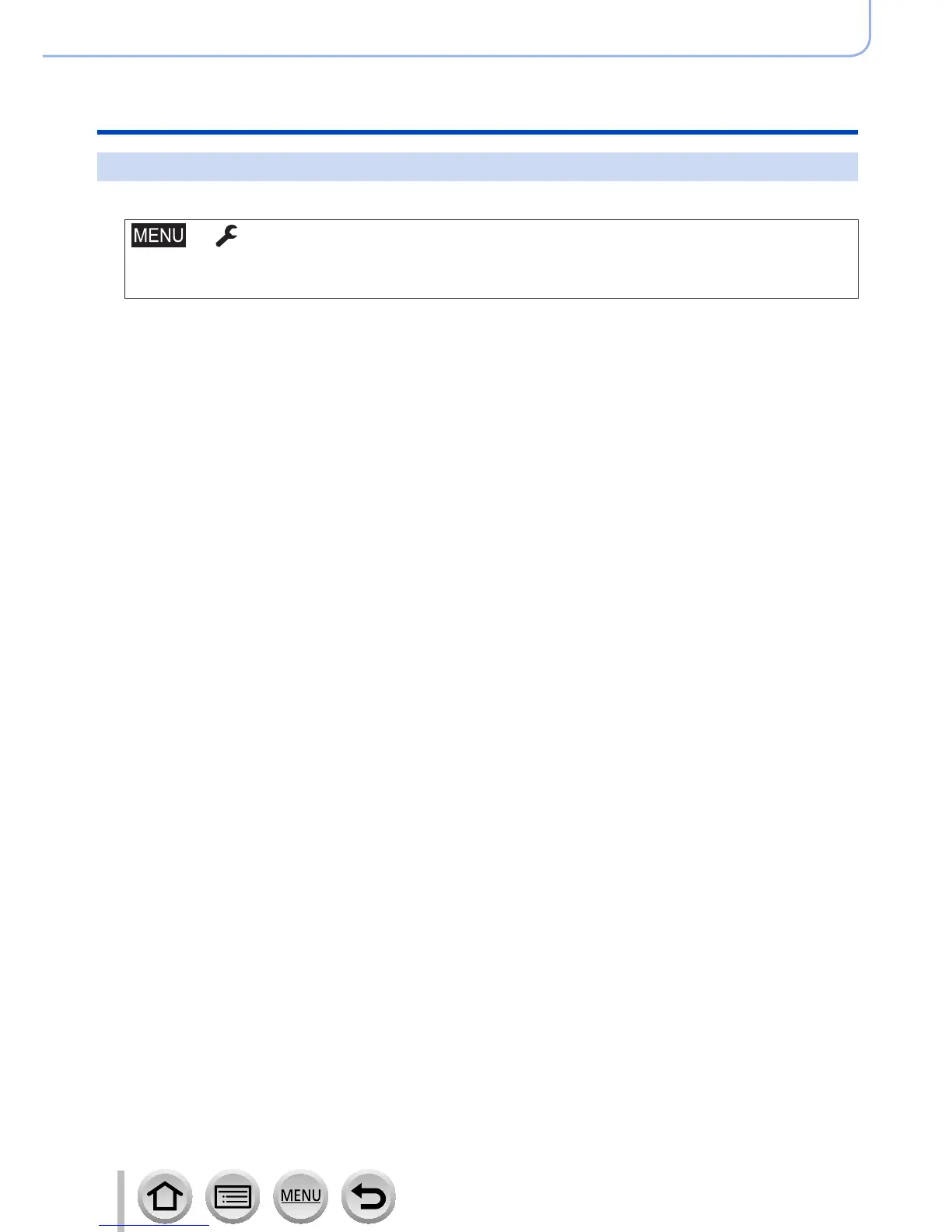284
SQW0419
Wi-Fi
Using WEB services
Sending pictures
1
Set the menu
→ [Setup] → [Wi-Fi] → [Wi-Fi Function] → [New Connection]
→ [Send Images While Recording] / [Send Images Stored in the Camera]
→ [Web service]
2
Select [Via Network] and connect (→293)
3
Select a WEB service you want to connect
4
Check the send settings, and select [Set]
• To change the send setting, press the [DISP.] button. (→276)
[Send Images While Recording]
5
Take a still picture (→274)
[Send Images Stored in the Camera]
5
Select the picture (→275)
