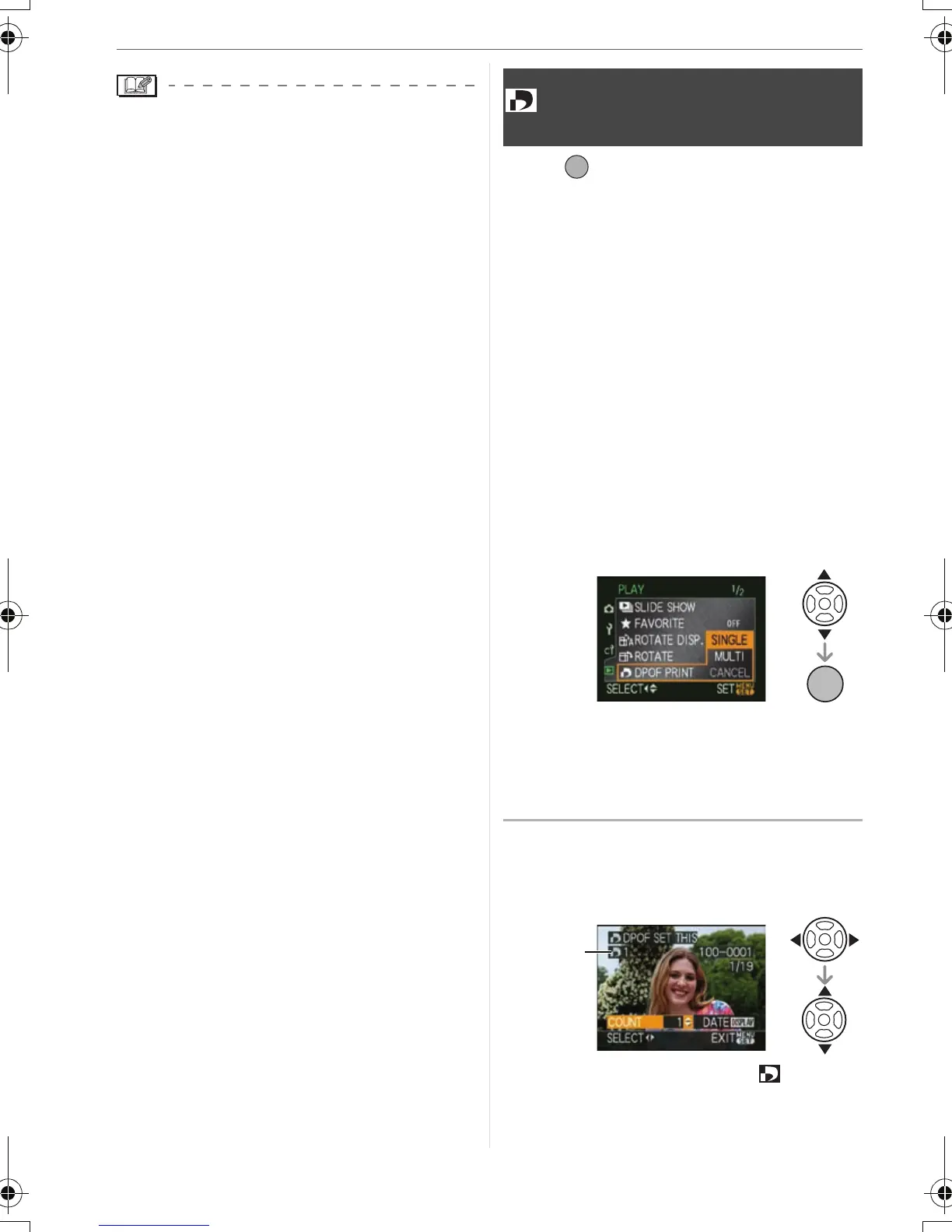Menu Settings
112
VQT1G28
• When [ROTATE DISP.] is set to [ON],
pictures recorded holding the camera
vertically are played back vertically
(rotated).
(You can only use this when using a lens
that supports the direction detection
function. (P13))
• If you take pictures when aiming the
camera up or down, it may not be possible
to display the pictures vertically. (P35)
• The picture may be slightly blurred when
the camera is connected to the TV with
the video cable (supplied) and played
back vertically.
• When you play back pictures on a PC,
they cannot be displayed in the rotated
direction unless the OS or software is
compatible with Exif. Exif is a file format
for still pictures which allows recording
information etc. to be added. It was
established by “JEITA (Japan Electronics
and Information Technology Industries
Association)”.
• Rotated pictures are displayed rotated
when they are played back in review
playback and playback zoom however are
displayed without being rotated when they
are played back in multi playback.
• It may not be possible to rotate pictures
that have been recorded with other
equipment.
Press [ ] to display the [PLAY] mode
menu and select the item to set. (P108)
DPOF “Digital Print Order Format” is a
system that allows the user to select which
pictures to print, how many copies of each
picture to print and whether or not to print
the recording date on the pictures when
using a DPOF compatible photo printer or
photo printing store. For details, ask at your
photo printing store.
For more information visit:
http://panasonic.jp/dc/dpof_110/
white_e.htm
Press 3/4 to select [SINGLE],
[MULTI] or [CANCEL] and then
press [MENU/SET].
• You cannot select [CANCEL] if there
are no prints that have been set in the
DPOF print settings.
∫ Single setting
1 Press 2/1 to select the picture to
print and then press 3/4 to set
the number of prints.
• The number of prints icon [ ] A
appears.
[DPOF PRINT]
Setting the picture to print and the
number of prints
MENU
/SET
MENU
/SET
A
VQT1G28ENG_L10KP.book 112 ページ 2007年9月6日 木曜日 午前9時29分
