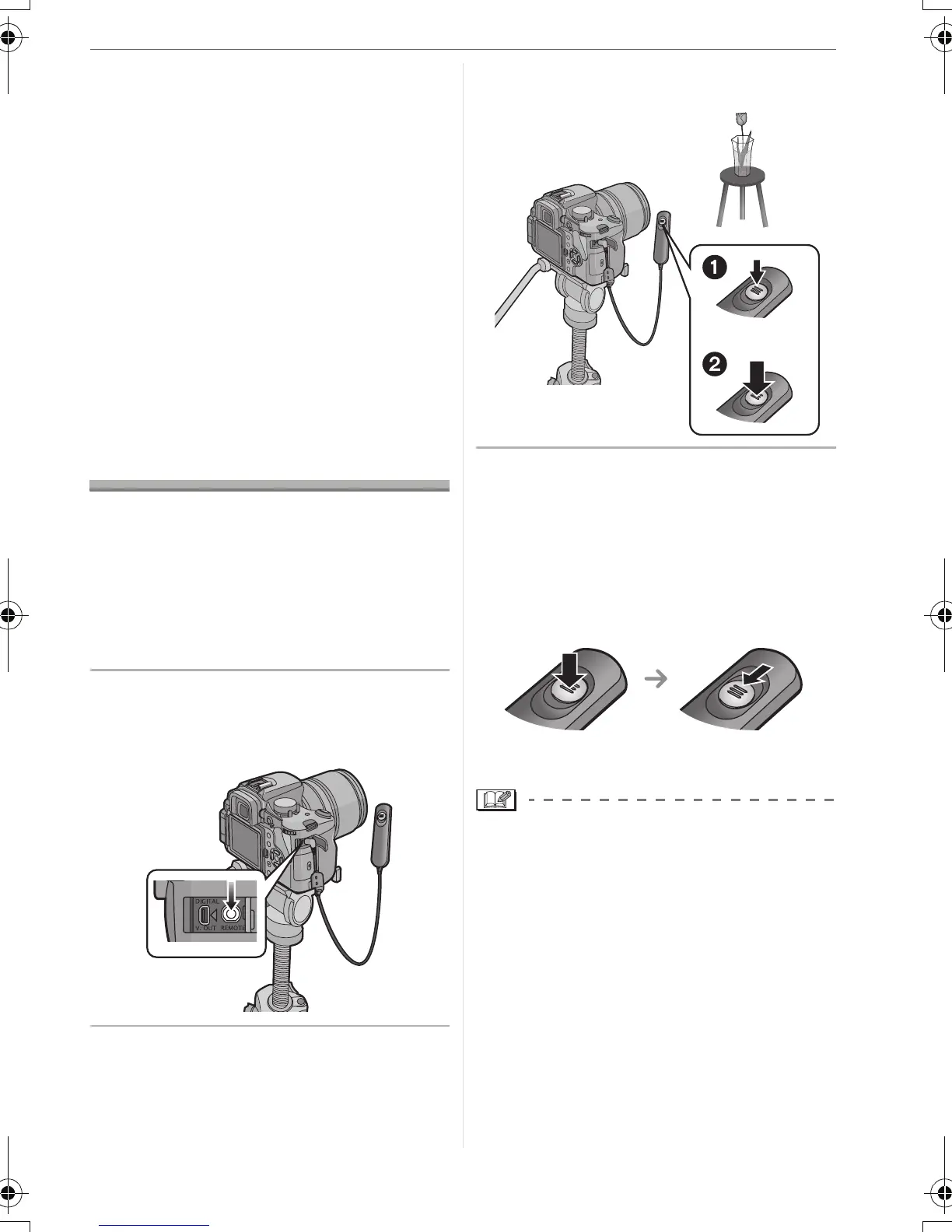Others
127
VQT1G28
• If the MC protector/PL filter are dropped,
they may be destroyed. Be careful not to
drop them when attaching them to the
camera.
• You can attach the lens cap or the lens
hood when the MC Protector and the PL
Filter are attached.
• Read the operating instructions of the MC
protector or the PL filter for details.
• Use the MC protector (DMW-LMCH67;
optional) and the PL filter (DMW-LPL67;
optional) with the supplied lens.
•MCu“Multi-coated”
PLu“Polarizing lens filter”
Using the Remote
Shutter
If you use the remote shutter (DMW-RSL1;
optional), you can avoid jitter (camera
shake) when using a tripod and you can
keep the shutter pressed fully when taking
pictures with [B] (Bulb) or burst mode. The
remote shutter works similar to the shutter
button on the camera.
1 Firmly connect the remote shutter
to the [REMOTE] socket on the
camera as far as it will go.
2 Take a picture.
1 Press the button lightly to press
halfway.
2 Press the button fully to take the
picture. (Press it as far as it will go.)
∫ About [LOCK] on the remote shutter
• You can keep the shutter button pressed
fully. This is effective when taking pictures
with [B] (Bulb) (P43) or in burst mode
(P71).
• While pressing the shutter button fully,
slide it to the [LOCK] side.
• Slide it to the other side to cancel [LOCK].
• Do not use any other remote shutters
except DMW-RSL1 (optional).
• You cannot operate the camera with the
remote shutter in the following cases.
– When the power save mode is canceled
VQT1G28ENG_L10KP.book 127 ページ 2007年9月6日 木曜日 午前9時29分
