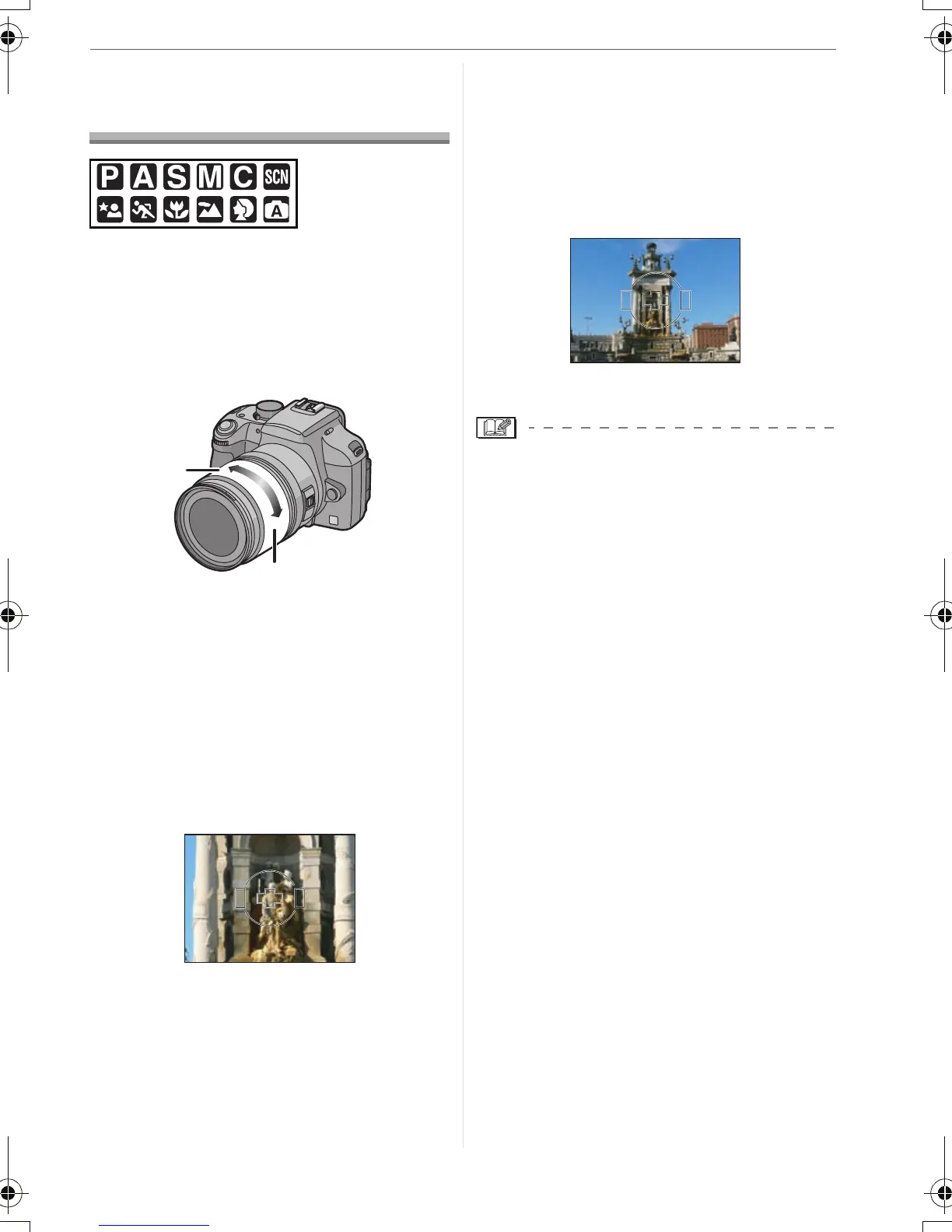Basic
47
VQT1G28
Taking Pictures with
the Zoom
With the 14 mm to 50 mm focal length of
the supplied lens (35 mm film camera
equivalent: 28 mm to 100 mm), you can
make people and subjects appear closer
(up to 3.6a optical zoom) and landscapes
can be recorded in wide angle.
A Tel e
B Wide
∫ To make subjects appear closer use
(Tele)
Rotate the zoom ring towards
Tele.
50 mm
(35 mm film camera equivalent: 100 mm)
3.6a
∫ To make subjects appear further away
use (Wide)
Rotate the zoom ring towards
Wide.
14 mm
(35 mm film camera equivalent: 28 mm)
1a
• If you use the zoom function after focusing
on the subject, focus on the subject again.
A
VQT1G28ENG_L10KP.book 47 ページ 2007年9月6日 木曜日 午前9時29分
