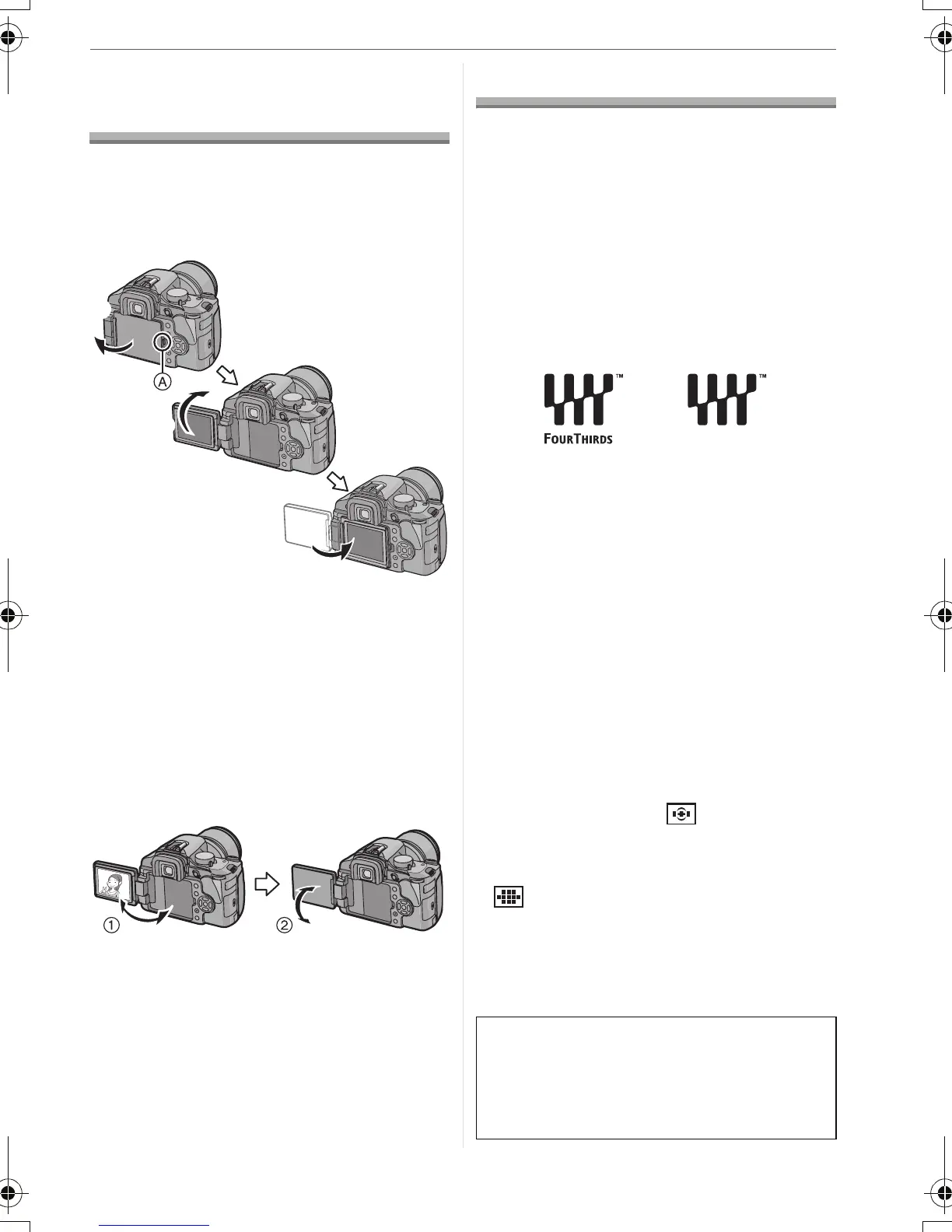Preparation
13
VQT1G28
Rotating the LCD
monitor
At the time when this camera is purchased,
the LCD monitor is set inside the frame of
the camera body. Move the LCD monitor in
the directions shown in the figure below.
1 Open the LCD monitor opening knob
A with your finger.
2 It can be rotated 180o forwards.
• It can only be rotated 90o towards you.
3 Return the monitor to its original
position.
• Refer to the following for details on
how to rotate the LCD monitor.
LCD monitor rotation direction
1 Maximum 180o
2 270o
About the Lens
You can use the supplied lens or a lens that
is compatible with the lens mount standard
for the “Four Thirds System (Four Thirds
Mount)” with this unit.
Select a lens that matches the scene being
recorded and your use of the pictures.
If you use a lens other than a dedicated
interchangeable lens, auto focus cannot be
activated and accurate metering is not
possible. Also, some functions will not work.
∫ “Four Thirds Mount”
This is the lens mount standard for the
“Four Thirds System”.
These are interchangeable lenses newly
developed specifically for the optical design
requirements of digital cameras.
∫
Using a lens other than the supplied lens
• Depending on the type of lens, you may
not be able to use some functions such as
contrast AF (P58), the direction detection
function (P35) and OIS mode (P96).
• The available flash range etc. differs
depending on the aperture value of the
lens you are using.
• Take some test pictures with the lens you
are using.
• The camera automatically switches to
phase difference AF [ ] (P59) if you
use a lens that does not support contrast
AF (P58) even if [LIVE VIEW AF] (P107)
in the [CUSTOM MENU] menu is set to
[ ] (P58). Check the following for
compatible lenses.
∫ Lenses that support contrast AF and
the direction detection function
(As of October 2007)
1
2
3
The compatible lenses are L-RS014050
(supplied lens) and L-RS014150
(November 2007 planned release).
Refer to the catalog, website etc. for the
latest information.
VQT1G28ENG_L10KP.book 13 ページ 2007年9月6日 木曜日 午前9時29分
