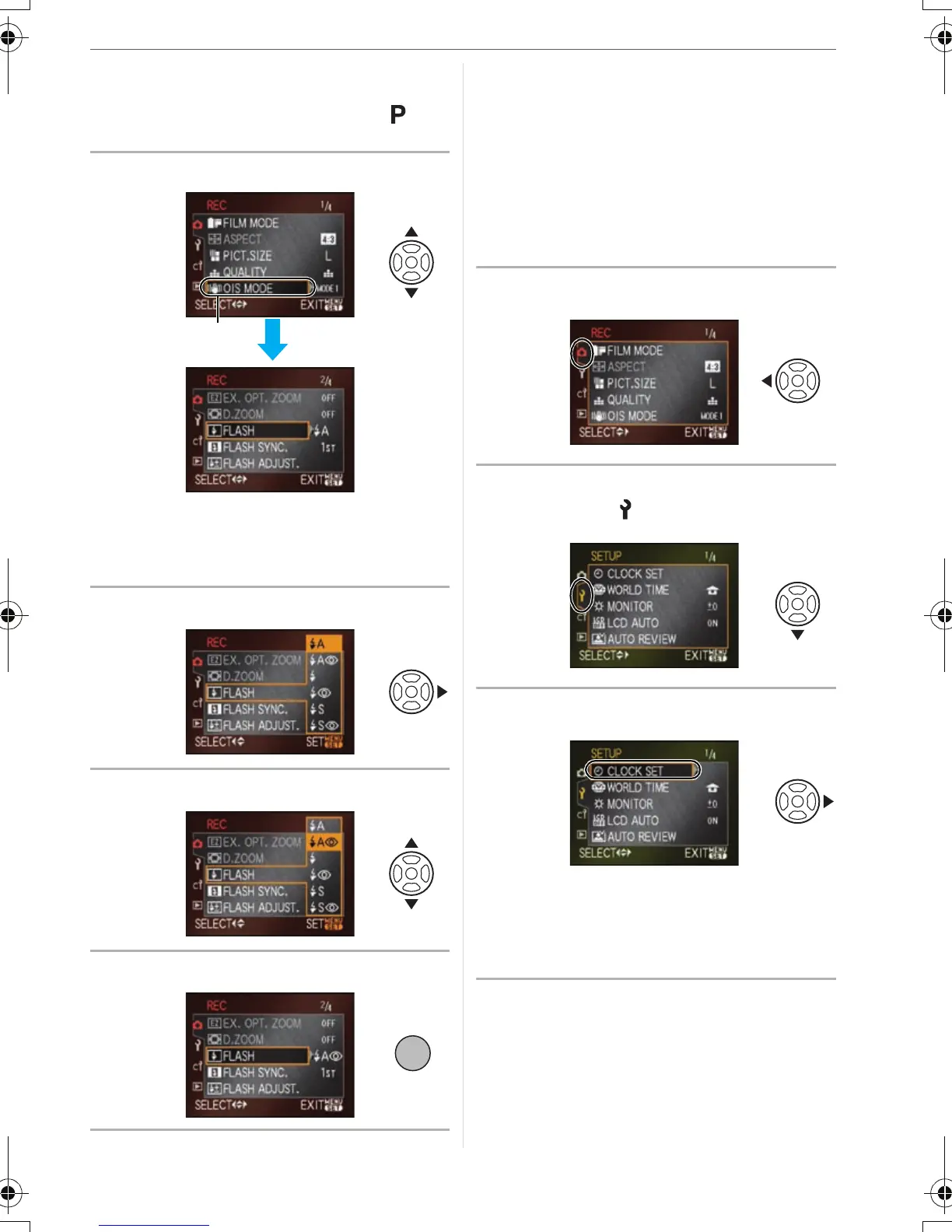Preparation
27
VQT1G28
∫ Setting menu items
• The following example shows how to set
[FLASH] when program AE mode [ ] is
selected.
1
Press
3
/
4
to select the menu item.
• Press 4 at A to switch to the next
screen.
• You can also use the front dial or the
rear dial to select a menu item.
2 Press 1.
3 Press 3/4 to select the setting.
4 Press [MENU/SET] to set.
∫ Closing the menu screen
Press [MENU/SET].
• You can also press the shutter button
halfway to close the menu.
∫ Switching to other menus
(The screens show switching to the
[SETUP] menu as an example.)
1 Press 2 on a menu screen.
2 Press 4 to select the [SETUP]
menu icon [ ].
3 Press 1.
• Select a menu item next and set it.
• If you want to switch to a different
menu, select the appropriate menu icon
in step
2.
A
MENU
/SET
VQT1G28ENG_L10KP.book 27 ページ 2007年9月6日 木曜日 午前9時29分
