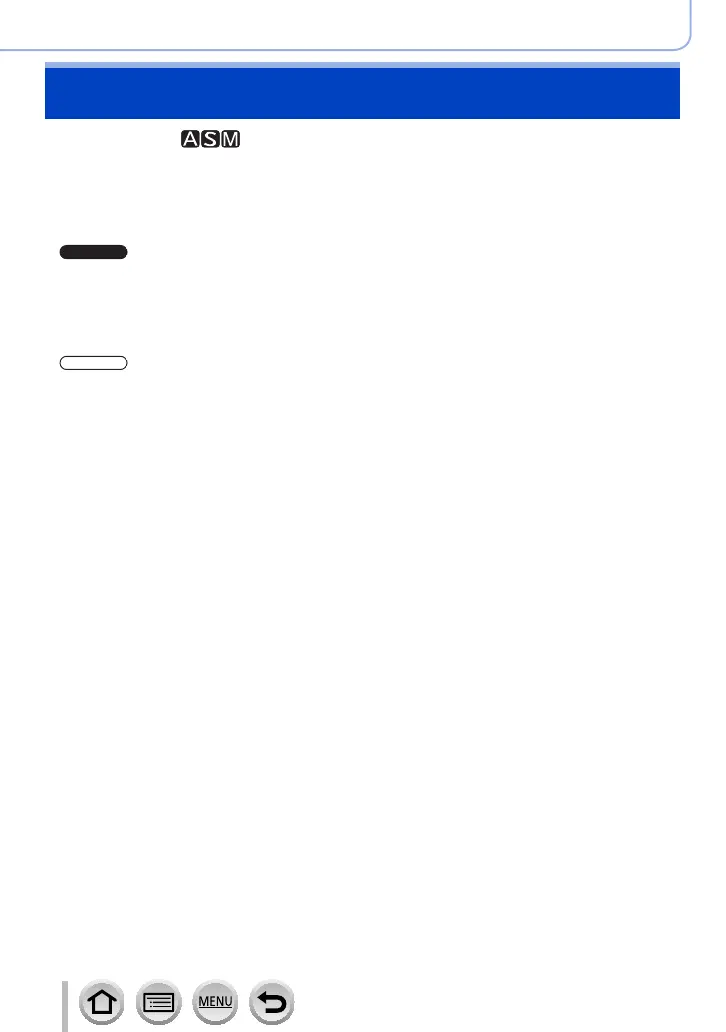100
SQW0566
Recording mode
Recording mode:
• The effect of the aperture value and shutter speed you have set is not applied to the
recording screen. To check the effect on the recording screen, use Preview Mode.
(→106)
• The brightness of the screen may vary from the actual pictures recorded. Check the
brightness of pictures using the playback screen.
•
The camera automatically removes noise when [Long Shtr NR] is set to [ON] and
the shutter speed is slow. Therefore, [Long shutter noise reduction ongoing] may be
displayed. (→144)
Although noise reduction requires the same time as the shutter speed for signal
processing, you can take sharp pictures.
•
The camera automatically removes noise when the shutter speed is slow. Therefore,
[Long shutter noise reduction ongoing] may be displayed.
Although noise reduction requires the same time as the shutter speed for signal
processing, you can take sharp pictures.
Taking pictures by setting the aperture value and
shutter speed
