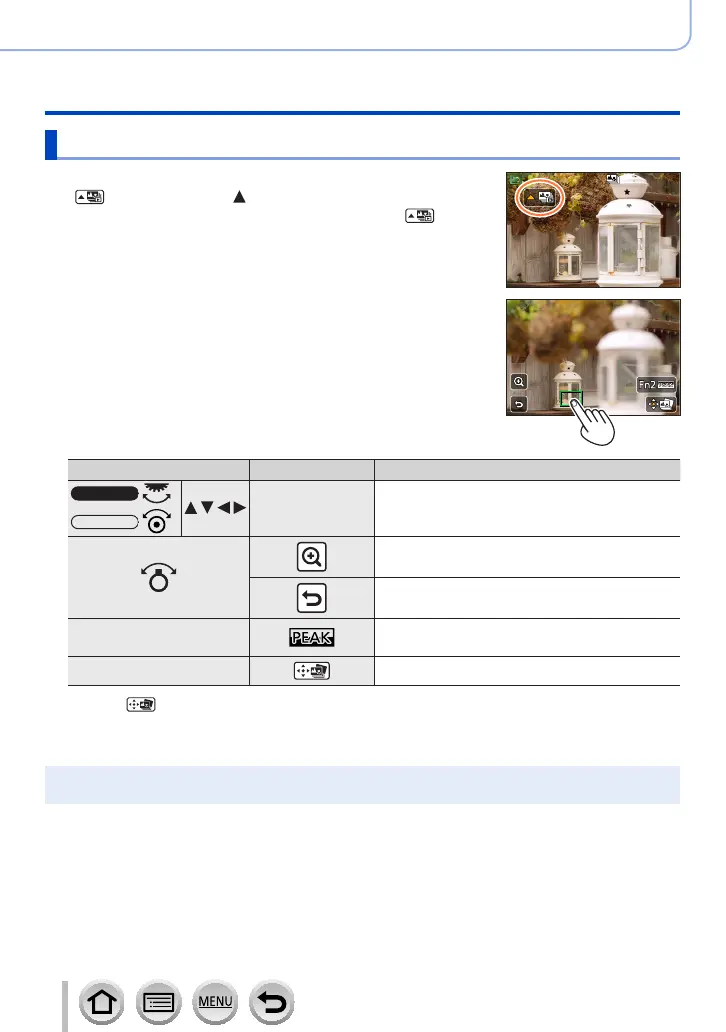214
SQW0566
Functions for specific subjects and purposes
Saving a picture by selecting a focus point after recording [Post Focus]
Select the focus point and save the picture
1
On the playback screen, select the image with the
[ ] icon and press
• The same operation can be performed by touching [ ].
2
Select the focus point by touching it
• The picture will be displayed with the focus on the selected point.
• If there are no pictures with the focus on the selected point, a red
frame will be displayed, and pictures cannot be saved.
• The edge of the screen cannot be selected.
• To make slight adjustments to focus, refer to (→215).
Operation Touch operation Description
Touch
Select focus point
• No selection can be made while display is
enlarged.
Enlarge display
Shrink display (when in enlarged display)
[Fn2]
Highlight in-focus portion with colour (peaking)
(→215)
[MENU/SET]
Save picture
3
Touch [ ] to save the picture
• The picture will be saved in JPEG format.
• After saving, return to step
2
.
●
You cannot choose and save the picture from a TV screen even if the camera is connected to a
TV through an HDMI micro cable.
