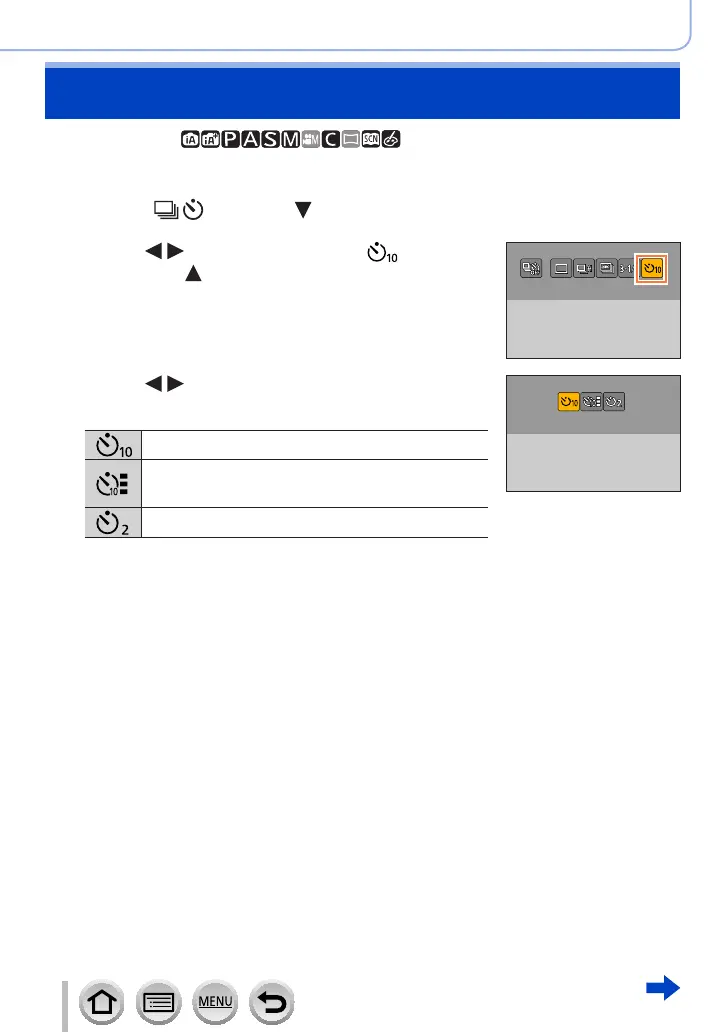208
SQW0566
Shutter and Drive Settings
Taking pictures with self-timer
Recording mode:
We recommend using a tripod. This is also effective for preventing jitter when pressing
the shutter button, by setting the self-timer to 2 seconds.
1
Press [ ] button ( )
2
Press to select an item ([ ], etc.)
and press
3
Press to select the self-timer
operation setting and press [MENU/SET]
The shutter is activated after 10 seconds.
The shutter is activated after 10 seconds and three
pictures are taken at intervals of approximately
2 seconds.
The shutter is activated after 2 seconds.
• You can also set the time for the self-timer using
[Self Timer] in the [Rec] menu.
