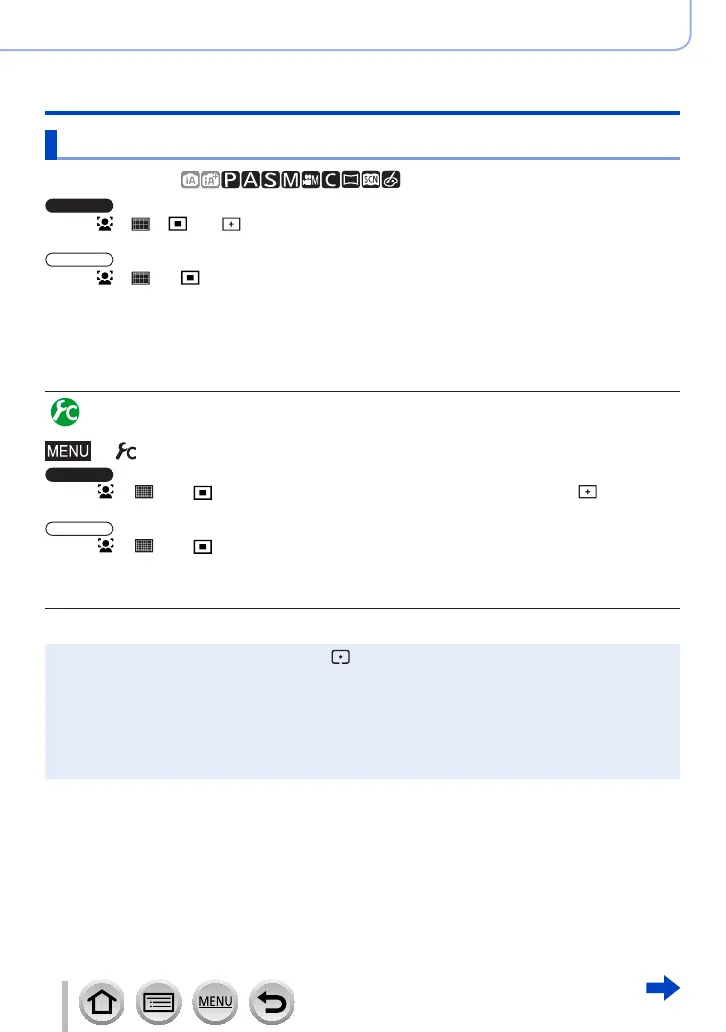156
SQW0566
Adjusting the focus and brightness (exposure)
Taking pictures with Auto Focus
Changing the position and size of the AF area
Recording mode:
When [ ], [ ], [ ], or [ ] in Auto Focus Mode is selected, you can change the position
and size of the AF area.
When [ ], [ ] or [ ] in Auto Focus Mode is selected, you can change the position and
size of the AF area.
●
Perform these operations with the touch shutter function released.
●
When setting with touch operation, set [Touch AF] in [Touch Settings] of the [Custom]
menu to [AF]. (→61)
Enabling/disabling use of cursor button to move the AF area
→ [Custom] → [Direct Focus Area] → [ON] / [OFF]
When [ ], [ ], or [ ] is selected, you can move the AF area and when [ ] is
selected, you can move the enlarged position.
When [ ], [ ], or [ ] is selected, you can move the AF area.
• Use the Quick menu (→68) to set functions to be assigned to the cursor button, such as
Drive mode and Exposure Compensation.
●
When you set [Metering Mode] (→183) to [ ] (spot-focusing), the metering target will move
along with the AF area. When the AF area is moved to the edges of the screen, the metering
operation may be affected by the surrounding brightness.
●
[Direct Focus Area] is fixed to [OFF] in the following cases:
• [Glistening Water] (Scene Guide Mode)
• Creative Control Mode
• When [4K Live Cropping] is set
●
The position and size of the AF area cannot be changed in the Digital Zoom range.
