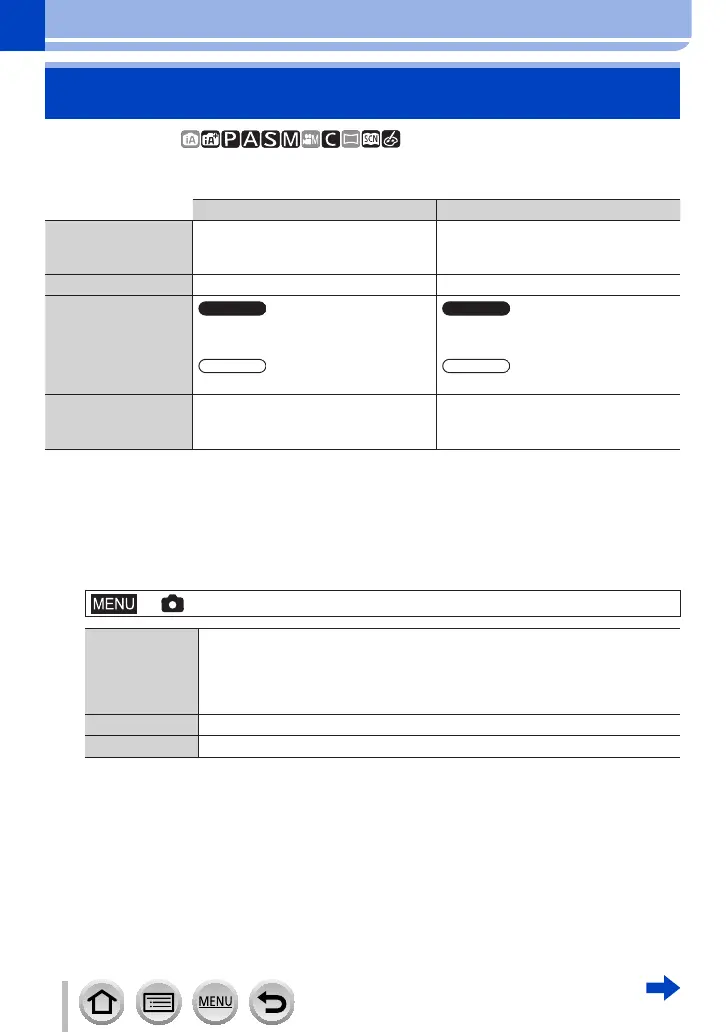199
SQW0566
Shutter and Drive Settings
Setting the Shutter Type
Recording mode:
You can take pictures using two types of shutter modes: the mechanical shutter and
electronic shutter.
Mechanical shutter Electronic shutter
Description
Starts the exposure electronically
and ends the exposure using the
mechanical shutter.
Starts and ends the exposure
electronically.
Flash ○ –
Shutter Speed
(seconds)
T (Time)
*
1
,
60 - 1/2000
1 - 1/16000
4
*
2
- 1/2000
1
*
2
- 1/16000
Shutter sound
Mechanical shutter sound
*
3
+
Electronic shutter sound
*
4
Electronic shutter sound
*
4
*
1
This setting is available only in Manual Exposure Mode. (→103)
*
2
Varies depending on the setting of ISO sensitivity. (→179)
*
3
You cannot turn off the mechanical shutter sound.
*
4
You can use [Shutter Vol.] and [Shutter Tone] to adjust the volume of the electronic shutter sound.
(→78)
1
Set the menu
→ [Rec] → [Shutter Type]
[AUTO]
The shutter mode automatically switches based on the recording conditions
and shutter speed.
• The mechanical shutter mode has higher priority over the electronic
shutter mode because the mechanical shutter has less function-related
restrictions when recording with a flash, etc.
[MSHTR] Uses only the mechanical shutter mode to take a picture.
[ESHTR] Uses only the electronic shutter mode to take a picture.
