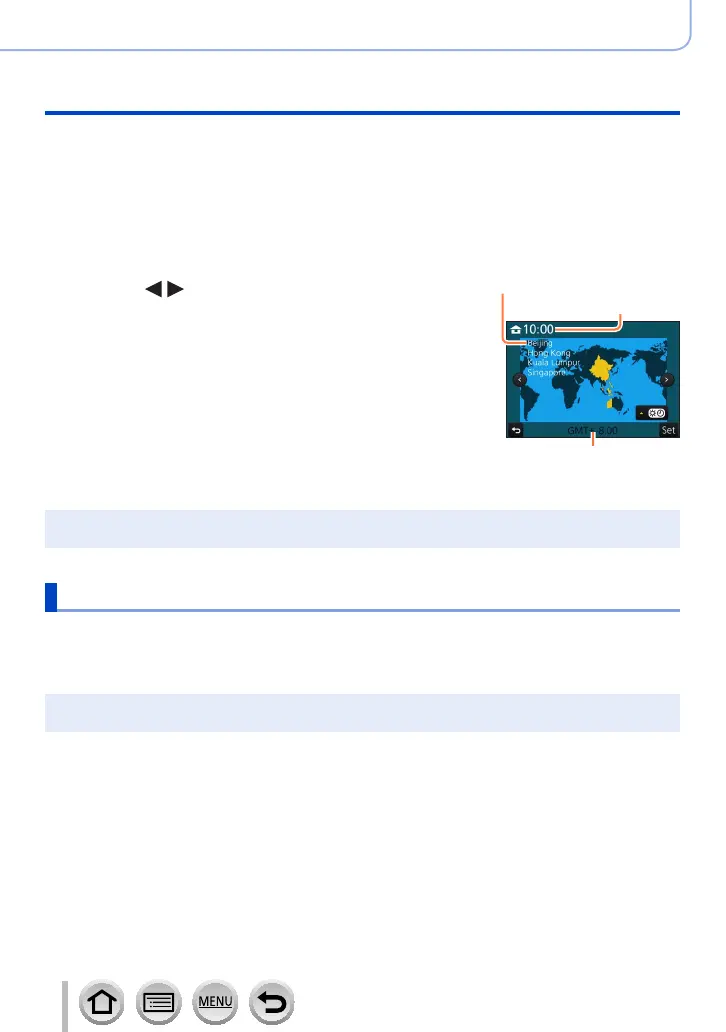43
SQW0566
Preparations
Setting the clock
6
Press [MENU/SET]
7
When [The clock setting has been completed.] is displayed,
press [MENU/SET]
8
When [Please set the home area] is displayed, press
[MENU/SET]
9
Press to set your home area and
press [MENU/SET]
City or area name
Current time
Difference from GMT
(Greenwich Mean Time)
●
If the clock is not set, the correct date cannot be printed when you order a photo studio to print the
picture, or when you stamp the date on the pictures with [Text Stamp].
Changing time settings
1
Select [Clock Set] from the [Setup] menu
• For details about how to set the menu (→65)
2
Set the date and time (Perform steps
5
-
6
. (→42))
●
Clock settings will be saved for approx. 3 months even after the battery is removed, provided a
fully charged battery was installed in the camera for 24 hours beforehand.
