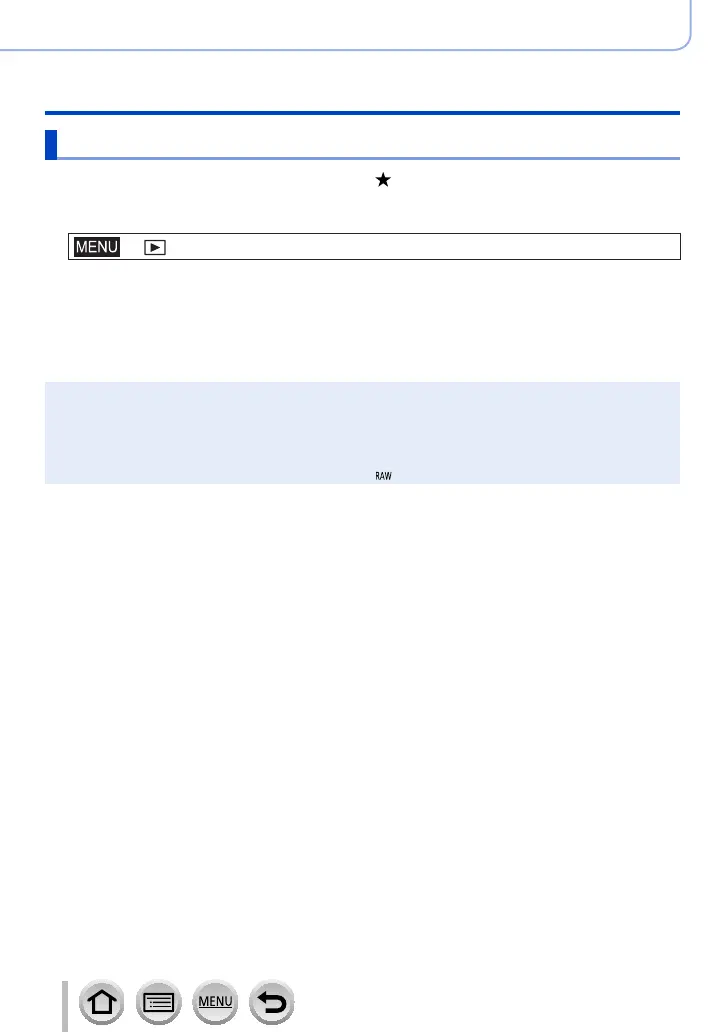297
SQW0566
Playing Back and Editing Pictures
Using the [Playback] menu
[Favorite]
By labelling your favourite pictures with a star [ ], you can play back your favourite
pictures only, or you can delete all pictures except your favourites.
1
Set the menu
→ [Playback] → [Favorite] → [Single] or [Multi]
2
Select picture (→279)
■
To clear all
In step
1
, select [Favorite] → [Cancel] → [Yes], and then press [MENU/SET]
●
Up to 999 pictures can be set.
●
When you set [Favorite] for a picture in a group, the number of pictures set is displayed with the
[Favorite] icon of the first picture.
●
Only when [Playback Mode] is set to [Normal Play], you can select [Cancel].
●
This function is not available in the following case:
• Still pictures recorded with the [Quality] setting [
]
