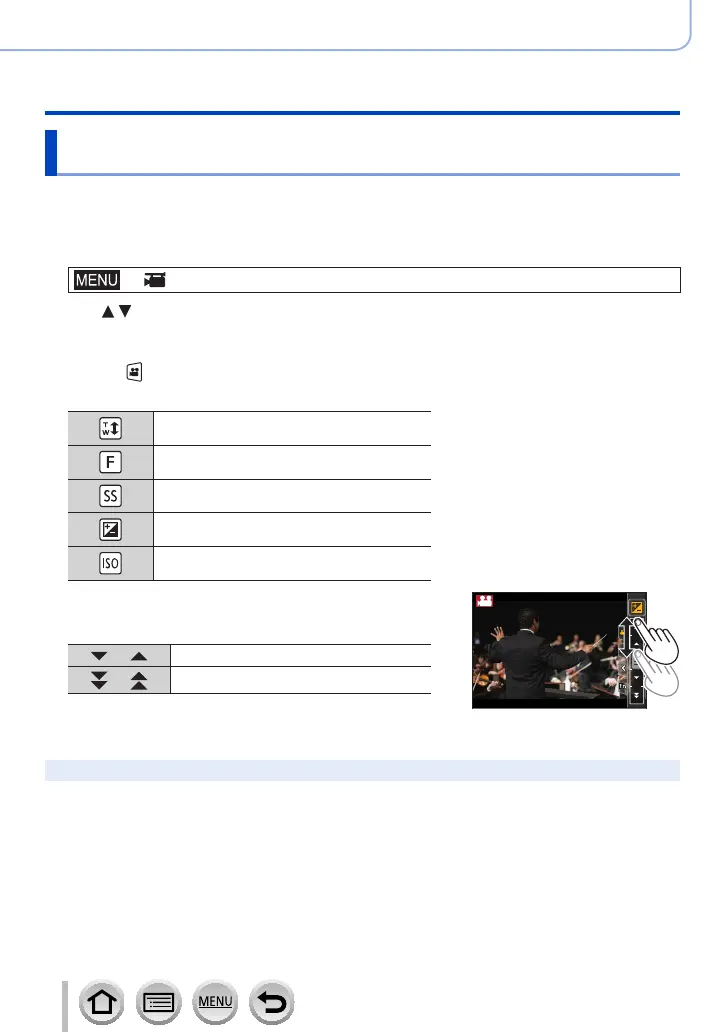126
SQW0566
Recording mode
Recording motion pictures by setting the aperture value/shutter speed (Creative Video Mode)
Minimising operational sounds during motion picture
recording
The operational sound of the zoom or button operation may be recorded when it is
operated during the recording of a motion picture. Using touch icons allows silent
operation while recording motion pictures.
1
Set the menu
→ [Motion Picture] → [Silent Operation]
2
Use to select [ON]
3
Start recording
4
Touch [ ]
5
Touch icon
Zoom
Aperture value
Shutter speed
Exposure Compensation
ISO sensitivity
6
Drag the slide bar to set
• The speed of the operation varies depending on the position
you touch.
[ ] / [ ] Changes the setting slowly
[
] / [ ]
Changes the setting quickly
7
Stop recording
●
Cannot be used during [High Speed Video] recording.
