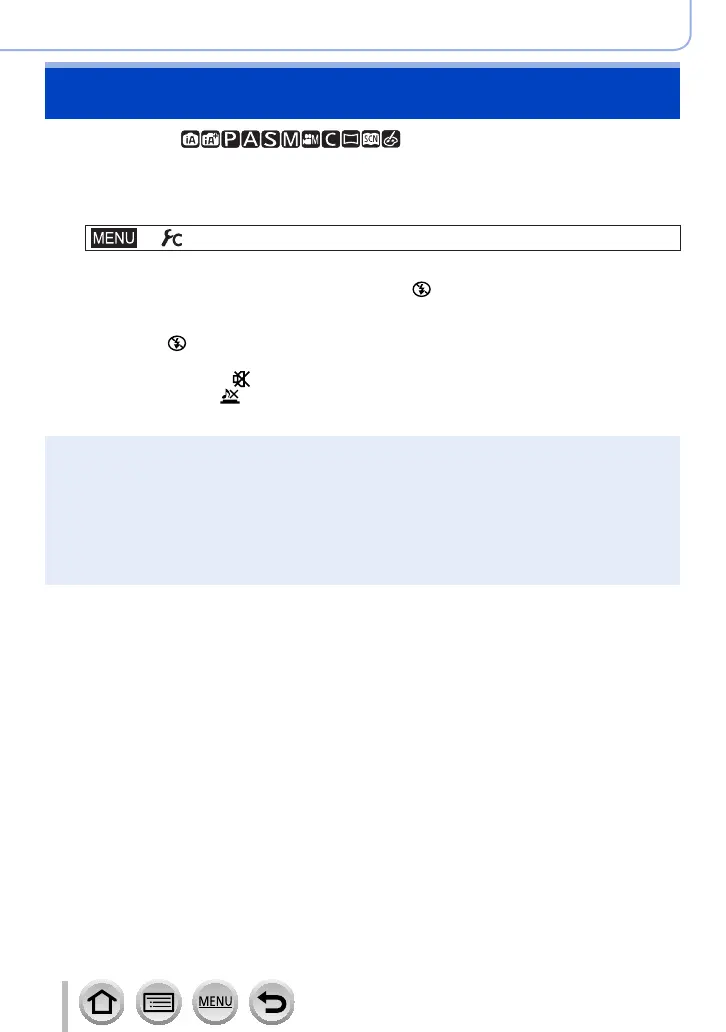225
SQW0566
Functions for specific subjects and purposes
Disabling the beeps and flash at the same time
[Silent Mode]
Recording mode:
This mode is useful when you are taking pictures in a quiet environment or public facilities
or when you take pictures of a subject such as a baby or animal.
1
Set the menu
→ [Custom] → [Silent Mode]
Settings: [ON] / [OFF]
• This mode will mute beeps, set the flash to [
] (Forced Flash Off), and disable
AF Assist Lamp. The settings for the following functions are fixed:
– [Shutter Type]: [ESHTR]
– Flash: [ ] (Forced Flash Off)
– [AF Assist Lamp]: [OFF]
– [Beep Volume]: [ ] (Off)
– [Shutter Vol.]: [ ] (Off)
●
Even when this mode is set to [ON], the following lamps/indicators will light or flash.
• Self-timer indicator
• Wi-Fi connection lamp
●
The operation sounds of this camera such as the lens aperture sound are not muted.
●
If you take a picture of a moving subject using the electronic shutter, the subject in the
picture may be skewed in some cases.
●
When you take a picture under a fluorescent or LED lighting fixture using the electronic
shutter, the recorded picture may have horizontal stripes. If you use a slower shutter
speed, the horizontal stripes may be reduced. (→102)
