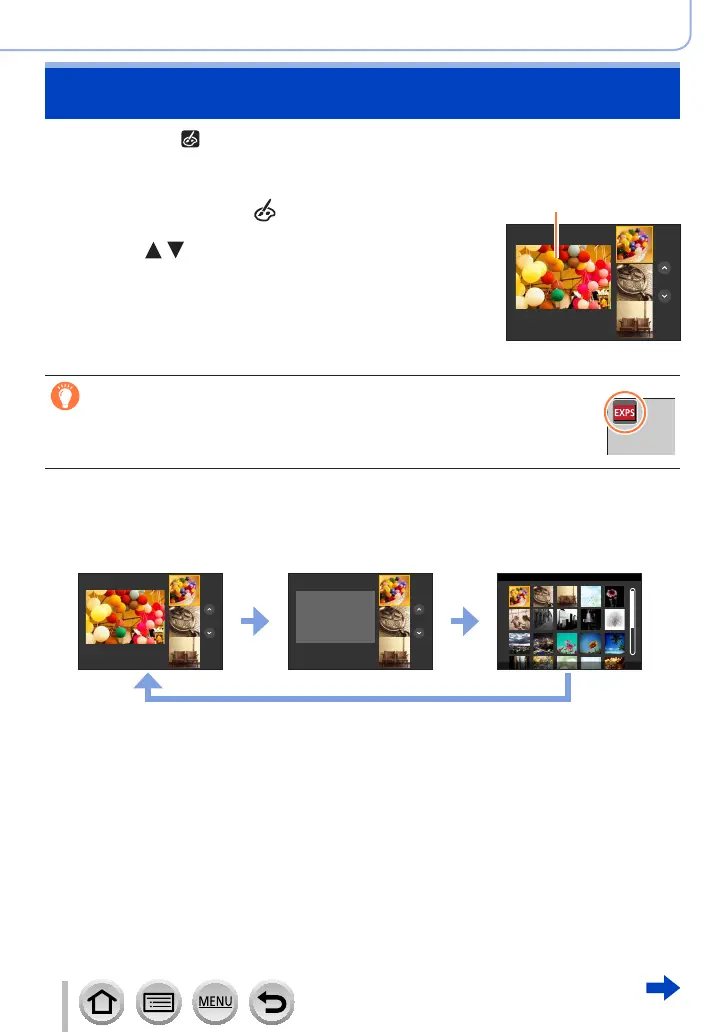117
SQW0566
Recording mode
Taking Pictures with different picture effects
(Creative Control Mode)
Recording mode:
This mode records with additional picture effects. You can set the effects to be applied to
a picture by selecting a sample picture and checking them simultaneously on the screen.
1
Set mode dial to [ ]
Preview display
2
Press to select the picture effect
(filters)
• You can also select the picture effects (filters) by
touching the example images.
3
Press [MENU/SET]
●
It is also possible to display the selection screen by touching the
Recording mode icon in recording screen.
●
Depending on the [Menu Guide] setting in the [Custom] menu,
either the selection screen or the recording screen is displayed
when the Mode Dial is switched. (→116)
■
Switching the display of a selection screen for applying picture effects (Filter)
Press the [DISP.] button to switch the display
• When it is set to the guide display, explanations for each picture effect are displayed.
Normal display Guide display List display
