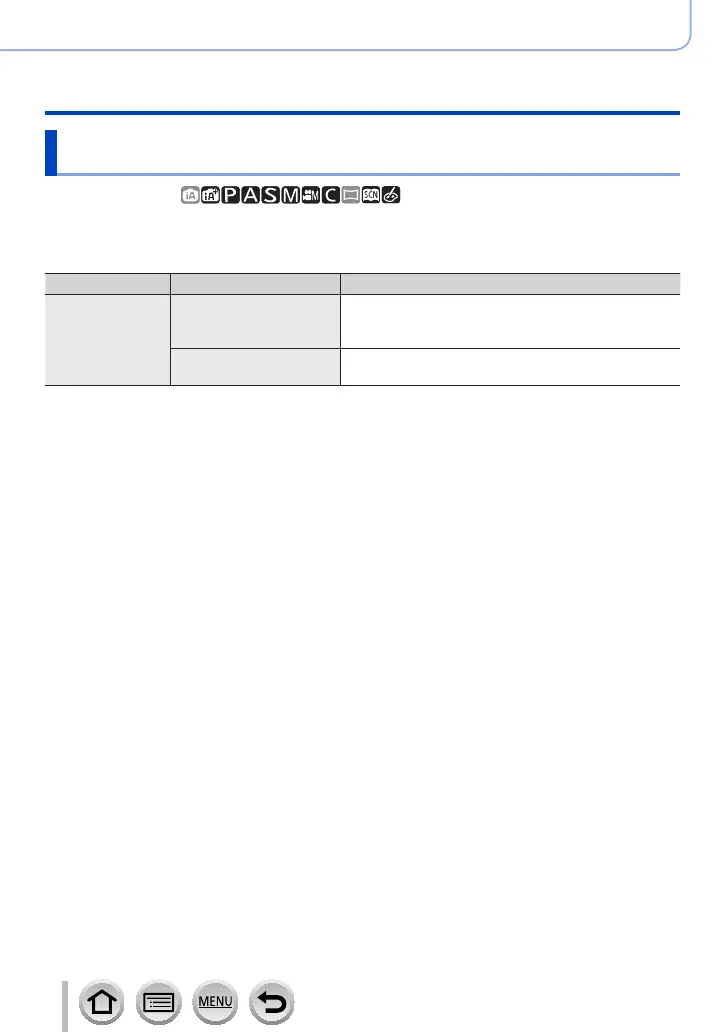257
SQW0566
Recording motion pictures
Recording motion pictures
Adjusting the focus while recording motion pictures
([Continuous AF])
Recording mode:
Focusing varies depending on the setting of [AFS/AFF/AFC] (→148) in the [Rec] menu
and the setting of [Continuous AF] in the [Motion Picture] menu.
If the focus mode is [MF], the focus can be set manually. (→167)
[AFS/AFF/AFC] [Continuous AF] Setting
[AFS]/[AFF]/
[AFC]
[ON]
Allow the focus to be constantly adjusted
automatically while recording motion pictures.
(→148)
[OFF]
Fix focus position at the start of motion picture
recording.
• When [AFS/AFF/AFC] is set to [AFS], [AFF], or [AFC], the camera will refocus if the
shutter button is pressed halfway while recording motion pictures.
• When Auto Focus is activated while you are recording motion pictures, the focusing
operation sound may be recorded under some conditions. If you want to suppress this
sound, we recommend taking pictures after setting [Continuous AF] to [OFF] in the
[Motion Picture] menu.
• When using zoom while recording motion pictures, it may take some time to focus.
• [Continuous AF] does not work while [Pull Focus] in [Snap Movie] is in operation.
