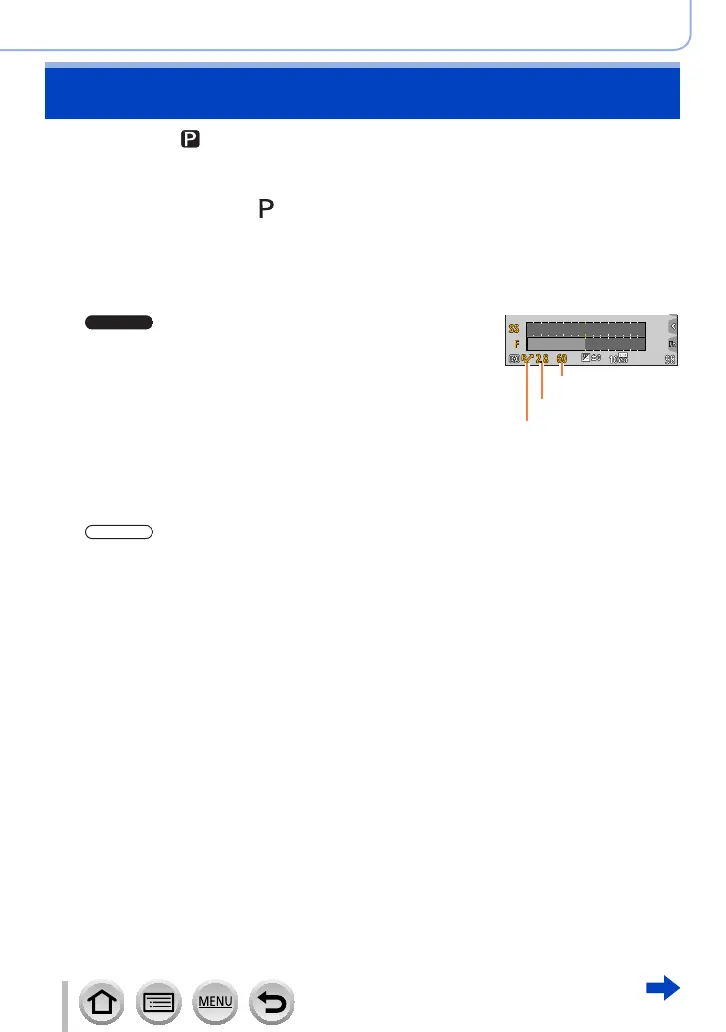97
SQW0566
Recording mode
Taking pictures after automatically setting the
aperture value and shutter speed
(Programme AE Mode)
Recording mode:
Take pictures using automatic aperture values and shutter speed settings in accordance
with the brightness of a subject.
1
Set mode dial to [ ]
2
Press the shutter button halfway
• If the aperture value and shutter speed flash red, you do not have the correct
exposure.
3
While the numeric values are displayed
(approximately 10 seconds), rotate the
rear dial to change the values using
Programme Shift
• The operation can also be performed by rotating the
control ring. (→50)
• To cancel Programme Shift, either turn off the camera
or rotate the rear dial until the Programme Shift
indication turns off.
While the numeric values are displayed
(approximately 10 seconds), rotate the
control dial to change the values using
Programme Shift
• The operation can also be performed by rotating the
control ring. (→51)
• To cancel Programme Shift, either turn off the camera
or rotate the control dial until the Programme Shift
indication turns off.
250 125 60 30 15
5.64.02.8
Programme Shift indication
Aperture value
Shutter speed
• Programme Shift can easily be cancelled by setting a function button to [One Push
AE]. (→108)
