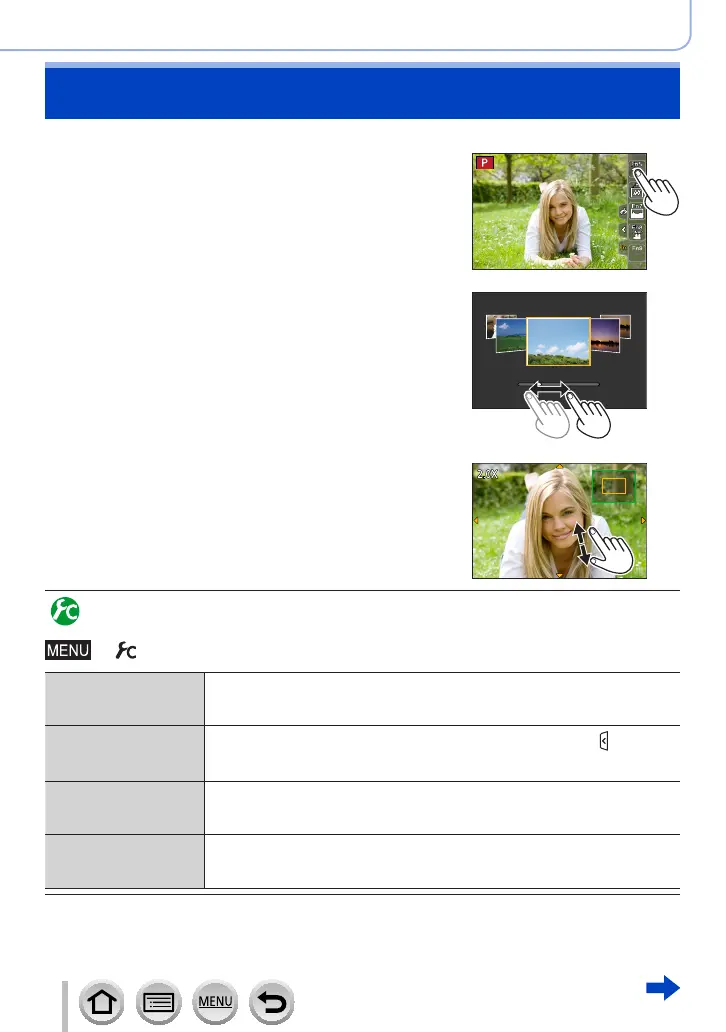61
SQW0566
Basics
Touch screen (Touch operations)
Touch screen of this unit is capacitive. Touch the panel directly with your bare finger.
Touch
To touch and release the touch screen. Be sure to touch
the centre of the desired icon.
Drag
To touch and slide your finger across the touch screen.
This can also be used to forward or rewind a picture during
playback, etc.
Pinch (spread/pinch)
On the touch screen, spread (pinch out) your 2 fingers to
zoom in, and pinch (pinch in) your 2 fingers to zoom out.
Enabling/disabling the touch operation
→ [Custom] → [Touch Settings]
[Touch Screen]
All touch operations. When set to [OFF], only button and dial operations
can be used.
[ON] / [OFF]
[Touch Tab]
Operation to display the touch icons by touching tabs such as [
]
displayed on the right of the screen.
[ON] / [OFF]
[Touch AF]
Operation to optimise the focus or both the focus and brightness for a
touched subject.
[AF] (→156) / [AF+AE] (→162) / [OFF]
[Touch Pad AF]
Operation to move the AF area by touching the monitor when the
viewfinder is in use. (→161)
[EXACT] / [OFFSET] / [OFF]
