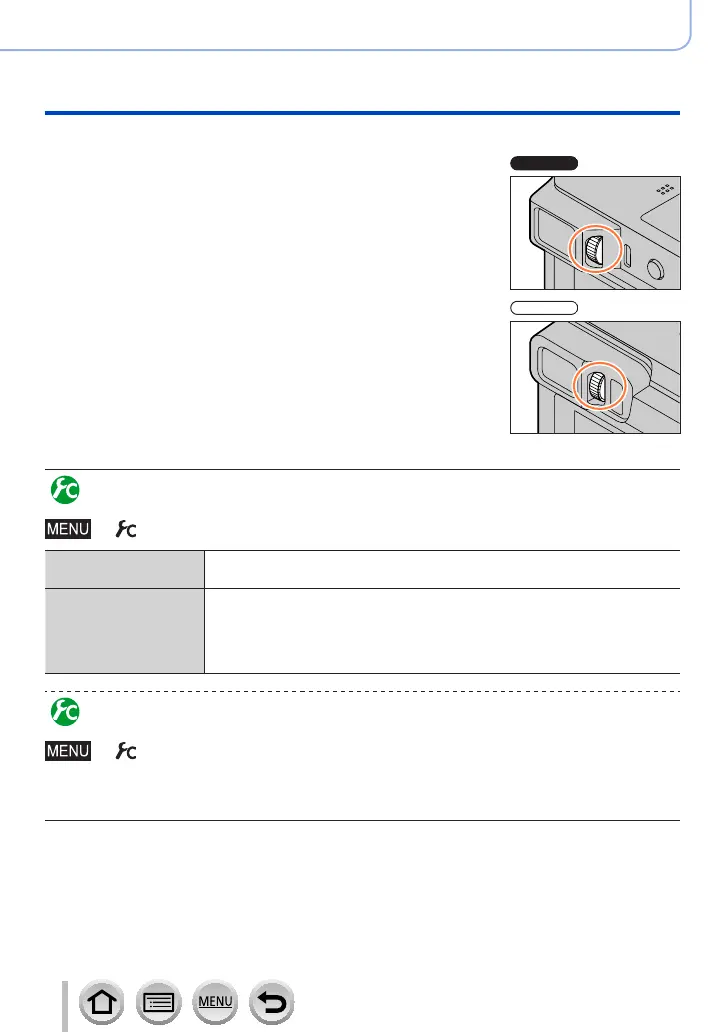60
SQW0566
Basics
Buttons/Dials/Levers Used for Recording
■
About diopter adjustment
Rotate the diopter adjustment dial to adjust until you
are able to clearly see the characters displayed in the
viewfinder.
Setting the sensitivity of the eye sensor or setting to switch the
display between the viewfinder and monitor
→ [Custom] → [Eye Sensor]
[Sensitivity]
Use this setting to set the sensitivity of the eye sensor.
[HIGH] / [LOW]
[LVF/Monitor Switch]
Use this setting to switch the display between the viewfinder and monitor.
[LVF/MON AUTO] (Automatic switching between viewfinder and
monitor) / [LVF] (Viewfinder display) / [MON] (Monitor display)
• After the display is switched using the [LVF] button, the setting of [LVF/
Monitor Switch] will also change.
Adjusting/not adjusting the focus automatically when the eye sensor
is activated
→ [Custom] → [Eye Sensor AF] → [ON] / [OFF]
• Even when [Eye Sensor AF] is set and the camera automatically adjusts the focus, a
beep will not sound.
• [Eye Sensor AF] may not work when the lighting is low.
