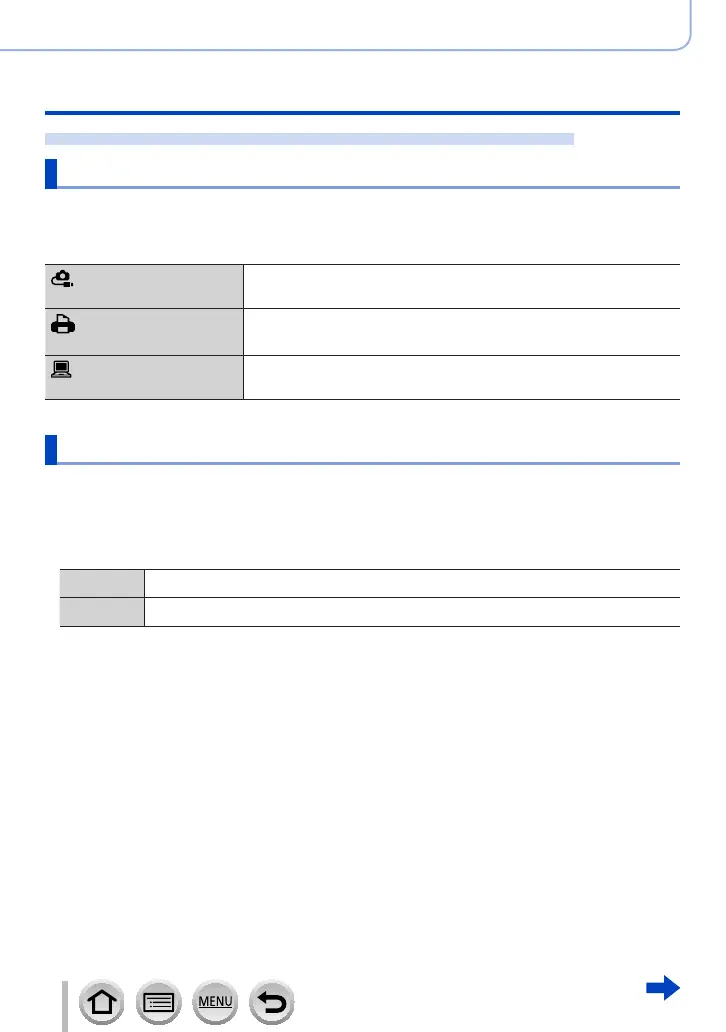82
SQW0566
Basics
Using the [Setup] menu
For details on how to select the [Setup] menu settings, refer to (→65).
[USB Mode]
Select communication method for when connecting camera to a computer or printer with
USB connection cable (supplied).
Settings
[Select on connection]
Select communication method each time you connect to a computer
or PictBridge-compatible printer.
[PictBridge(PTP)]
Select when connecting to a PictBridge-compatible printer.
[PC]
Select when connecting to a computer.
[TV Connection]
Change the settings to be used when the camera is connected to a TV or other device.
■
[Video Out]
This setting performs when the HDMI micro cable is connected.
Settings
[NTSC] Video output is set to NTSC system.
[PAL] Video output is set to PAL system.
