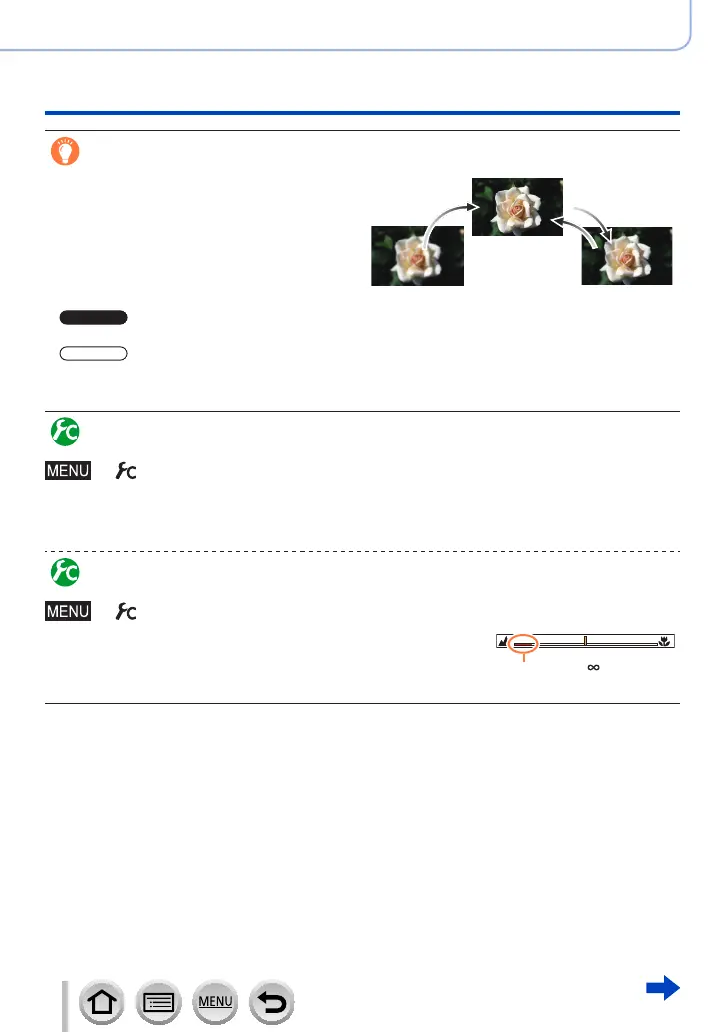171
SQW0566
Adjusting the focus and brightness (exposure)
Taking pictures with Manual Focus
Technique for Manual Focus
1
Turn the control ring to focus on the
subject
1
2
3
2
Rotate it a little more
3
Finely focus on the subject by rotating
it slowly in reverse
●
After cancelling [Sleep Mode], be sure to readjust the focus.
●
After cancelling [Auto Power Off], be sure to readjust the focus.
●
When a nearby subject is to be recorded (→166)
Setting the display method of MF Assist
→ [Custom] → [MF Assist] → [ON] / [OFF]
When [MF Assist] is set to [ON] in the [Custom] menu and you perform the Manual Focus
operation, an enlarged display of the MF area (the position to be focused on) appears.
• Shortly after you stop operating Manual Focus, the display switches to normal.
Enabling/disabling MF Guide display
→ [Custom] → [MF Guide] → [ON] / [OFF]
When [MF Guide] on the [Custom] menu is set to [ON] and
you focus manually, the MF guide is displayed on the screen.
You can check whether the point of focus is to the near side
or the far side.
Indicator for (infinity)
