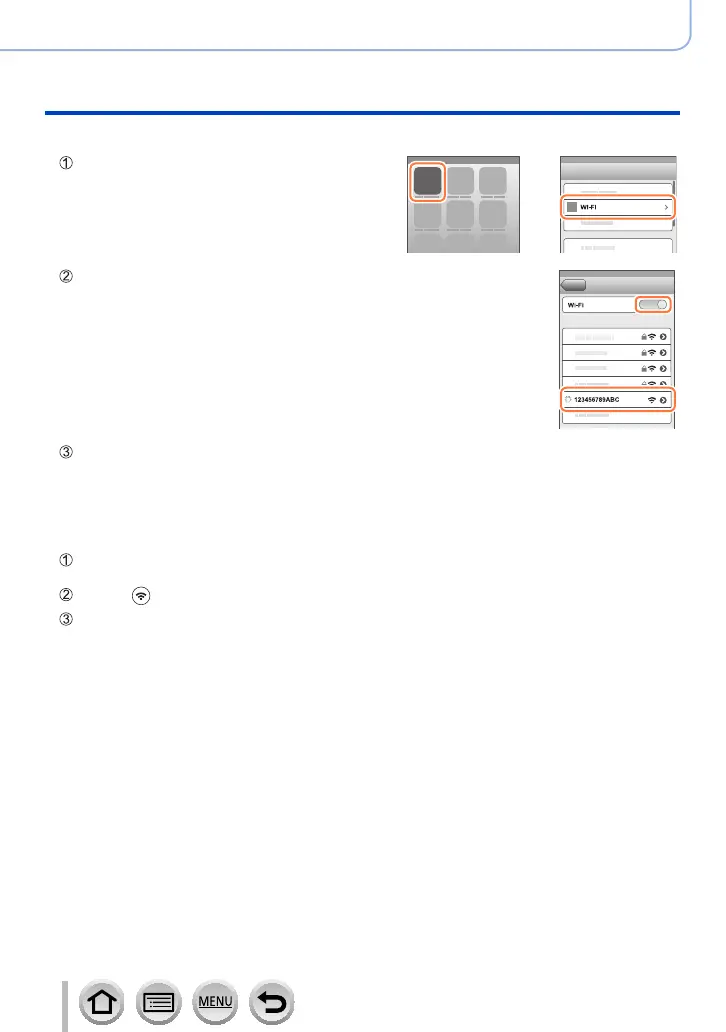307
SQW0566
Wi-Fi
Operating the camera by connecting it to a smartphone
■
Using an iOS device
Turn on the Wi-Fi function in the setting
menu of the smartphone
Select the SSID displayed on the screen of this unit
Return to the home screen and start “Image App” (→305)
• When the connection confirmation screen appears on this unit, select [Yes] and press
[MENU/SET]. (Only when making a connection for the first time.)
■
Using an Android device
Start “Image App” (→305)
• If a message appears stating that a camera search is in progress, close the message.
Select [ ]
Select the SSID displayed on this unit
• When the connection confirmation screen appears on this unit, select [Yes] and press
[MENU/SET]. (Only when making a connection for the first time.)
