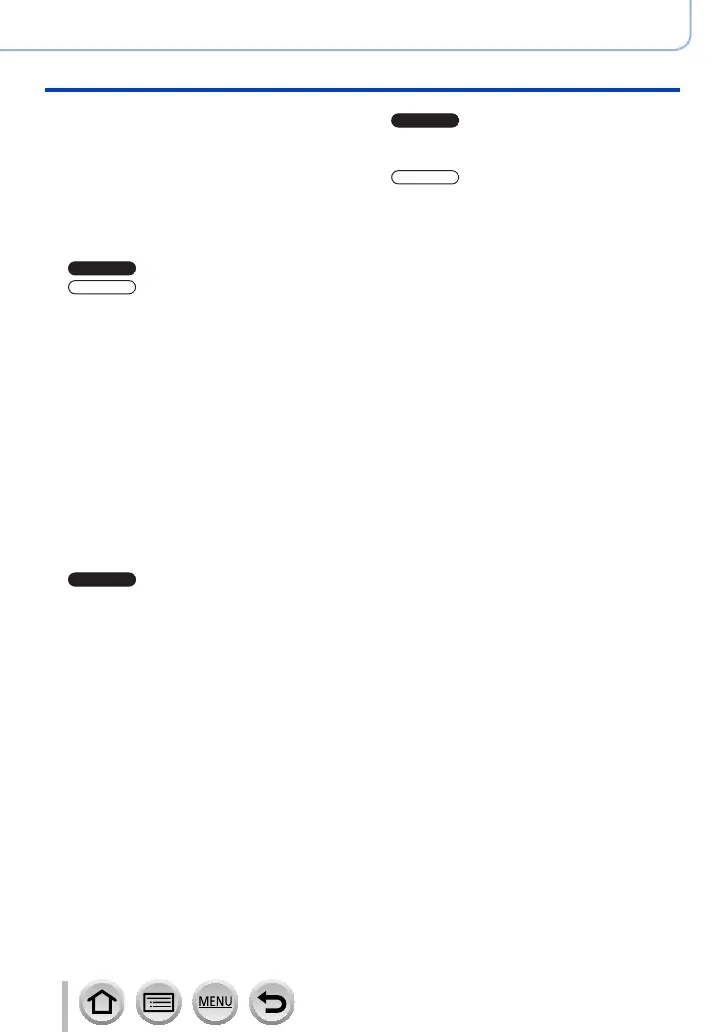6
SQW0566
■
Holding the camera ........................... 44
■
Buttons/Dials/Levers
Used for Recording ........................... 45
Zoom Lever (Use Zoom)............................45
Shutter button (Taking pictures) ................. 46
Motion picture button
(Recording motion pictures).......................48
Mode dial (Select the recording mode) ...... 49
Control ring / Rear dial ............50
Control ring / Control dial ........51
Cursor button / [MENU/SET] button
(Selecting/setting items) ............................52
[DISP.] button
(Switching the display information) ............ 53
[LVF] button
(Recording pictures using the viewfinder)
... 58
■
Touch screen (Touch operations).... 61
Touching the screen and recording
(Touch Shutter function).............................63
Easily Optimising the Brightness for a
Specified Area ([Touch AE]) ....................... 64
■
Setting the menu ............................... 65
How to set the menu .................................. 65
■
Calling frequently-used menus
instantly (Quick Menu) .................... 68
Change the Quick Menu to
your preferred item ....................................69
■
Assigning frequently used
functions to the buttons
(Function buttons) ............................ 70
Using the function buttons during
recording .................................................... 71
Using the function buttons during
playback.....................................................73
Contents
Basics
■
Changing the settings
assigned to the control ring/
rear dial .............................................. 74
■
Changing the settings
assigned to the control ring/
control dial ......................................... 75
■
Using the [Setup] menu .................... 76
[Online Manual]..........................................76
[Clock Set] .................................................76
[World Time] ...............................................76
[Travel Date] ..............................................77
[Wi-Fi] ........................................................77
[Beep] ........................................................78
[Live View Mode] .......................................78
[Monitor Display] / [Viewfinder] ..................79
[Monitor Luminance] ..................................80
[Economy] .................................................. 81
[USB Mode] ...............................................82
[TV Connection] .........................................82
[Menu Resume] .........................................84
[Menu Background]....................................84
[Menu Information] ..................................... 84
[Language] ................................................. 84
[Version Disp.]............................................85
[Exposure Comp. Reset]............................85
[Self Timer Auto Off] ...................................85
[No.Reset] .................................................. 85
[Reset] .......................................................86
[Reset Wi-Fi Settings] ................................86
[Demo Mode] .............................................86
[Format] .....................................................86
■
Entering Text ..................................... 87
