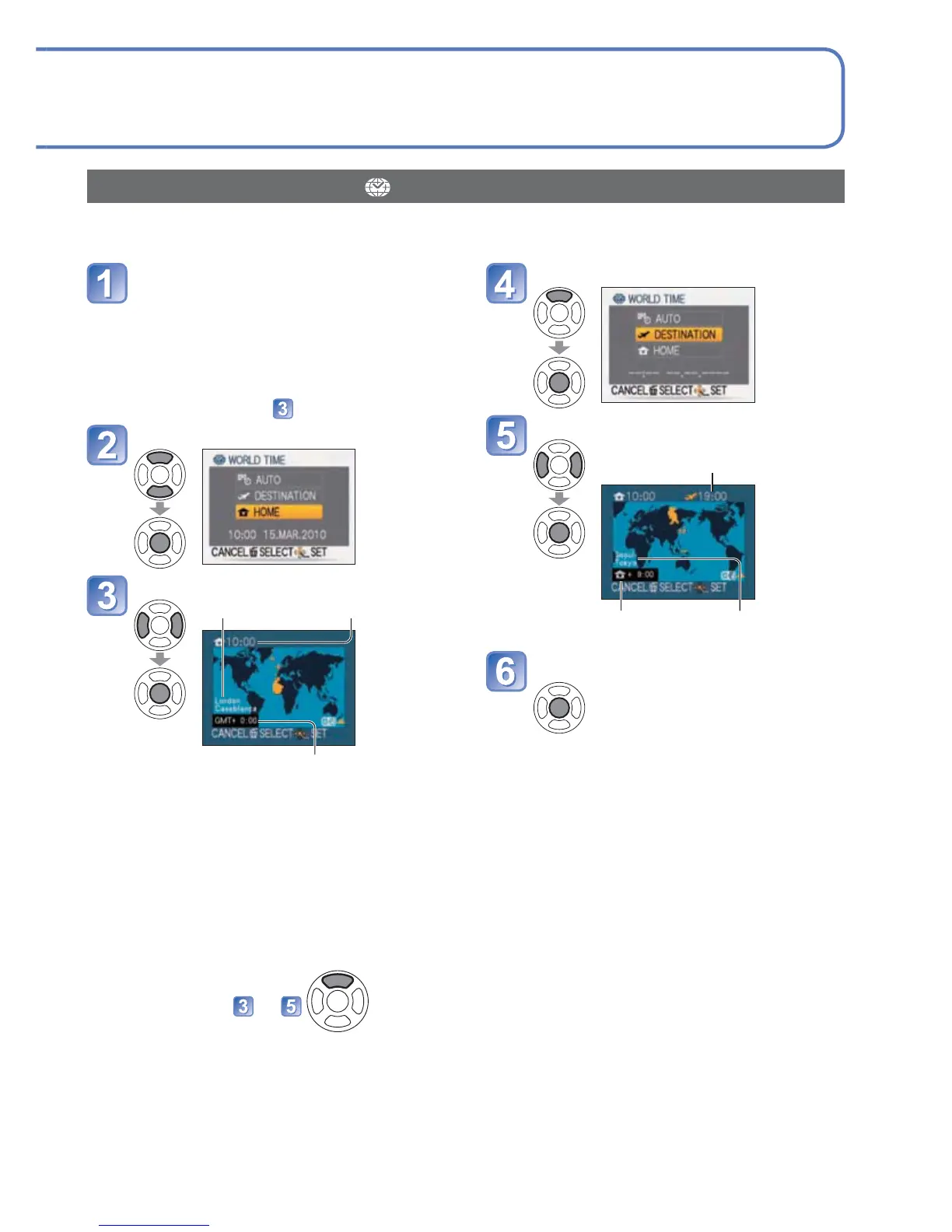VQT2R48 93
Recording only. (Cannot set.)
[WORLD TIME]
Set the recording date and time with the local time at your destination. Perform [CLOCK
SET] in advance.
Select [WORLD TIME] from
the [TRAVEL MODE] menu
(20)
• [PLEASE SET THE HOME AREA] will
be displayed when setting for the first
time. In this case, press [MENU/SET]
and skip to step
.
Select [HOME]
Set your home area
City/area name Current time
Difference with GMT
(Greenwich Mean Time)
• When [HOME] is changed after it has
already been set, the display returns
to the [TRAVEL MODE] menu. To
continue and set [DESTINATION],
press .
Select [DESTINATION]
Set destination area
Current time at
selected destination
Difference with
home time
City/area name
Close the menu
To set summer time
Do this in Step or (Press again to release)
• When summer time is set in [DESTINATION], the current time is advanced by 1 hour. If the setting
is cancelled, the time automatically returns to the current time. Even if you set summer time in
[HOME], current time will not be changed. Please advance the current time by 1 hour in [CLOCK
SET].
