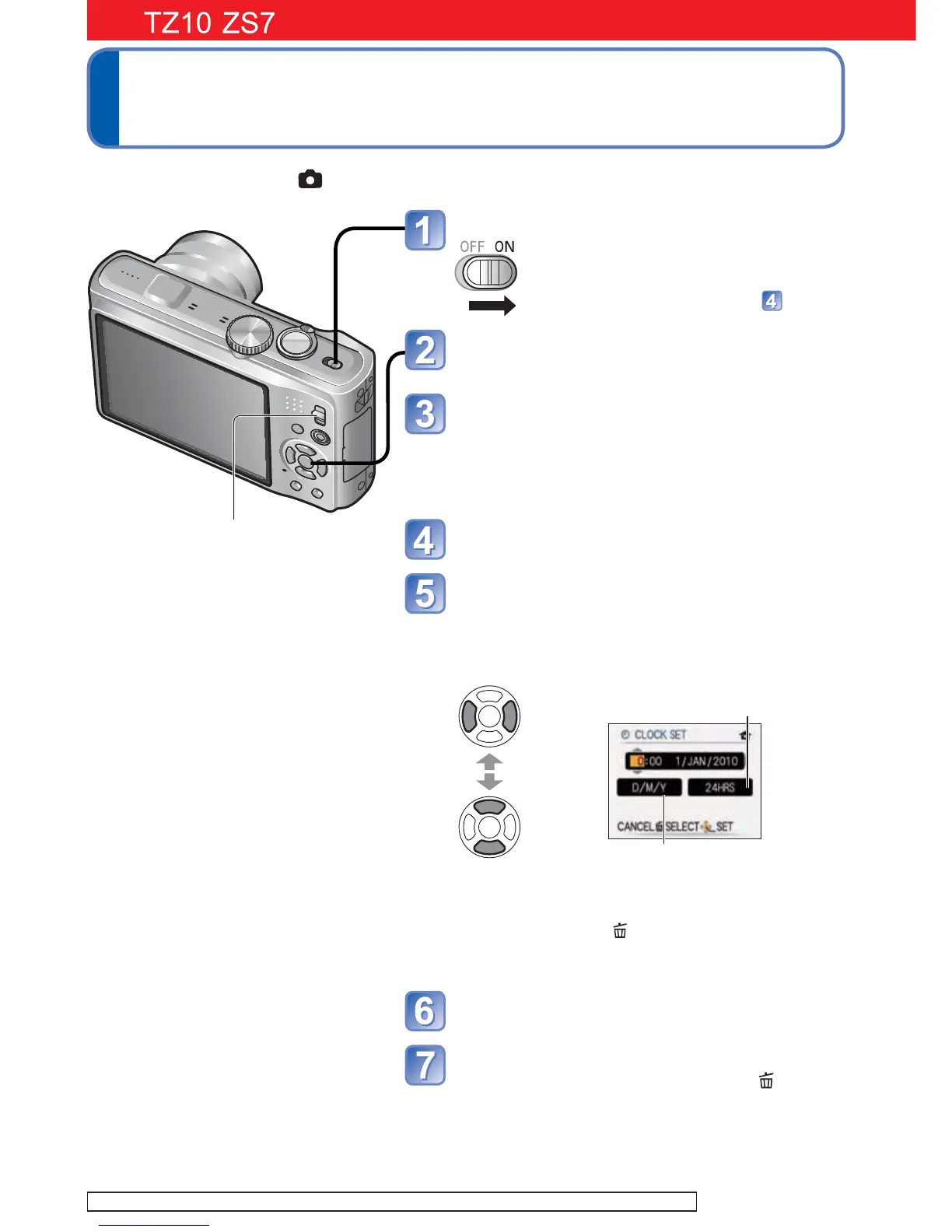VQT2R48 17
Setting the Clock
( The Clock is not set when the
camera is shipped.)
Turn on the power
The power is turned on.
If the language select screen is not
displayed, proceed to step
.
Press [MENU/SET] while the
message is displayed
Press to select the language,
and press [MENU/SET]
• The [PLEASE SET THE CLOCK] message
appears. (This message does not appear in
Playback Mode.)
Press [MENU/SET]
Press to select the items
(year, month, day, hour, minute,
display order or time display
format), and press to set
Select the
setting
item
Select either [24HRS] or [AM/
PM] for the time display format.
Select the display order for the
day, month, and year ([M/D/Y],
[D/M/Y], or [Y/M/D]).
Change
the values
and
settings
• To cancel Press .
• When set to [AM/PM], 0:00 midnight is AM 12:00,
and 0:00 noon is PM 12:00.
Press [MENU/SET]
Press [MENU/SET]
• To return to the previous screen, press .
Set REC/PLAY switch to before turning on the power.
REC/PLAY switch
(Continued on the next page)
For the operating procedures for the DMC-TZ8/DMC-ZS5 (19)
