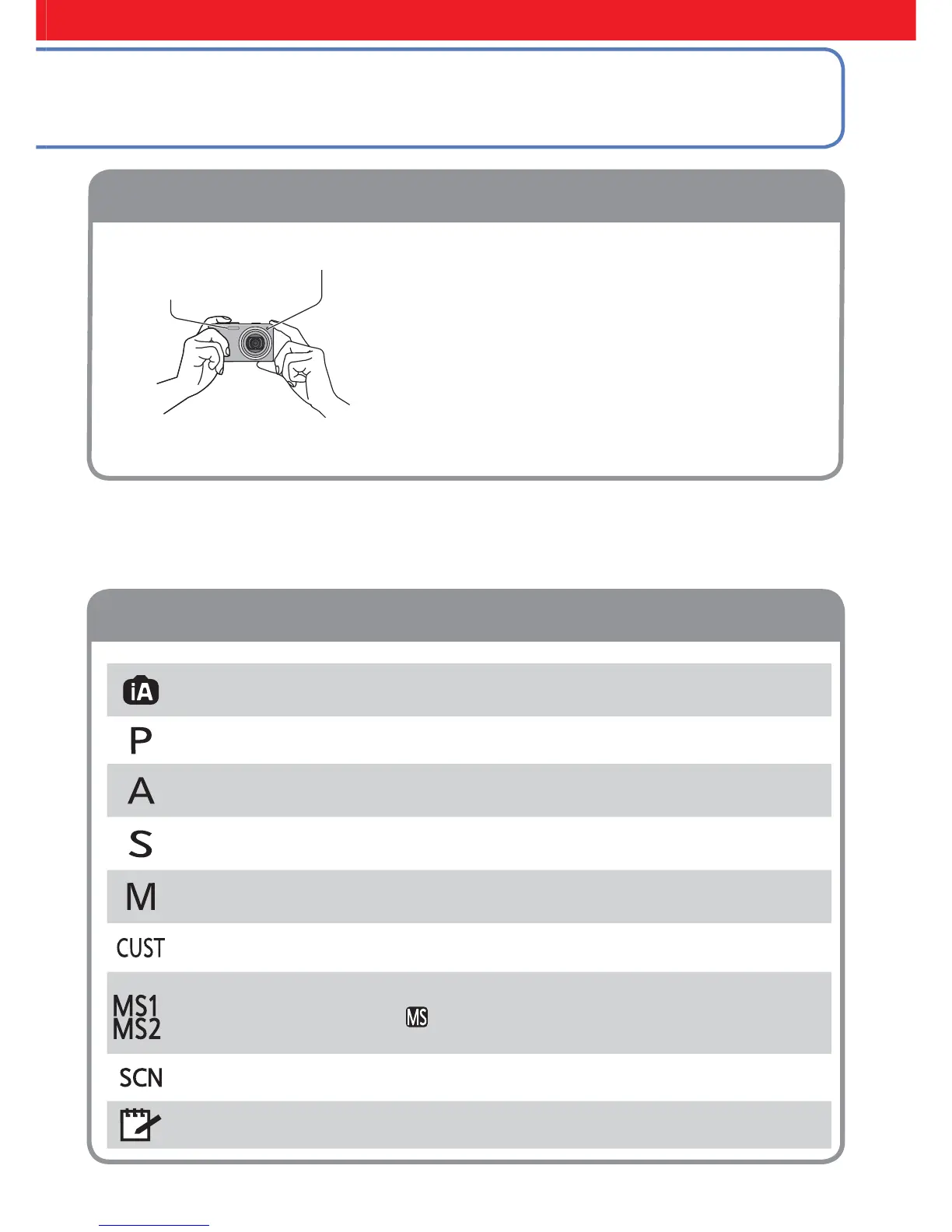VQT2R48 31
Please set the Clock before shooting (17).
Flash
AF Assist Lamp
• Stand with your arms close to your body and with
your legs apart.
• Do not touch the lens.
• Do not block the microphone when recording audio.
(9)
• Do not block the flash or the lamp. Do not look at it
from close range.
• Make sure that the camera does not move at the
moment the shutter button is pressed.
[INTELLIGENT AUTO]
Mode
Take pictures with automatic settings (34).
[PROGRAM AE] Mode
Record pictures with your own settings. (37)
[APERTURE-PRIORITY]
Mode
Determine aperture, then record pictures.
(56)
[SHUTTER-PRIORITY]
Mode
Determine shutter speed, then record
pictures. (57)
[MANUAL EXPOSURE]
Mode
Determine aperture and shutter speed, then
record pictures. (58)
[CUSTOM] Mode
Record pictures using pre-registered settings.
(59)
[MY SCN MODE]
Sometimes referred to as
in this manual.
Take pictures in frequently-used Scene
Modes (71).
[SCENE MODE]
Take pictures according to scene (61).
[CLIPBOARD] Mode
Take pictures as memos (110).
