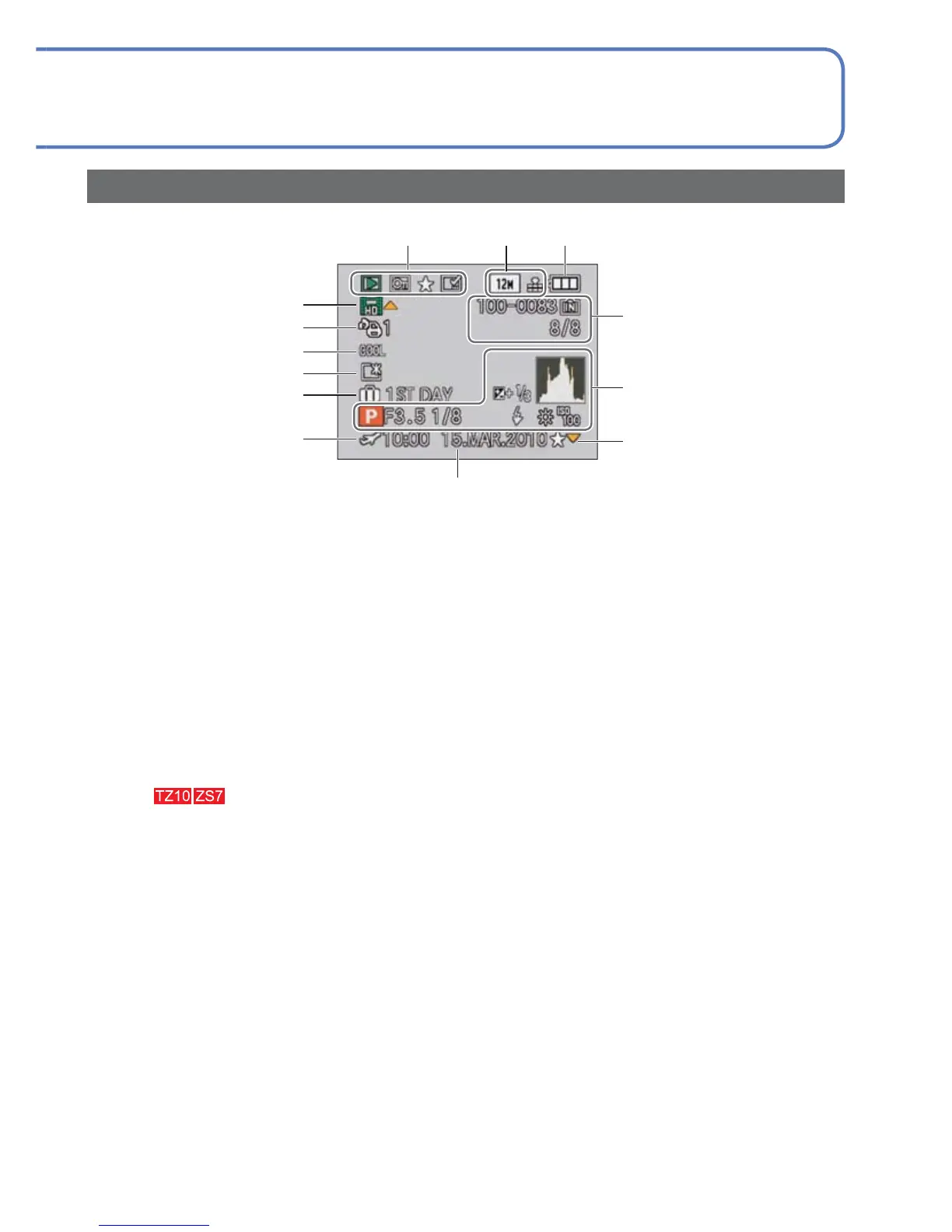VQT2R48 153
Press the [DISPLAY] button to change display (46).
In playback
Screens shown here are only examples. The actual display may vary.
1 Playback Mode (118)
Protected picture (135)
Favourites (133)
Text stamped display (128)
2 Picture size (95)
Quality (96)
3 Battery capacity (16)
4 Folder/File number (25, 44, 142)
Picture number/Total pictures (44)
Motion picture recording time/
Elapsed playback time (115)
Save destination (16)
5
GPS
(84)
Histogram (46)
Recording information
6 Favourites settings (133)
7
Recorded date and time
Place name information
(84)
Destination
(92)
Name
(65, 78)
Title
(126)
8 Destination settings (93)
9 Travel elapsed days (90)
10 LCD Mode (23)
11 Colour effect (104)
12 Quantity of pictures to print (134)
13 Motion pictures/Still picture with audio (115)
Cable disconnection warning icon (144)
The order of priority for display is location
name information, title, destination, name
([BABY]/[PET]), name ([FACE RECOG.]).
7
1
13
4
5
6
12
11
10
9
23
8
