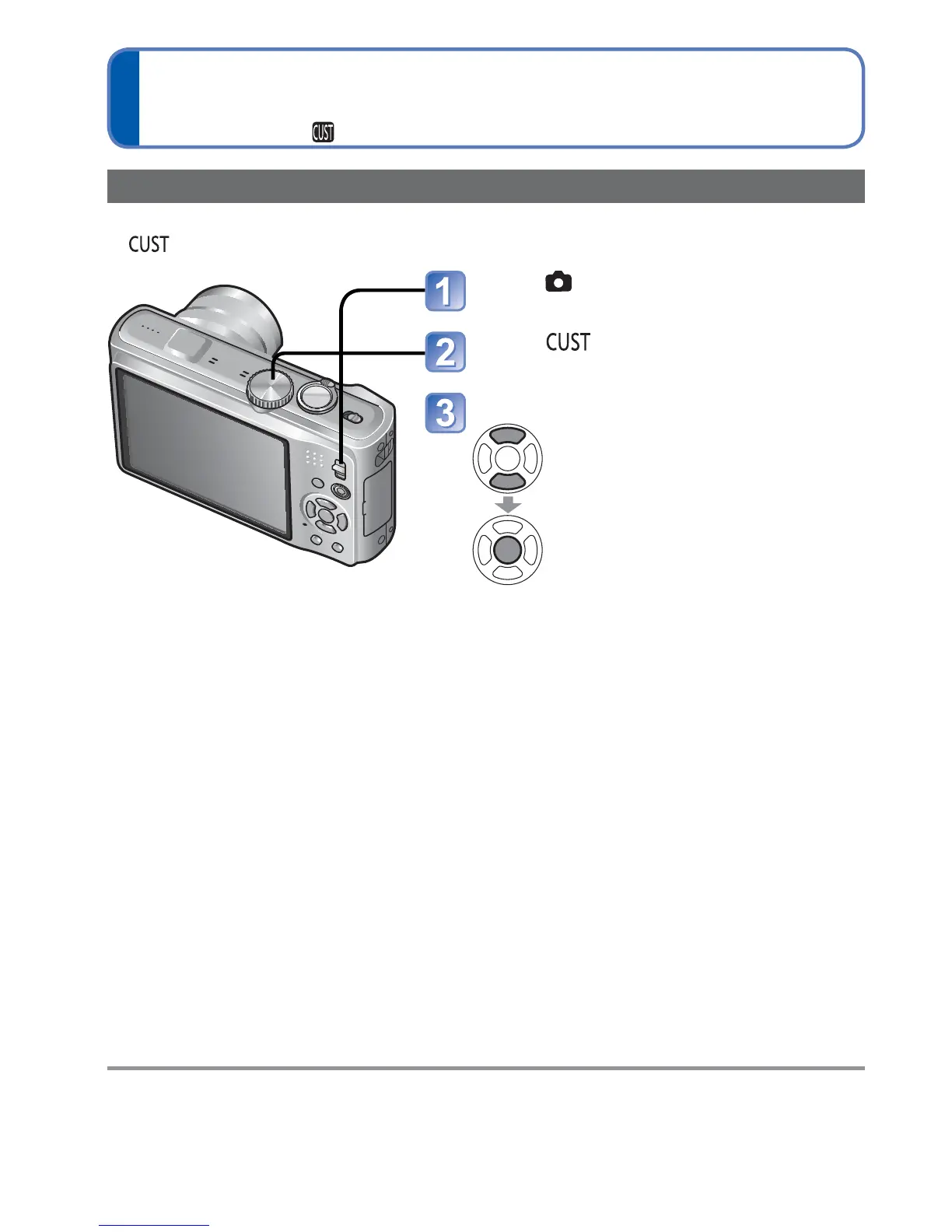60 VQT2R48
[CUSTOM] Switch to your own settings and record
Settings registered in [CUST.SET MEM.] can be quickly called up by setting the mode dial
to
.
Set to (recording)
Set to (Custom Mode)
Select custom set
• Press [DISPLAY] to display the
registered settings content.
Use to switch between
screens.
Press [DISPLAY] again to return.
Even if [REC] menu, etc. is changed in [CUSTOM], the content of the custom set does
not change. When changing registration content, reset in [CUST.SET MEM.].
At the time of purchase, [PROGRAM AE] Mode initial settings are registered in the
custom set.
Register your own settings and record
[CUSTOM] Mode (continued)
Recording Mode:
