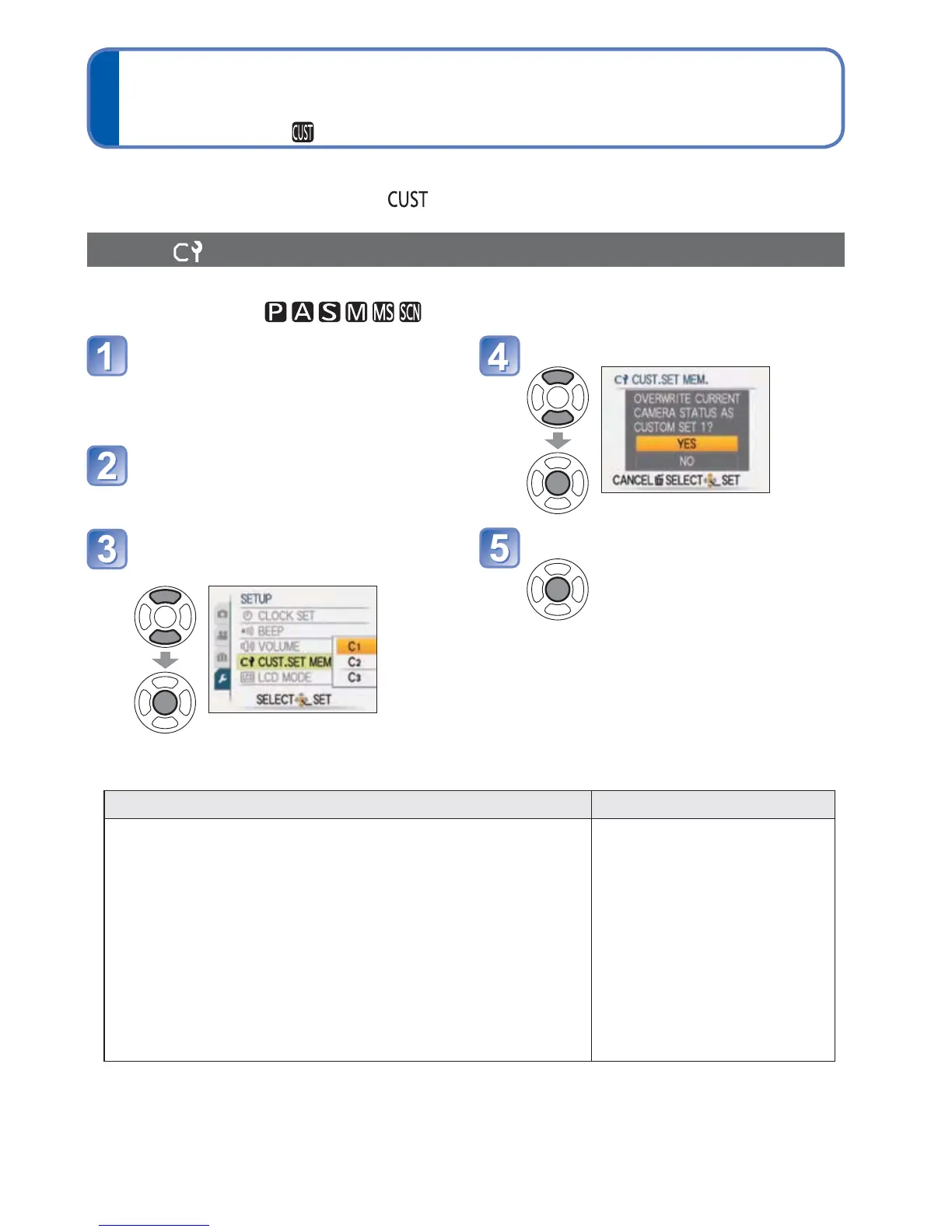VQT2R48 59
Registering your preferred Recording Mode, [REC] menu settings, etc. to [CUST.SET
MEM.] and setting the mode dial to
allows you to switch quickly to those settings.
[CUST.SET MEM.] Registering your own settings
Up to 3 current camera settings can be registered.
Recording Mode:
Select the Recording Mode
you wish to register and set
the [REC] menu, [SETUP]
menu, etc.
Select [CUST.SET MEM.]
from the [SETUP] menu
(22)
Select the custom set to
register
Select [YES]
Close the menu
The following menus and functions are saved in the custom set.
[REC] menu / Recording Functions [SETUP] menu
[PICTURE SIZE]
[QUALITY]
[ASPECT RATIO]
[INTELLIGENT ISO]
[SENSITIVITY]
[WHITE BALANCE]
[FACE RECOG.] (ON/OFF
only)
[AF MODE]
[PRE AF]
[METERING MODE]
[I.EXPOSURE]
[MIN. SHTR SPEED]
[BURST]
[I.RESOLUTION]
[DIGITAL ZOOM]
[COLOR EFFECT]
[PICT.ADJ.]
[STABILIZER]
[AUDIO REC.]
[AF ASSIST LAMP]
[RED-EYE REMOVAL]
[REC MODE]
Exposure Compensation
[AUTO BRACKET]
[MULTI ASPECT]
[GUIDE LINE]
[HISTOGRAM]
[ZOOM RESUME]
Register your own settings and record
[CUSTOM] Mode
Recording Mode:
