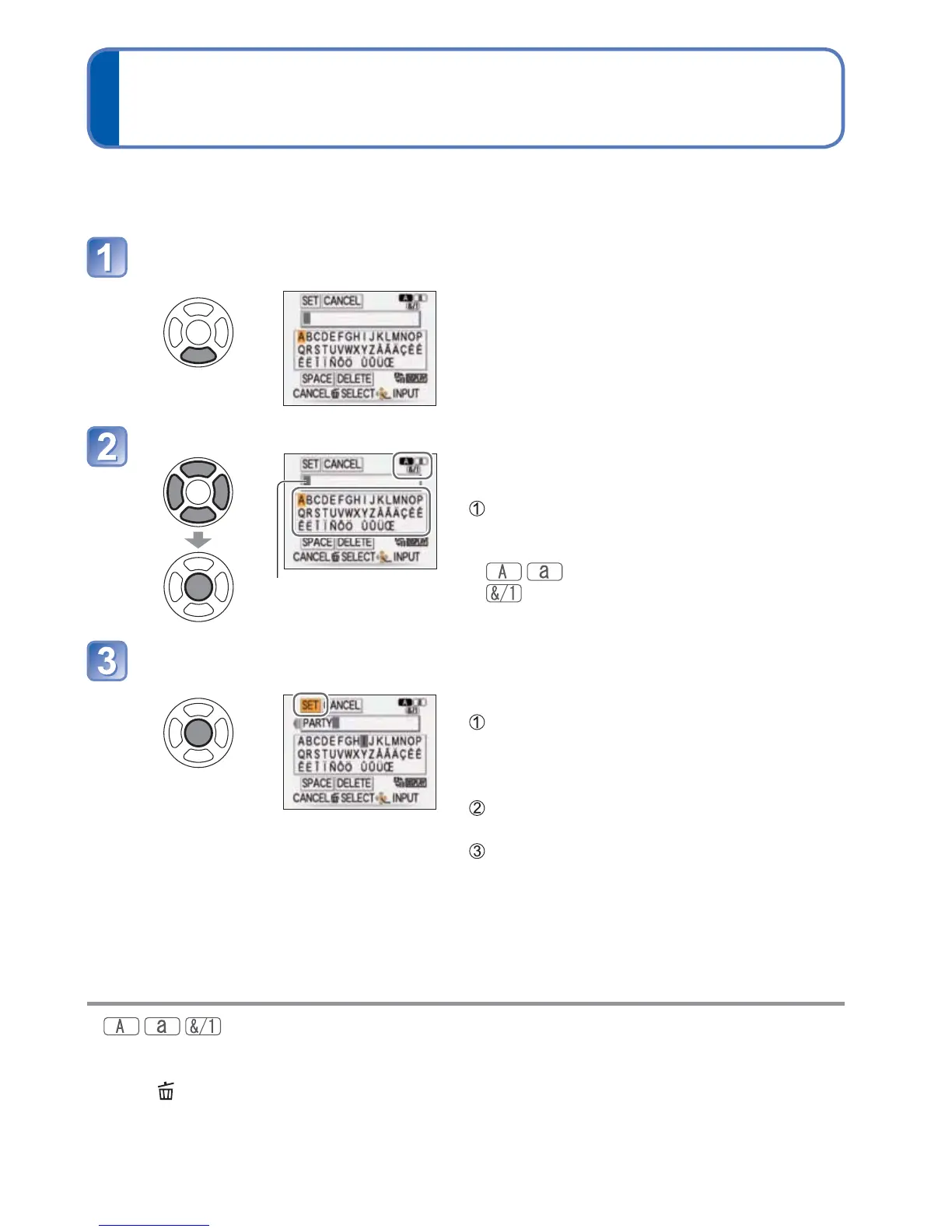VQT2R48 113
Entering Text
Use the cursor buttons to enter names with the Face Recognition function and in Scene
Modes [BABY] and [PET], or to register destinations in [TRAVEL DATE] etc.
: A maximum of 30 characters can be entered. (Maximum of 9 characters
for [FACE RECOG.] names)
The entry position cursor can be moved left and right with the zoom lever.
Press to return to the menu screen.
Text is scrolled if it does not fit on the screen.
To print the text you have specified, use [TEXT STAMP] (128) or use the
‘PHOTOfunSTUDIO’ software on the CD-ROM (supplied).
(On the setting screen of each menu)
Display the character selection screen
Select characters and press [MENU/SET] (repeat)
• Text is inserted at the cursor position.
To change the character type
Press [DISPLAY]
(Changes each time you press the button)
: Upper/lower case alphabet
: Symbols/numbers
Cursor position
When you are finished entering text, select [SET] and press
[MENU/SET]
Editing text
Press to move the cursor to text
to edit.
• You can also use the zoom lever to
reposition the cursor.
Press to select [DELETE], and
then press [MENU/SET].
Press to select the correct text,
and then press [MENU/SET].
