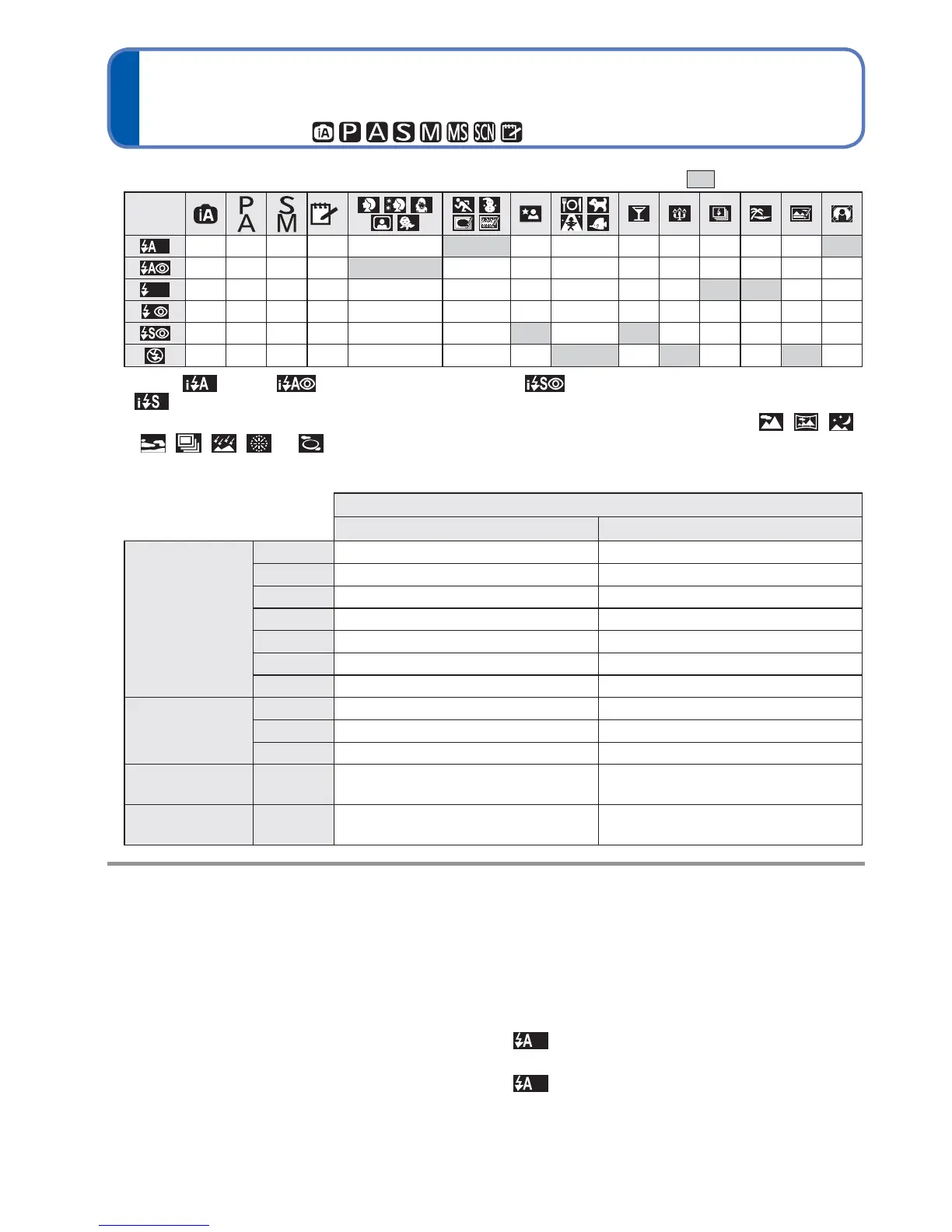48 VQT2R48
Taking pictures with flash(Continued)
Recording Mode:
Available types in each mode (: Available, –: Not available, : Default setting)
–
–––––
–
–
– – – –––––
–
–
––
–
–––– – – – –
––––
–
–– – –
–
––
–
–
Set to
(Auto), (Auto/Red-Eye Reduction), (Slow Sync./Red-Eye Reduction) or
(Slow Sync.) depending on the subject and brightness.
• The flash cannot be used when recording motion pictures, Scene Modes , , ,
, , , or .
Focus range according to ISO Sensitivity and zoom
Focus range
Max. W Max. T
[SENSITIVITY]
(97)
AUTO Approx. 0.6-5.3 m (1.97-17.4 feet) Approx. 1.0-3.6 m (3.28-11.8 feet)
ISO80 Approx. 0.6-1.5 m (1.97-4.92 feet) Approx. 1.0m (3.28 feet)
ISO100 Approx. 0.6-1.6 m (1.97-5.24 feet) Approx. 1.0-1.1 m (3.28-3.61 feet)
ISO200 Approx. 0.6-2.3 m (1.97-7.54 feet) Approx. 1.0-1.6 m (3.28-5.25 feet)
ISO400 Approx. 0.6-3.3 m (1.97-10.8 feet) Approx. 1.0-2.2 m (3.28-7.22 feet)
ISO800 Approx. 0.8-4.7 m (2.62-15.4 feet) Approx. 1.0-3.2 m (3.28-10.5 feet)
ISO1600
Approx. 1.15-6.7 m (3.77-22.0 feet)
Approx. 1.0-4.5 m (3.28-14.8 feet)
[INTELLIGENT ISO]
(96)
ISOMAX400
Approx. 0.6-3.3 m (1.97-10.8 feet) Approx. 1.0-2.2 m (3.28-7.22 feet)
ISOMAX800
Approx. 0.8-4.7 m (2.62-15.4 feet) Approx. 1.0-3.2 m (3.28-10.5 feet)
ISOMAX1600
Approx. 1.15-6.7 m (3.77-22.0 feet)
Approx. 1.0-4.5 m (3.28-14.8 feet)
[HIGH SENS.]
(66)
ISO1600-
ISO6400
Approx. 1.15-13.5 m (3.77-44.3 feet)
Approx. 1.0-9.1 m (3.28-29.9 feet)
[FLASH BURST]
(67)
ISO100-
ISO3200
Approx. 0.6-3.4 m (1.97-11.2 feet) Approx. 1.0-2.3 m (3.28-7.54 feet)
Do not put your hands over the light-emitting area of the flash (9, 10) or look at it
from close range (a few centimeters away).
Do not use the flash at close distances to other subjects (heat/light may damage subject).
Flash settings may be changed when changing Recording Mode.
Scene Mode flash settings are restored to default when Scene Mode is changed.
Edges of picture may become slightly dark if using flash at short distances without
using zoom (close to max. W). This may be remedied by using a little zoom.
If flash is to be emitted, flash type marks (e.g. ) will turn red when shutter button is
pressed halfway.
No pictures may be taken if these marks (e.g. ) are flashing (flash is charging).
Insufficient flash reach may be due to inadequately set exposure or White Balance.
Flash effect may not be fully achieved with high shutter speeds.
Flash charging may take time if battery is low, or if using flash repeatedly.
