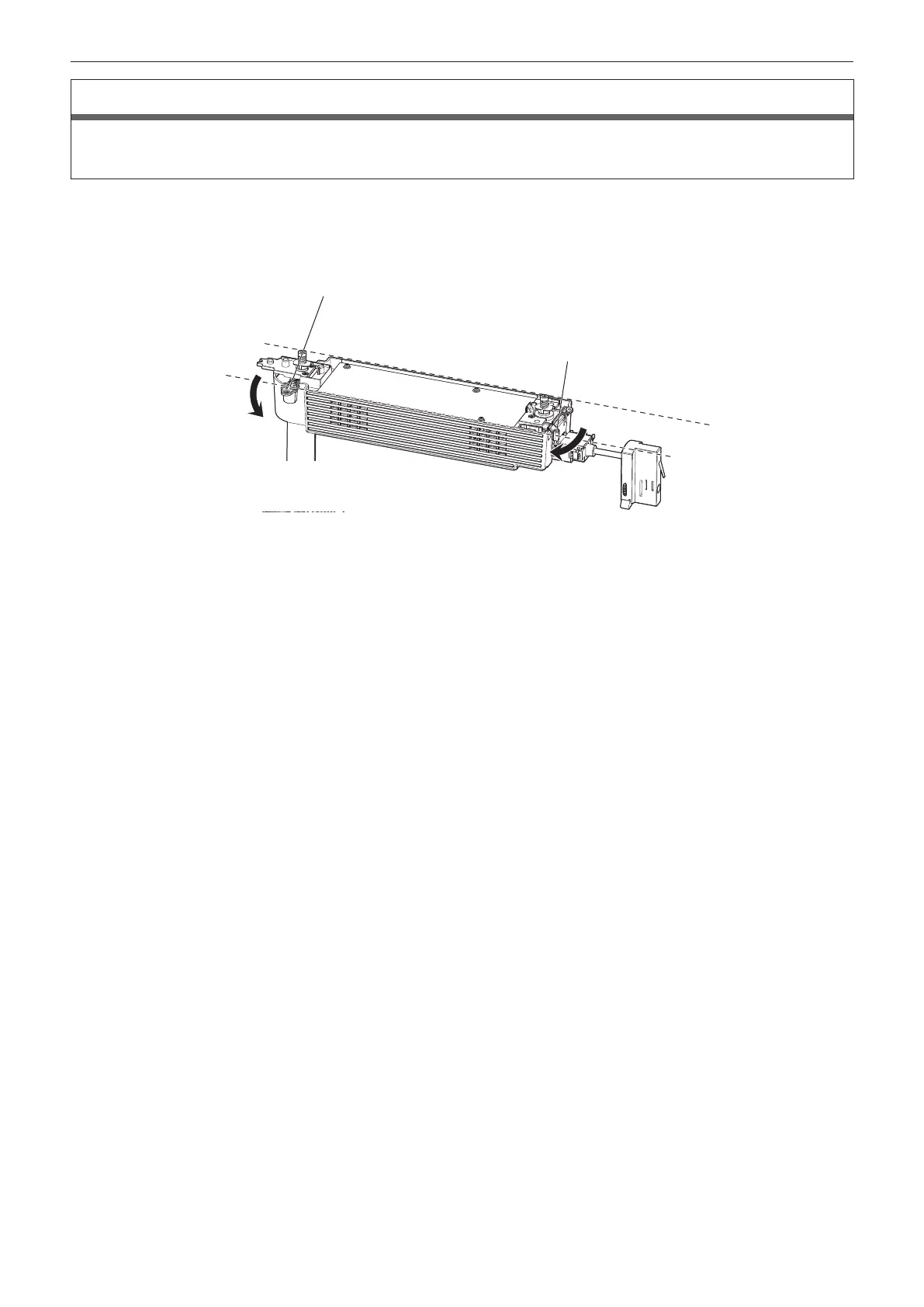Chapter 2 Getting Started — Installing/removing the projector
42 - ENGLISH
WARNING
Hold the projector with your hand when removing it from the track system.
Release the lever B rst when removing the projector from the track system.
Failure to do so may result in the projector falling off and causing damage or deformation, or a serious accident or injury.
i) Completely turn the lever B in the direction of the arrow shown in the figure.
ii) Turn the lever A in the direction of the arrow shown in the figure to direct it 90° against the track system.
f Make sure to operate the lever A near the main unit last.
(i)
(ii)
Lever A
Lever B
f Conrm that both hook clasps of the track mount parts A/B are removed from the track system, and then
remove the projector from the track system.
