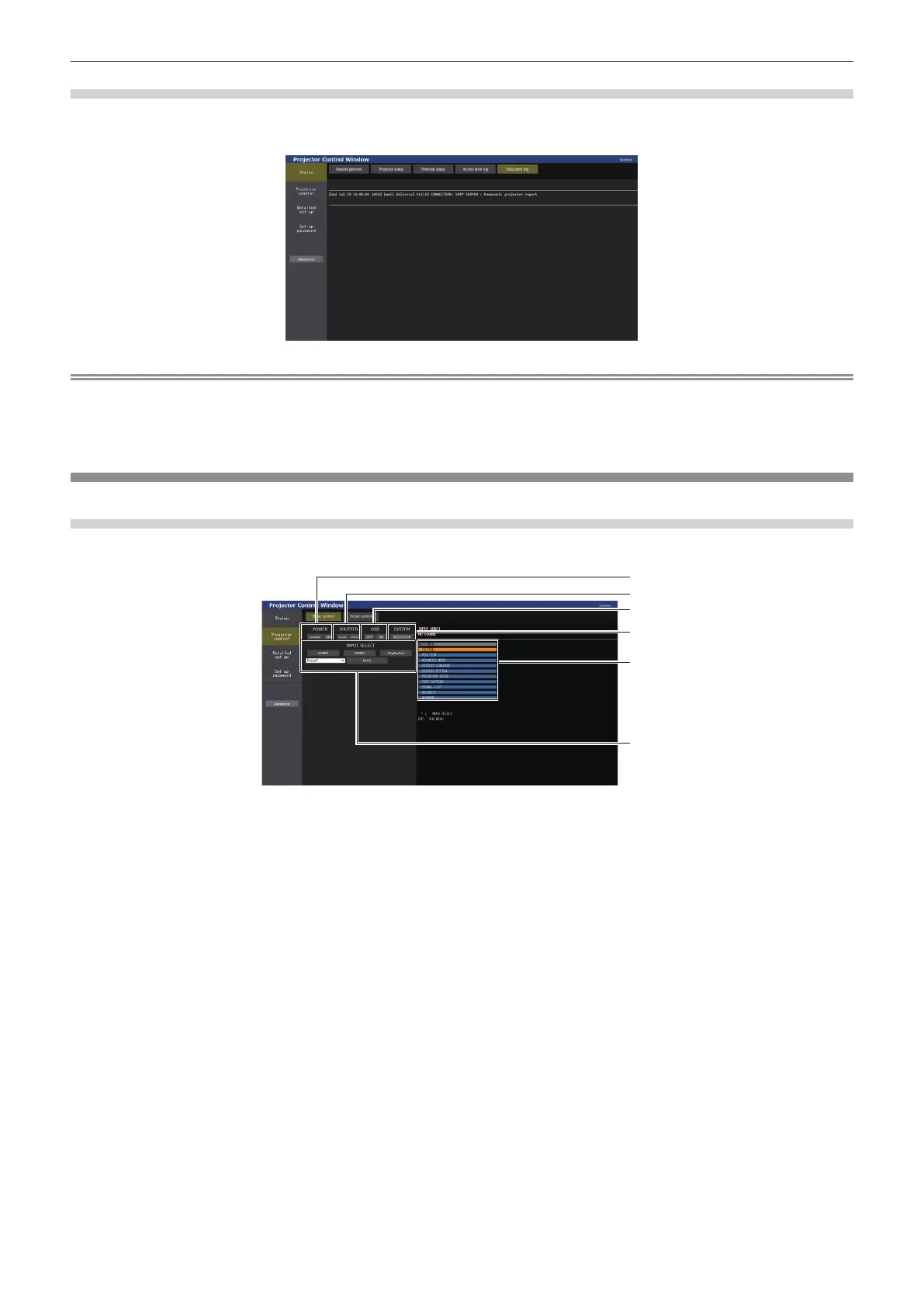Chapter 5 Operations — Using the web control function
ENGLISH - 223
[Mail error log] page
Click [Status] → [Mail error log].
E-mail error log is displayed if periodic E-mail sending has failed.
Note
f [Access error log] and [Mail error log] display the recent few thousand accesses/requests. All information may not be displayed when many
accesses/requests are made at once.
f Logs in [Access error log] and [Mail error log] are deleted from the oldest when exceeding a certain amount.
f Check [Access error log] and [Mail error log] periodically.
[Projector control]
[Basic control] page
Click [Projector control] → [Basic control].
1
2
3
4
6
5
1 [POWER]
Turns o/on the power.
2 [SHUTTER]
Switches the status of the shutter. ([CLOSE]: Shutter function
enabled; [OPEN]: Shutter function disabled)
3 [OSD]
Switches the status of the on-screen display function. ([OFF]:
Hide; [ON]: Display)
4 [SYSTEM]
Switches the system method.
5 On-screen display of the projector
Displays the same items as shown on the on-screen display
of the projector. You can check or change the settings of the
menus. It is displayed even if the on-screen display function is
set to o (hide).
However, the contents of the on-screen display is not updated if
accessed with the standard user account.
6 [INPUT SELECT]
Switches the input of the image to project.
The display content for the input selection button varies
depending on the Function Board installed in the slot.
