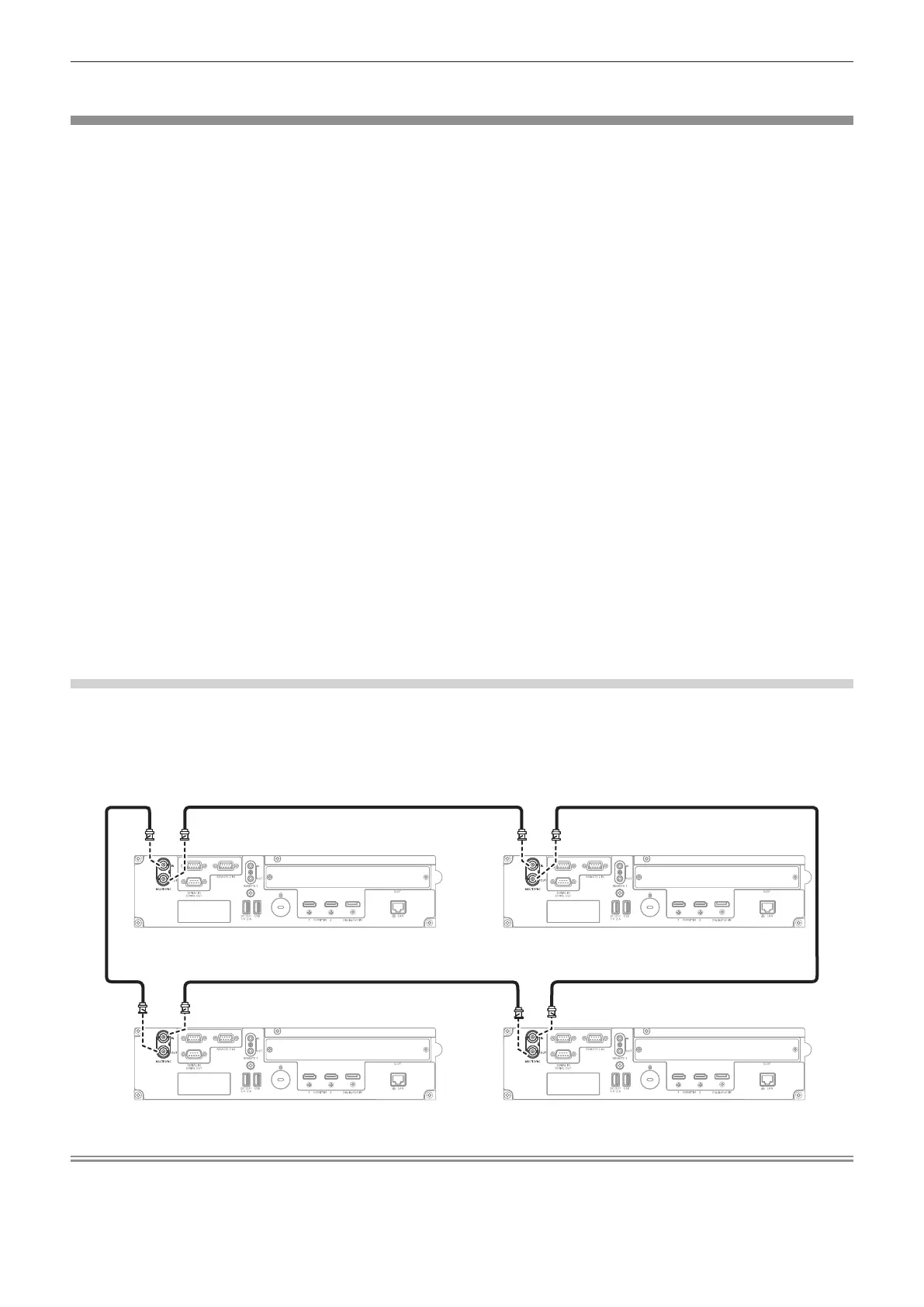Chapter 2 Getting Started — Connecting
ENGLISH - 61
Connecting example when using the contrast synchronization function/shutter
synchronization function
In a case to construct a multi-display by linking projected images from multiple projectors, following functions can
be used by synchronizing multiple projectors using the <MULTI SYNC IN> / <MULTI SYNC OUT> terminals or the
<SERIAL IN> / <SERIAL OUT> terminals.
f Contrast synchronization function
A linked screen with balanced contrast can be displayed by sharing the brightness level of the image signal
displaying in each projector.
To use this function, set the [PROJECTOR SETUP] menu → [MULTI PROJECTOR SYNC] for each
synchronized projector as follows.
g Set [MULTI PROJECTOR SYNC] → [MODE] to anything other than [OFF].
Set [MODE] to [MAIN] only on one projector that is synchronized. Set [MODE] to [SUB] for all other projectors.
g Set [MULTI PROJECTOR SYNC] → [CONTRAST SYNC] to [ON].
Unify the [CONTRAST MODE] setting in the [PICTURE] menu → [DYNAMIC CONTRAST] for each linked
projector to [1] or [2]. If there is any projector that does not have the [CONTRAST MODE] setting menu, unify
the setting to [1].
f Shutter synchronization function
This is a function to synchronize the shutter operation of the specied projector to other projectors, and the
eect using the shutter function including the fade in/fade out operation can be synchronized.
To use this function, set the [PROJECTOR SETUP] menu → [MULTI PROJECTOR SYNC] for each
synchronized projector as follows.
g Set [MULTI PROJECTOR SYNC] → [MODE] to anything other than [OFF].
Set [MODE] to [MAIN] only on one projector that becomes the synchronization source within the linked
projectors. Set [MODE] to [SUB] for all other projectors.
g Set [MULTI PROJECTOR SYNC] → [SHUTTER SYNC] to [ON].
Unify the [CONTRAST MODE] setting in the [PICTURE] menu → [DYNAMIC CONTRAST] for each linked
projector to [1] or [2]. If there is any projector that does not have the [CONTRAST MODE] setting menu, unify
the setting to [1].
Connecting example
Connect all the projectors to be linked in a loop by daisy chain connection when using the contrast
synchronization function/shutter synchronization function. The number of linked projectors is limited to the
maximum of 64 projectors.
r For <MULTI SYNC IN> / <MULTI SYNC OUT> terminals
Note
f The contrast synchronization function and the shutter synchronization function can be used simultaneously.
f For details on the settings of the contrast synchronization function and the shutter synchronization function, refer to the [PROJECTOR
SETUP] menu → [MULTI PROJECTOR SYNC] (x page 170).
Connecting terminals of the projector to synchronize Connecting terminals of the projector to synchronize
Connecting terminals of the synchronization source
Connecting terminals of the projector to synchronize
