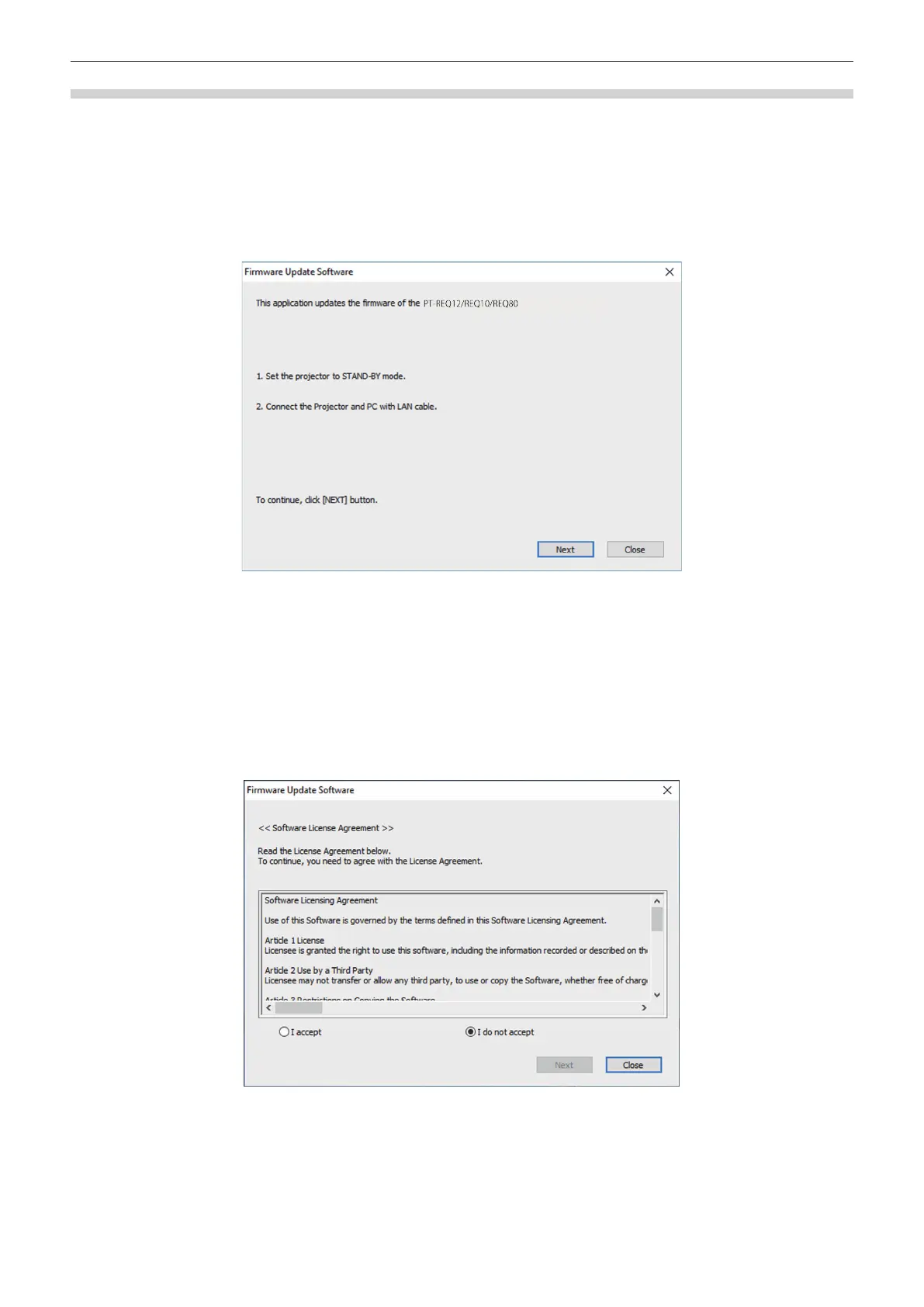Chapter 5 Operations — Updating the rmware
254 - ENGLISH
Updating the rmware
1) Extract the compressed file downloaded from the website.
f The rmware update tool (executable le in exe format) is generated.
File name (example): FirmUpdateTool_REQ12_101.exe
(Update tool for PT-REQ12/PT-REQ10/PT-REQ80 with version 1.01)
2) Double-click the executable file generated by extracting.
f The update tool is started up, and the conrmation screen is displayed.
3) Confirm the status of the projector.
f Conrm that the projector to be updated is in the standby mode.
4) Confirm the connection status.
f Conrm that the projector to be updated and the computer to be used for update are correctly connected to
LAN.
5) Click [Next].
f The license agreement screen is displayed.
f Conrm the content of the license agreement.
f The update tool will end by clicking [Close].
