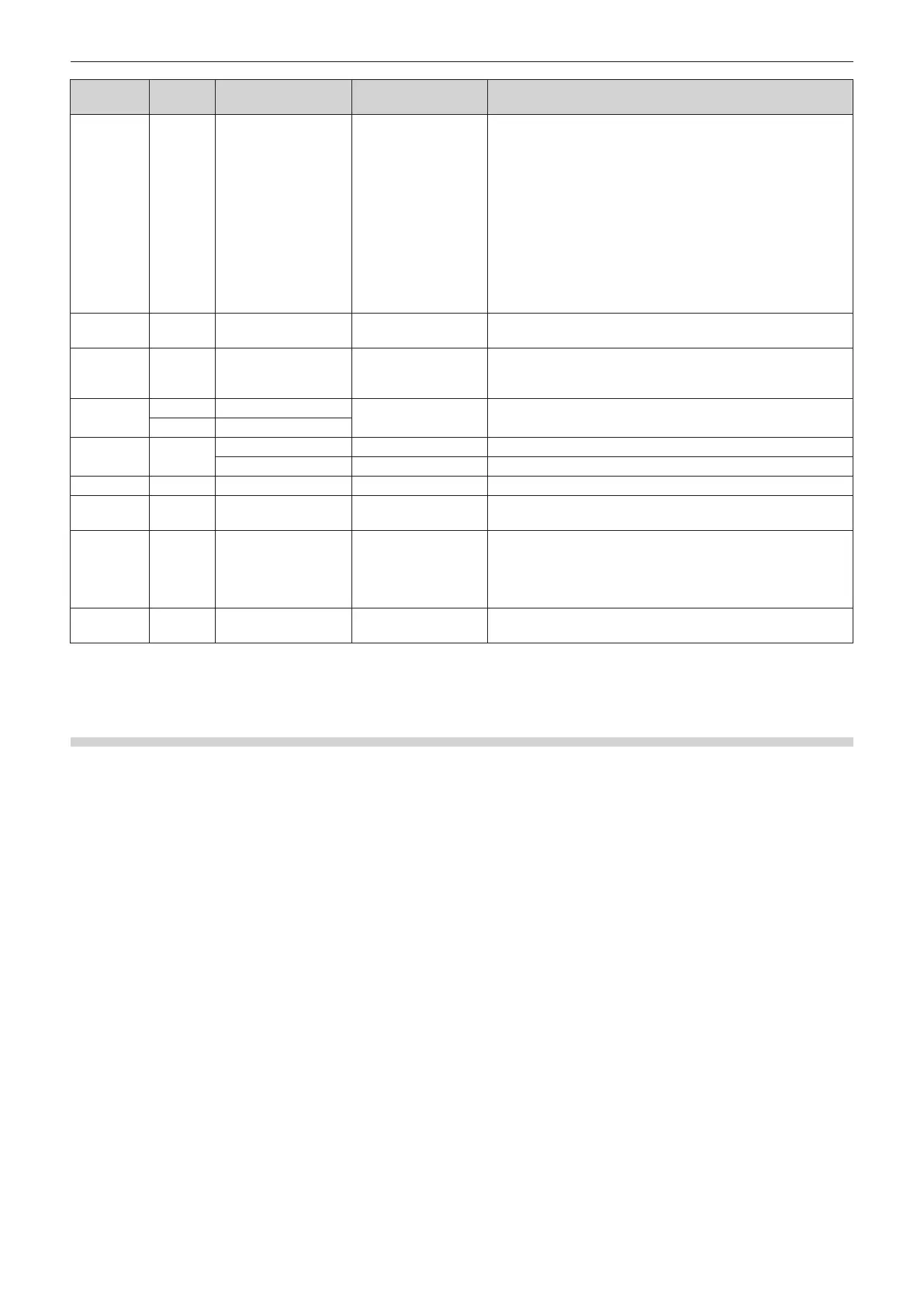Chapter 7 Appendix — Technical information
268 - ENGLISH
Class
Command
Control details
Parameter/response
string
Remark
2 INNM ?
Input terminal name
query
31 / HDMI1
32 / HDMI2
33 / DISPLAYPORT
34 / SDI[SLOT]
Input name of the optional 12G-SDI Terminal Board (Model No.:
TY-SB01QS) installed in <SLOT>
34 / DIGITAL
LINK[SLOT]
Input name of the optional DIGITAL LINK Terminal Board (Model
No.: TY-SB01DL) installed in <SLOT>
34 / PressIT[SLOT]
Input name of the optional Wireless Presentation System
Receiver Board (Model No.: TY-SB01WP) installed in <SLOT>
34 / SLOT
Input name of the Function Board by other manufacturers
installed in <SLOT>
2 IRES ?
Input signal resolution
query
AAAAxBBBB
AAAA: Horizontal resolution
BBBB: Vertical resolution
2 RRES ?
Recommended
resolution query
3840x2400
1920x1200
Returns display resolution.
3840x2400: When [QUAD PIXEL DRIVE] is set to [ON]
1920x1200: When [QUAD PIXEL DRIVE] is set to [OFF]
2
FREZ Freeze control
0
1
Freeze clear
Freeze (stop)
FREZ ? Freeze status query
2 POWR
Cooling notication 0 Noties when the power is turned o.
Warmup notication 1 Noties when the power is turned on.
2 ERST Error notication xxxxxx Noties when an error occurs.
2 LKUP Link up notication xx:xx:xx:xx:xx:xx
Noties the MAC address when the PJLink communication
becomes possible.
2 INPT
Input switch
completion notication
31 HDMI1
32 HDMI2
33 DisplayPort
34 SDI
*1
/DIGITAL LINK
*2
/PressIT
*3
/SLOT
*4
2 SRCH Projector search
ACKN=xx:xx:xx:xx:xx:xx
The projector connected to the same network that can
communicate with PJLink will respond with its MAC address.
*1 When the optional 12G-SDI Terminal Board (Model No.: TY-SB01QS) is installed in <SLOT>
*2 When the optional DIGITAL LINK Terminal Board (Model No.: TY-SB01DL) is installed in <SLOT>
*3 When the optional Wireless Presentation System Receiver Board (Model No.: TY-SB01WP) is installed in <SLOT>
*4 When the Function Board by other manufacturers is installed in <SLOT>
PJLink security authentication
A PJLink password for security authentication procedure is required for communication of the PJLink command.
The PJLink password can be set in the [NETWORK] menu → [PJLink] → [PJLink PASSWORD] (x page 204), or
in “[Set up password] page (when accessed by administrator account)” (x page 243) of the web control screen.
When communicating the PJLink command without authentication procedure, set the PJLink password as blank.
The factory default setting of the PJLink password is blank.
f For specications related to PJLink, visit the following website of Japan Business Machine and Information
System Industries Association.
https://pjlink.jbmia.or.jp/
