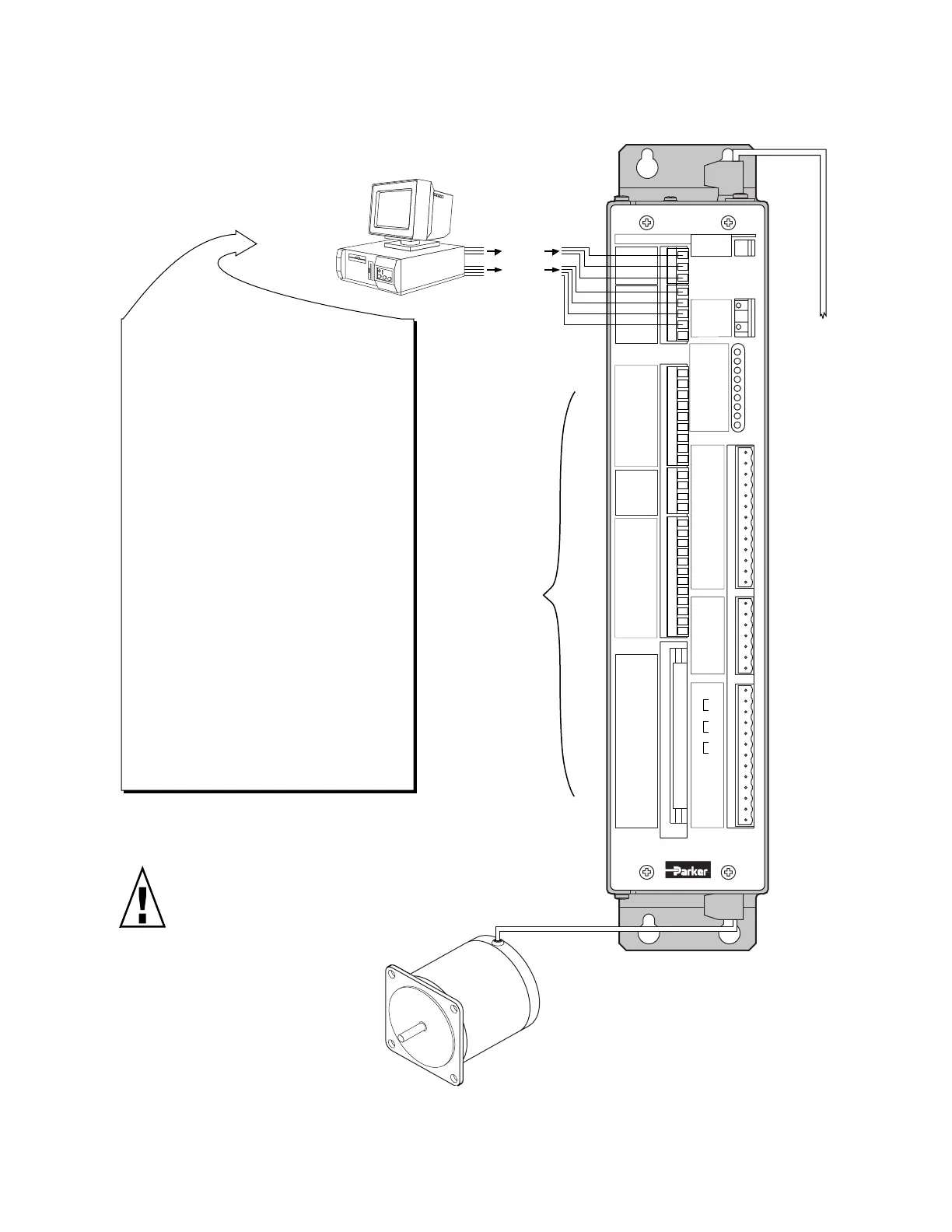Chapter 1. Installation
47
Test Setup
COM2
COM1
APEX6151
Compumotor
Offset
Balance
Tach Output
Calibration
Torque Cmd
Test Point
Enable
Disable
Bridge Fault
Drive Fault
Motor Fault
Over Voltage
I
2
T Limit
Regen Fault
Regen Active
Reset
Gnd
NC
Enable In
Fault Out
Gnd
NC
NC
Tach Out
Gnd
+15V
Gnd
-15V
CHA+
CHA -
CHB+
CHB -
CHZ+
CHZ -
Gnd
Shield
Red
Blk
Grn
Blu
Brn
Wht
M T +
M T -
Flt Relay+
Flt Relay -
NC
NC
Encoder Output
ANI+
ANI -
Trg-A
Trg-B
Out-A
Iso Gnd
+5V
Out-P
In-P
Aux-P
V_I/O
Auxiliary
Iso Gnd
Home
Neg
Pos
Limits
Shield
Iso Gnd
Z -
Z+
B -
B+
A -
A+
+5V
External Encoder Input
Rx
Tx
Iso Gnd
Programmable Inputs/Outputs
12
5049
Ref Sin
Cos
Rx+
Rx-
Tx+
Tx-
Iso Gnd
Rx
Tx
Shld
Iso
Gnd
+5V
I/O Connections
(to be tested)
Serial Connection:
RS-232C
or
RS-485
Connect to 240VAC
and ground
(or 120VAC for
APEX6151)
Computer
or
Terminal
Motor
Terminal Emulation for IBM/Compatibles
To communicate with the APEX615n, you will
need a terminal emulation program. We
recommend you use Motion Architect for Windows
or the DOS Support Software, which are provided
in your ship kit. Both provide terminal emulation
and program editor features. Motion Architect is
more popular because of its graphical interface
and its ensemble of programming tools.
Using Motion Architect:
1. To install, insert Disk 1 into your disk drive
and run the Setup program (setup.exe).
2. After the Setup program is finished
click on “Run Motion Architect”.
3. From the Product/Selection dialog box,
select “APEX615n” and click OK.
4. Click on “Terminal” from the main menu to
run the terminal emulator.
Using the 6000 DOS Support Software:
1. Follow the installation/run instructions
on the disk label.
2. Tab over to “Terminal Emulator” and
press <enter> to run the terminal emulator.
If you use a different terminal emulation software
package, make sure to configure it as follows:
9600 Baud
8 Data Bits
No Parity
1 Stop Bit
Full Duplex
Enable XON/XOFF
Having serial communication problems?
Refer to Chapter 2,
Troubleshooting
, for help.
The installation test will cause motion. Make
sure the motor is secured in place.
If you have coupled the load to the motor,
make sure that the load can move without
causing injury to equipment or personnel.
Artisan Technology Group - Quality Instrumentation ... Guaranteed | (888) 88-SOURCE | www.artisantg.com
