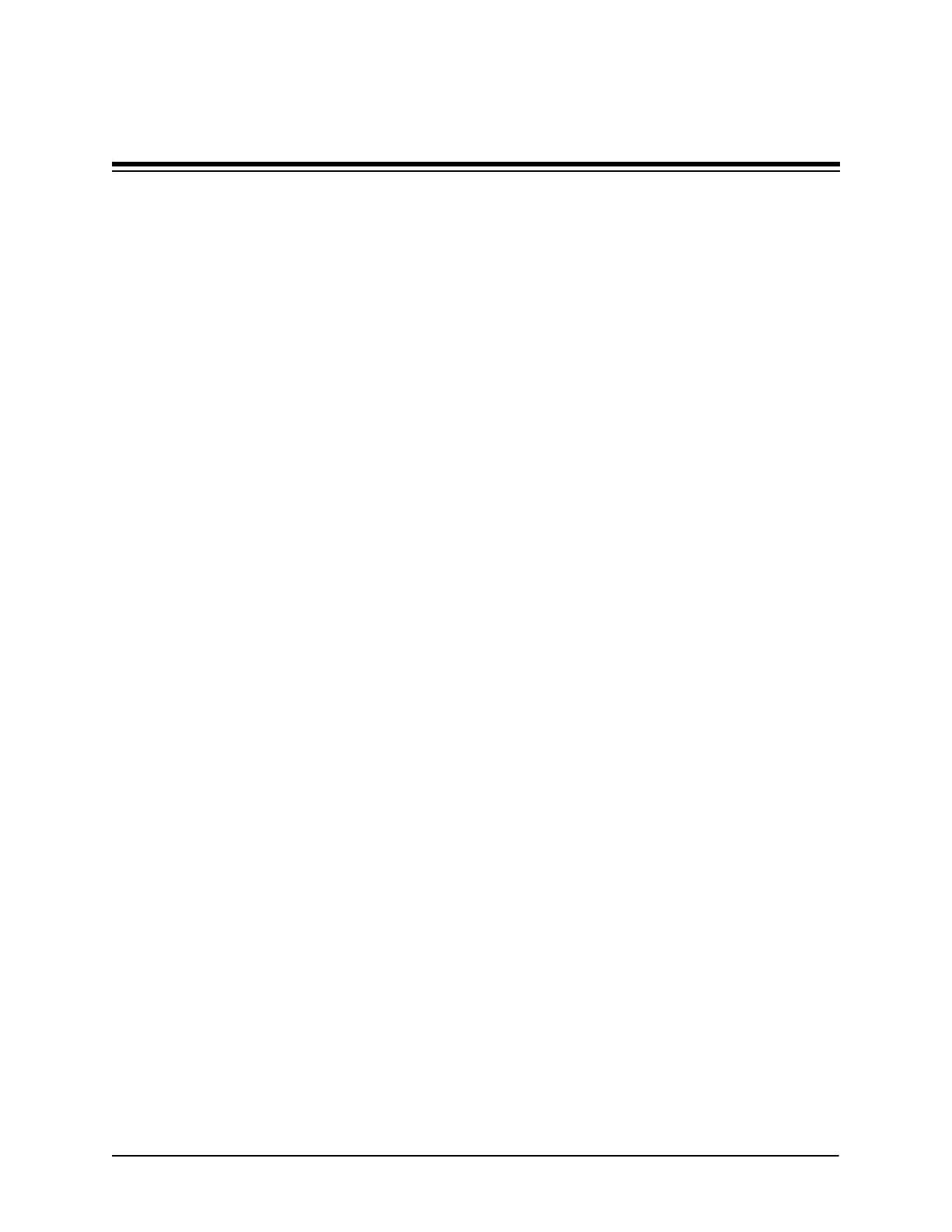Index
Page 1
Symbols
# Samples Completed / # Samples Scheduled 2-
3
# Samples Scheduled, # Samples Completed /
2-3
(AUTOST), Setting AUTOSTART 5-6
(Calculation) Mode, CALC 3-5
(Calculation) Records, CALC 4-3
(Calculation) Sample Parameters, Setting
CALC 3-6
(Calculation) Sample, Taking CALC 3-6
(Continuous) Sample Parameters, Setting
CONT 3-4
(Continuous) Sample, Taking CONT 3-5
(Continuous) Sampling Mode, Using CONT 3-
4
A
Abbreviations and Definitions B-1, C-1
About the Instrument ID 5-3
Alarm Locations, Error Code and D-1
ALARM settings, changing 5-1
ALARM, Setting 5-1
Alarms, Error Messages and D-1
Appropriate cleaning materials 1-5
ATTENZIONE F-1
AUTOSTART 5-6
AUTOSTART (AUTOST), Setting 5-6
AVERTISSEMENT F-1
B
Batteries 1-5
Battery charging 1-5
Battery Icon 2-3
battery power error symbol, Low D-2
Battery Power, Low D-2
BEEP 2-2
Beep Mode Status 2-3
C
CALC (Calculation) Mode 3-5
CALC (Calculation) Records 4-3
CALC (Calculation) Sample Parameters, Set-
ting 3-6
CALC (Calculation) Sample, Taking 3-6
CALC (i.e., Calculate) 3-1
CALC sampling mode, to open 3-5
CALCULATE? 3-8
Calibration particles 1-4
Changing Sampling Settings 2-2
Changing the Current Time on the HandiLaz
Mini E-13
Channel thresholds 1-4
Channels, Particle Size 2-2
cleaning materials, appropriate 1-5
CLEAR 4-5
CNT 2-3
Communication modes 1-4
Communications interface E-1
Communications protocol 1-4
Communications Protocol, Setting 5-4
Communications Requirements 6-2
Connect the PC to the HandiLaz Mini E-5
Connection by means of RS-232 Cable E-5
Connection by means of USB Cable E-6
CONT (Continuous) Sample Parameters, Set-
ting 3-4
CONT (Continuous) Sample, Taking 3-5
CONT (Continuous) Sampling Mode, Using 3-
4
CONT (i.e., Continuous) 3-1
Control Keys 1-2
Counting efficiency 1-4
CPU E-1
CSV File in Microsoft Excel E-11